For some reason x-ref's do not pick up on the one line symbols.
A client of ours want to know how they can quickly check the connection between the parent symbol and the one line symbol has been made, without checking each symbol individually using the surfer?
This image shows the connecting between one line and schematic symbols:

This image shows the xref not picked up within the symbols attributes:
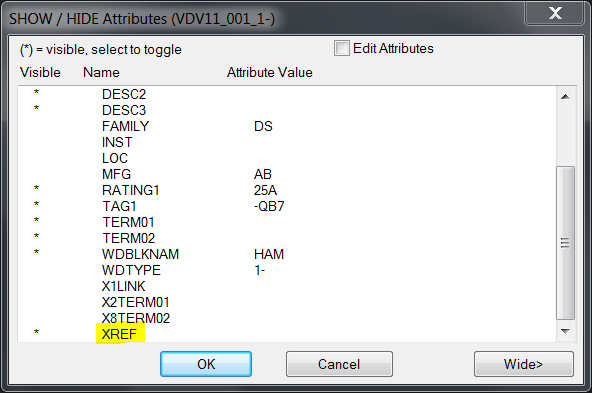
We think that an enhancement should be made to pick up the xref of the parent schematic symbol on the one line symbol, therefore the attribute can be used and shown on the drawing making it obvious the connection has been made.