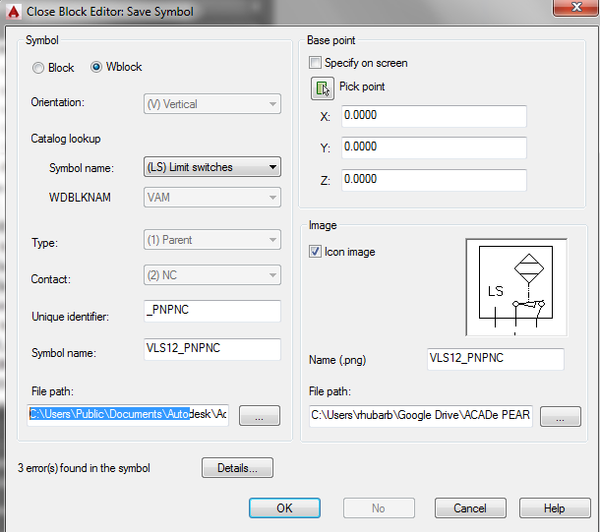Message 1 of 6
- Mark as New
- Bookmark
- Subscribe
- Mute
- Subscribe to RSS Feed
- Permalink
- Report
Hi,
This has been driving me crazy for two weeks.
I have setup a networked folder where I store my custom symbol library and I wish all new symbols to be saved there by default.
In the Block Editor dialog box in the image below, how do I set the default file path for the block save location?
The Icon image file path works correctly, but not the block file path.
Everytime I want to modify the symbol I have to navigate to the network folder - at least 35 seconds a shot.
Many thanks,
Fru
Solved! Go to Solution.