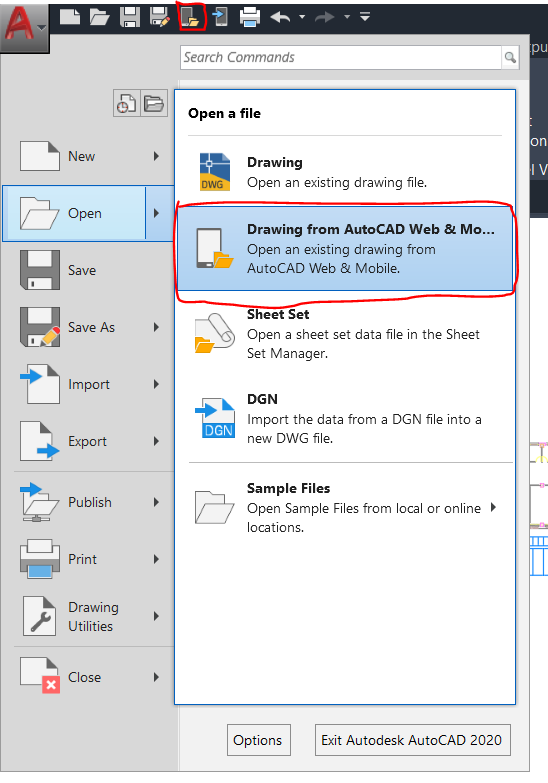- Subscribe to RSS Feed
- Mark Topic as New
- Mark Topic as Read
- Float this Topic for Current User
- Bookmark
- Subscribe
- Printer Friendly Page
- Mark as New
- Bookmark
- Subscribe
- Mute
- Subscribe to RSS Feed
- Permalink
- Report
Xrefs of DWGs on a cloud server
When retrieving DWG files from a cloud service, the xref objects are only available to the individual who actually attached them to the drawing. Others permitted to share the drawing only see the path name of the objects that contains the identity of the author in the location of the xref. Can anyone explain how to make those xref images available to everyone with access. Thanks
- Mark as New
- Bookmark
- Subscribe
- Mute
- Subscribe to RSS Feed
- Permalink
- Report
The problem is the path on the cloud server. It usually includes a reference to the specific user that attached it. Have you tried using 'no path' or 'relative path' on the connection yet? With cloud servers I don't know if that works.
Dell Precision T5610, Dual-Xeon 2.6Ghz, 16 Gig RAM
Civil 3D 2013
- Mark as New
- Bookmark
- Subscribe
- Mute
- Subscribe to RSS Feed
- Permalink
- Report
path and the xref(s) are listed in the xref manager but path comes up as
not found when opened by another user. Cloud server staff was stumped and
said it must be a software issue.
--
John T. Coleman, ME, PE
Coleman Environmental Engineering, LLC
RR 1 Box 2320
Zion Grove, PA 17985
Phone (570) 233-0583
FAX (570) 384-0376
www.colemanenvironmentalengineering.com
- Mark as New
- Bookmark
- Subscribe
- Mute
- Subscribe to RSS Feed
- Permalink
- Report
The only cloud service that specifically supports Xrefs is Autodesk BIM 360. It also supports Civil 3D drawings and projects, as well as InfraWorks projects and Revit projects with worksharing.
Tim Corey
MicroCAD Training and Consulting, Inc.
Redding, CA
Autodesk Gold Reseller
New knowledge is the most valuable commodity on earth. -- Kurt Vonnegut
- Mark as New
- Bookmark
- Subscribe
- Mute
- Subscribe to RSS Feed
- Permalink
- Report
I know you'd said a while back you were doing some 360 testing. And pitfalls with the survey database while using 360. Is the a connection?
Rick Jackson
Survey CAD Technician VI
Did you find this post helpful? Feel free to Like this post.
Did your question get successfully answered? Then click on the ACCEPT SOLUTION button.
- Mark as New
- Bookmark
- Subscribe
- Mute
- Subscribe to RSS Feed
- Permalink
- Report
Hi @jay37QVE
Officially,
- As @tcorey noted earlier, Civil 3D drawings (containing Civil 3D objects) can only be hosted in BIM 360 for a cloud hosting solution (and only for Civil 3D 2020.2)
- AutoCAD drawings (plain vanilla AutoCAD objects only) can be hosted in BIM 360 or "AutoCAD Web and Mobile"
- AutoCAD Web and Mobile is a cloud storage solution provided by Autodesk and it provides 5 GB for free to start (additional storage can be purchased)
- AutoCAD Web and Mobile is a cloud storage solution provided by Autodesk and it provides 5 GB for free to start (additional storage can be purchased)
- the AutoCAD Web App provides official functionality and support for viewing/editing/saving drawings strictly in a web browser at web.autocad.com. it does support xref functionality for files hosted in Dropbox, Box and OneDrive. I mention this because the news regarding new AutoCAD integrations was not clear to me personally that the integrations only apply to the Web App!
Unofficially,
If the drawing files are being synced and cached to a local PC via onedrive/google drive/dropbox/etc... theoretically speaking you should be able to work with the drawings just like a traditional network drive as long as Relative Path for Xrefs is strictly being used and all the project files are hosted in the cloud storage drive. The user login name should not get captured in the relative Paths. with that being said, one major disadvantage is that you risk more than one person opening and saving a drawing file simultaneously, because there may not be any file locking capabilities.
BIM 360 Design Collaboration for Civil 3D does provide an automatic File Locking mechanism so no two people can open the same file for edit simultaneously, as well as it is the only solution that support Civil 3D Data shortcut/reference workflows. Here is a Link for additional Info
hope this helps,
Samir Rezk
Technical Support Specialist
- Mark as New
- Bookmark
- Subscribe
- Mute
- Subscribe to RSS Feed
- Permalink
- Report
How about this idea...
before you upload your project directory to the cloud....first etransmit the directory to a .zip...then move the .zip file to the cloud and open it there....curious if anyone has done that???
Ed
- Subscribe to RSS Feed
- Mark Topic as New
- Mark Topic as Read
- Float this Topic for Current User
- Bookmark
- Subscribe
- Printer Friendly Page