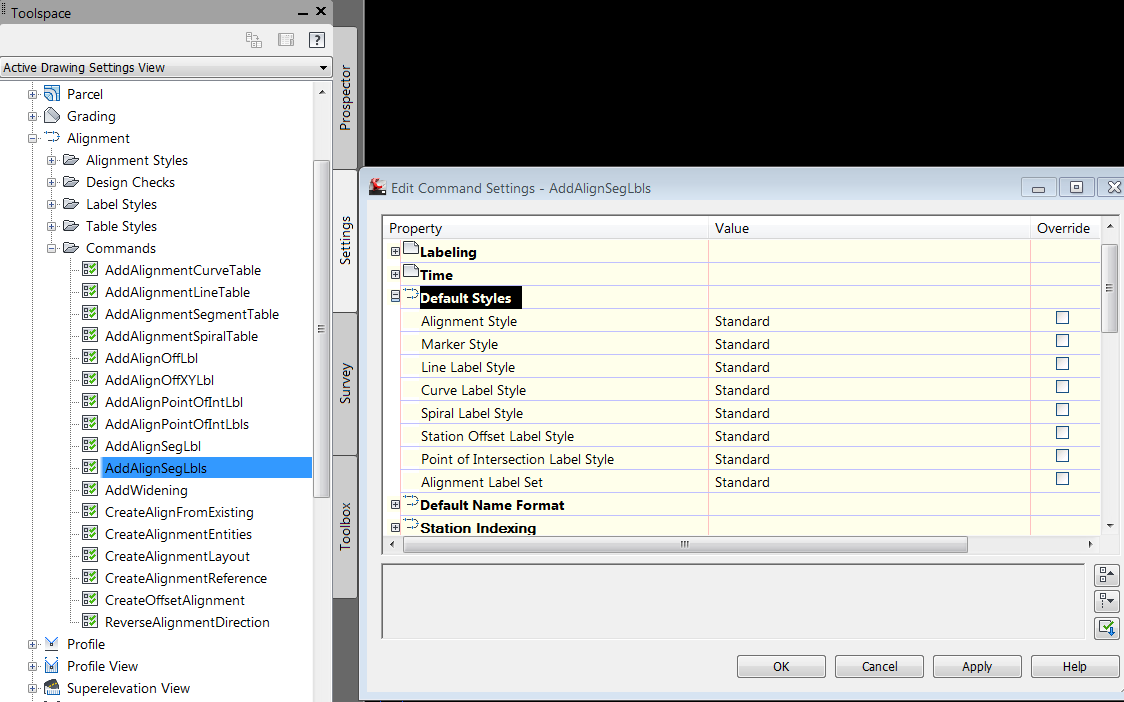- Forums Home
- >
- Civil 3D Community
- >
- Civil 3D Forum
- >
- Where can I set the styles for aligment labels ?
- Subscribe to RSS Feed
- Mark Topic as New
- Mark Topic as Read
- Float this Topic for Current User
- Bookmark
- Subscribe
- Printer Friendly Page
- Mark as New
- Bookmark
- Subscribe
- Mute
- Subscribe to RSS Feed
- Permalink
- Report
Maybe I'm a tillte distract but I dont see the way.....
I want to add labels for my aligments. (segments or multiple segments)
I dont see any dialog, c3d directly is asking me to click on aligments
(So I cant choose what styles I want).,
Maybe I have a variable with wrong value ? (Dont show dialog ????)
Thnaks
. . . . . . . . . . . . . . . . . . . . . . . . . . . . . . . . . . . . . . . .
Civil 3D (2013) how much you have to improve....
Solved! Go to Solution.
Solved by Jay_B. Go to Solution.
- Mark as New
- Bookmark
- Subscribe
- Mute
- Subscribe to RSS Feed
- Permalink
- Report
Click on alignment, right-click, Edit labels.
Then you have a dialoge where you can add many different types of labels.
Mark Green
Working on Civil 3D in Canada![]()
- Mark as New
- Bookmark
- Subscribe
- Mute
- Subscribe to RSS Feed
- Permalink
- Report
@troma wrote:
Click on alignment, right-click, Edit labels.
Then you have a dialoge where you can add many different types of labels.
Another way to accomplish the same thing is to select one of the labels on the alignment and then, on the ribbon, choose "Edit Label Group".

Of course, this assumes you have labels on the alignment already.
- Mark as New
- Bookmark
- Subscribe
- Mute
- Subscribe to RSS Feed
- Permalink
- Report
no, no..... I want to use Annotate, add labels, alignment, multipl segments.
I want to add labels for curves and so on.
I cant see the dialog in which I can specfy the labels for curves, etc, I want to use......
I want to specify another style for curves, but I dont know how....
Thanks
. . . . . . . . . . . . . . . . . . . . . . . . . . . . . . . . . . . . . . . .
Civil 3D (2013) how much you have to improve....
- Mark as New
- Bookmark
- Subscribe
- Mute
- Subscribe to RSS Feed
- Permalink
- Report
This dialog box?
neilyj (No connection with Autodesk other than using the products in the real world)
Did you find this post helpful? Feel free to Like this post.
Did your question get successfully answered? Then click on the ACCEPT SOLUTION button.
AEC Collection 2024 UKIE (mainly Civil 3D UKIE and IW)
Win 11 Pro x64, 1Tb Primary SSD, 1Tb Secondary SSD
64Gb RAM Intel(R) Xeon(R) W-11855M CPU @ 3.2GHz
NVIDIA RTX A5000 16Gb, Dual 27" Monitor, Dell Inspiron 7760
- Mark as New
- Bookmark
- Subscribe
- Mute
- Subscribe to RSS Feed
- Permalink
- Report
Yes ,(I supose) I dont see it.
Thanks
. . . . . . . . . . . . . . . . . . . . . . . . . . . . . . . . . . . . . . . .
Civil 3D (2013) how much you have to improve....
- Mark as New
- Bookmark
- Subscribe
- Mute
- Subscribe to RSS Feed
- Permalink
- Report
It's here on my setup
neilyj (No connection with Autodesk other than using the products in the real world)
Did you find this post helpful? Feel free to Like this post.
Did your question get successfully answered? Then click on the ACCEPT SOLUTION button.
AEC Collection 2024 UKIE (mainly Civil 3D UKIE and IW)
Win 11 Pro x64, 1Tb Primary SSD, 1Tb Secondary SSD
64Gb RAM Intel(R) Xeon(R) W-11855M CPU @ 3.2GHz
NVIDIA RTX A5000 16Gb, Dual 27" Monitor, Dell Inspiron 7760
- Mark as New
- Bookmark
- Subscribe
- Mute
- Subscribe to RSS Feed
- Permalink
- Report
I have this menu !!! But when I clic on multiple segments, I'm asked diretcly at command line to click on an aligment.
Contrary to the other options I have no dialog box prior to setup what I want.....
In addition, I dont see the place to edit the command that drives this.
Thanks again for your help.....
. . . . . . . . . . . . . . . . . . . . . . . . . . . . . . . . . . . . . . . .
Civil 3D (2013) how much you have to improve....
- Mark as New
- Bookmark
- Subscribe
- Mute
- Subscribe to RSS Feed
- Permalink
- Report
To preset the styles for the dialog in Neilyj's post go to the Toolspace>Settings Tab>Alignment>Commands>
and select desired styles.
C3D 2016 SP4
Win 7 Professional 64 Bit
- Mark as New
- Bookmark
- Subscribe
- Mute
- Subscribe to RSS Feed
- Permalink
- Report
Uf, Yes ....
Thanks....
. . . . . . . . . . . . . . . . . . . . . . . . . . . . . . . . . . . . . . . .
Civil 3D (2013) how much you have to improve....
- Mark as New
- Bookmark
- Subscribe
- Mute
- Subscribe to RSS Feed
- Permalink
- Report
I took Neil's screenshot. But click where I circled in red at the top left instead:
This will give you the dialoge box.
Mark Green
Working on Civil 3D in Canada![]()
- Mark as New
- Bookmark
- Subscribe
- Mute
- Subscribe to RSS Feed
- Permalink
- Report
Thanks every body ....
But .... This
Add labels, etc gives me the next :
"
Command: _AeccAddAlignSegLbls
Adds labels for all segments of polylines, feature lines, lines, and arcs, parcels and alignments.
Labels are placed at mid point of each segment.
Select Alignment: "
And ... I'm unable to set the command to it show me the dialog.
(Maybe I have a bug...).
Thanks Troma and Neil
. . . . . . . . . . . . . . . . . . . . . . . . . . . . . . . . . . . . . . . .
Civil 3D (2013) how much you have to improve....
- Mark as New
- Bookmark
- Subscribe
- Mute
- Subscribe to RSS Feed
- Permalink
- Report
Mark Green
Working on Civil 3D in Canada![]()
- Mark as New
- Bookmark
- Subscribe
- Mute
- Subscribe to RSS Feed
- Permalink
- Report
Thanks.... but nothing....
Good weekend !
. . . . . . . . . . . . . . . . . . . . . . . . . . . . . . . . . . . . . . . .
Civil 3D (2013) how much you have to improve....
- Subscribe to RSS Feed
- Mark Topic as New
- Mark Topic as Read
- Float this Topic for Current User
- Bookmark
- Subscribe
- Printer Friendly Page
![2013-05-03 11_09_47-AutoCAD Civil 3D 2014 - [Volumes.dwg [Civil]].jpg 2013-05-03 11_09_47-AutoCAD Civil 3D 2014 - [Volumes.dwg [Civil]].jpg](https://forums.autodesk.com/t5/image/serverpage/image-id/51958i9C2164B89FD39625/image-size/original?v=mpbl-1&px=-1)