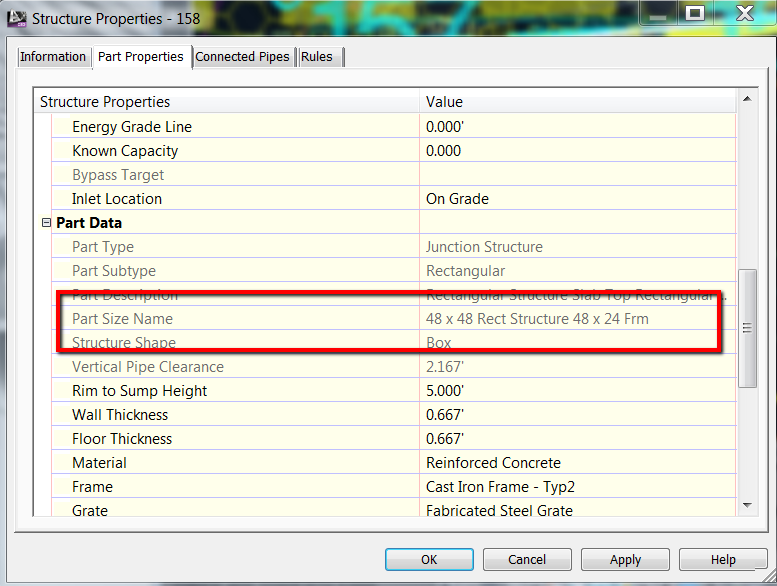- Subscribe to RSS Feed
- Mark Topic as New
- Mark Topic as Read
- Float this Topic for Current User
- Bookmark
- Subscribe
- Printer Friendly Page
- Mark as New
- Bookmark
- Subscribe
- Mute
- Subscribe to RSS Feed
- Permalink
- Report
IF({Inner Structure Width}=4 &{Inner Structure Length}=4,{Rim to Sump Height},-1)
My structure table is list -1 for all
Joseph D. Bouza, P.E. (one of 'THOSE' People)
HP Z210 Workstation
Intel Xeon CPU E31240 @ 3.30 Hz
12 GB Ram
Note: Its all Resistentialism, so keep calm and carry on
64 Bit Win10 OS
Solved! Go to Solution.
Solved by Joe-Bouza. Go to Solution.
Solved by doni49. Go to Solution.
- Mark as New
- Bookmark
- Subscribe
- Mute
- Subscribe to RSS Feed
- Permalink
- Report
not sure what you mean with the not equal operator and the inches? I've been using the foot equivalent with the others? Should I be using inches?
Joseph D. Bouza, P.E. (one of 'THOSE' People)
HP Z210 Workstation
Intel Xeon CPU E31240 @ 3.30 Hz
12 GB Ram
Note: Its all Resistentialism, so keep calm and carry on
64 Bit Win10 OS
- Mark as New
- Bookmark
- Subscribe
- Mute
- Subscribe to RSS Feed
- Permalink
- Report
- Mark as New
- Bookmark
- Subscribe
- Mute
- Subscribe to RSS Feed
- Permalink
- Report
Joseph D. Bouza, P.E. (one of 'THOSE' People)
HP Z210 Workstation
Intel Xeon CPU E31240 @ 3.30 Hz
12 GB Ram
Note: Its all Resistentialism, so keep calm and carry on
64 Bit Win10 OS
- Mark as New
- Bookmark
- Subscribe
- Mute
- Subscribe to RSS Feed
- Permalink
- Report
The part builder say 48x48 the structure props say 4x4. My work around was to give the frame width a unique size and it like that expression using feet.
Joseph D. Bouza, P.E. (one of 'THOSE' People)
HP Z210 Workstation
Intel Xeon CPU E31240 @ 3.30 Hz
12 GB Ram
Note: Its all Resistentialism, so keep calm and carry on
64 Bit Win10 OS
- Mark as New
- Bookmark
- Subscribe
- Mute
- Subscribe to RSS Feed
- Permalink
- Report
OK, now that I have access to C3D I can see that the length/width can be input in feet. But something is strange...I just tested your original expression modified to return either 1 or 0 and used this as a label's X offset value as well as the label contents. The label updated & moved, as expected, when I edited the structure width or length. I then changed the 1 to be the {Rim to Sump height} and the label changed as if the check failed just as you were seeing. This is where it gets real weird, I can no longer get the expression to work at all, even by replacing the {Rim to Sump height} with a 1 again.
- Mark as New
- Bookmark
- Subscribe
- Mute
- Subscribe to RSS Feed
- Permalink
- Report
Wow.
Thanks for looking into this, Jeff. I don't know if you saw my previous post for the work around; reading frame width seems to work.
Now my issue is rounding. I want to roundup(RimToSumpHeight) and its not reacting. First, help doesn't show an additional argument and the composer asks for one. Thinking Excel I used roundup(RimToSumpHeight,-1). the composer likes it but the style does not; nothing rounds. I was hoping to add contingency with an expression too, but its looking grim 🙂
Joseph D. Bouza, P.E. (one of 'THOSE' People)
HP Z210 Workstation
Intel Xeon CPU E31240 @ 3.30 Hz
12 GB Ram
Note: Its all Resistentialism, so keep calm and carry on
64 Bit Win10 OS
- Mark as New
- Bookmark
- Subscribe
- Mute
- Subscribe to RSS Feed
- Permalink
- Report
@Joe-Bouza wrote:
Wow.
Thanks for looking into this, Jeff. I don't know if you saw my previous post for the work around; reading frame width seems to work.
Now my issue is rounding. I want to roundup(RimToSumpHeight) and its not reacting. First, help doesn't show an additional argument and the composer asks for one. Thinking Excel I used roundup(RimToSumpHeight,-1). the composer likes it but the style does not; nothing rounds. I was hoping to add contingency with an expression too, but its looking grim 🙂
Joe,
What's the purpose of the NEGATIVE 1? What place do you want to round to?
Don Ireland
Engineering Design Technician![]()
If a reply solves your issue, please remember to click on "Accept as Solution". This will help other users looking to solve a similar issue. Thank you.
Please do not send a PM asking for assistance. That's what the forums are for. This allows everyone to benefit from the question asked and the answers given.
- Mark as New
- Bookmark
- Subscribe
- Mute
- Subscribe to RSS Feed
- Permalink
- Report
Using excel as an example:
The "Rounded Value" column shows how the original number "A1" gets rounded using ROUNDUP and the number from the second column for that second argument.
Don Ireland
Engineering Design Technician![]()
If a reply solves your issue, please remember to click on "Accept as Solution". This will help other users looking to solve a similar issue. Thank you.
Please do not send a PM asking for assistance. That's what the forums are for. This allows everyone to benefit from the question asked and the answers given.
- Mark as New
- Bookmark
- Subscribe
- Mute
- Subscribe to RSS Feed
- Permalink
- Report
I miss read the excel help. And the one thing I did not do was reopen the file after adjusting the expressions - upon reopen the expressions appear to work
Joseph D. Bouza, P.E. (one of 'THOSE' People)
HP Z210 Workstation
Intel Xeon CPU E31240 @ 3.30 Hz
12 GB Ram
Note: Its all Resistentialism, so keep calm and carry on
64 Bit Win10 OS
- Mark as New
- Bookmark
- Subscribe
- Mute
- Subscribe to RSS Feed
- Permalink
- Report
any idea why it doent work reading the structure length? I had to work aroung reading the frame length
Joseph D. Bouza, P.E. (one of 'THOSE' People)
HP Z210 Workstation
Intel Xeon CPU E31240 @ 3.30 Hz
12 GB Ram
Note: Its all Resistentialism, so keep calm and carry on
64 Bit Win10 OS
- Subscribe to RSS Feed
- Mark Topic as New
- Mark Topic as Read
- Float this Topic for Current User
- Bookmark
- Subscribe
- Printer Friendly Page