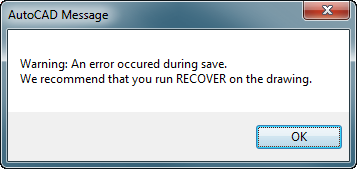- Subscribe to RSS Feed
- Mark Topic as New
- Mark Topic as Read
- Float this Topic for Current User
- Bookmark
- Subscribe
- Printer Friendly Page
- Mark as New
- Bookmark
- Subscribe
- Mute
- Subscribe to RSS Feed
- Permalink
- Report
Warning: An error occured during save
Every time I export a C3D drawing to ACAD (command: _AecExportToAutoCAD20xx), I get this "error message"
There does not seem to be a real problem because I can open the exported drawing in vanilla AutoCAD OK, (although I do still get a proxy notice..?).
A few other older threads about this reveal no solution or confirmation that this dialog is a bug.
* http://forums.autodesk.com/t5/AutoCAD-Civil-3D/An-error-occurred-during-save/m-p/3090904
* http://forums.autodesk.com/t5/AutoCAD-Civil-3D/Warning-an-error-occurred-during-save/m-p/2899242
- Mark as New
- Bookmark
- Subscribe
- Mute
- Subscribe to RSS Feed
- Permalink
- Report
I was getting this one time, along with the proxy entity warning too. Turned out there was one locked cogo point in the drawing that wasn't gettng exploded.
Mark Green
Working on Civil 3D in Canada![]()
- Mark as New
- Bookmark
- Subscribe
- Mute
- Subscribe to RSS Feed
- Permalink
- Report
Good point. But it's still happening in 2015 - all layers thawed, all objects unlocked.
But from what i see the only thing NOT getting into the exported drawing, or the most obvious one, is the corridor surfaces in the section views..
it would be most excellent if autodesk would work around it. or tell us how we could 🙂
"I'd rather have a bottle in front of me, than a frontal lobotomy."
 AutoCAD Civil 3D Certified Professional
AutoCAD Civil 3D Certified Professional
- Mark as New
- Bookmark
- Subscribe
- Mute
- Subscribe to RSS Feed
- Permalink
- Report
I get that error now almost every time I export. Doesn't seem to mean anything.
Mark Green
Working on Civil 3D in Canada![]()
- Mark as New
- Bookmark
- Subscribe
- Mute
- Subscribe to RSS Feed
- Permalink
- Report
@troma wrote:
The error message or the proxy entity warning?
I get that error now almost every time I export. Doesn't seem to mean anything.
The error message, sorry.
Ye, it seems to export everything, just warns every time.
I've noticed one more thing while trying to restart-export to see if it goes trough. Answered my lack of corridor sections in the exported file..
If Civil is closed and i double-click the DWG to start it up with civil, the corridor sections are missing in all sections of my section view. It's sampled, it exists, can object-view it but it's not showing in sections. If i then "small-X" the drawing (without saving) and pick the same drawing from recent files - everything is shown as it should be, export gives the same error but the corridor sections are in the exported file. I'm not gonna investigate why it is so, but it is a bit odd..
"I'd rather have a bottle in front of me, than a frontal lobotomy."
 AutoCAD Civil 3D Certified Professional
AutoCAD Civil 3D Certified Professional
- Mark as New
- Bookmark
- Subscribe
- Mute
- Subscribe to RSS Feed
- Permalink
- Report
Easiest shortcut I've found is to drag the drawing and drop it on the commandline to open it.
Mark Green
Working on Civil 3D in Canada![]()
- Mark as New
- Bookmark
- Subscribe
- Mute
- Subscribe to RSS Feed
- Permalink
- Report
@troma wrote:
I was told to never open a drawing by double-clicking in the folder. Always open the program first.
Easiest shortcut I've found is to drag the drawing and drop it on the commandline to open it.
I've learned the harder way - rebuilding the corridor 😄
was a simple one tho..
thanks for the tip!
"I'd rather have a bottle in front of me, than a frontal lobotomy."
 AutoCAD Civil 3D Certified Professional
AutoCAD Civil 3D Certified Professional
- Subscribe to RSS Feed
- Mark Topic as New
- Mark Topic as Read
- Float this Topic for Current User
- Bookmark
- Subscribe
- Printer Friendly Page