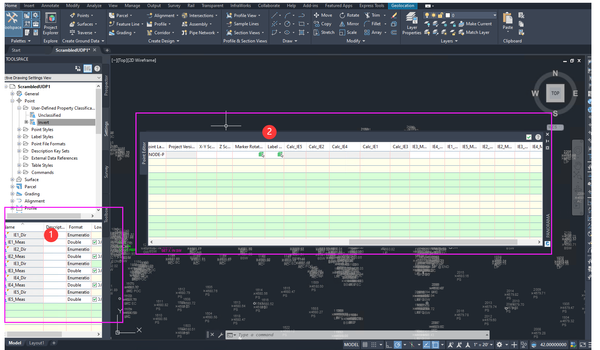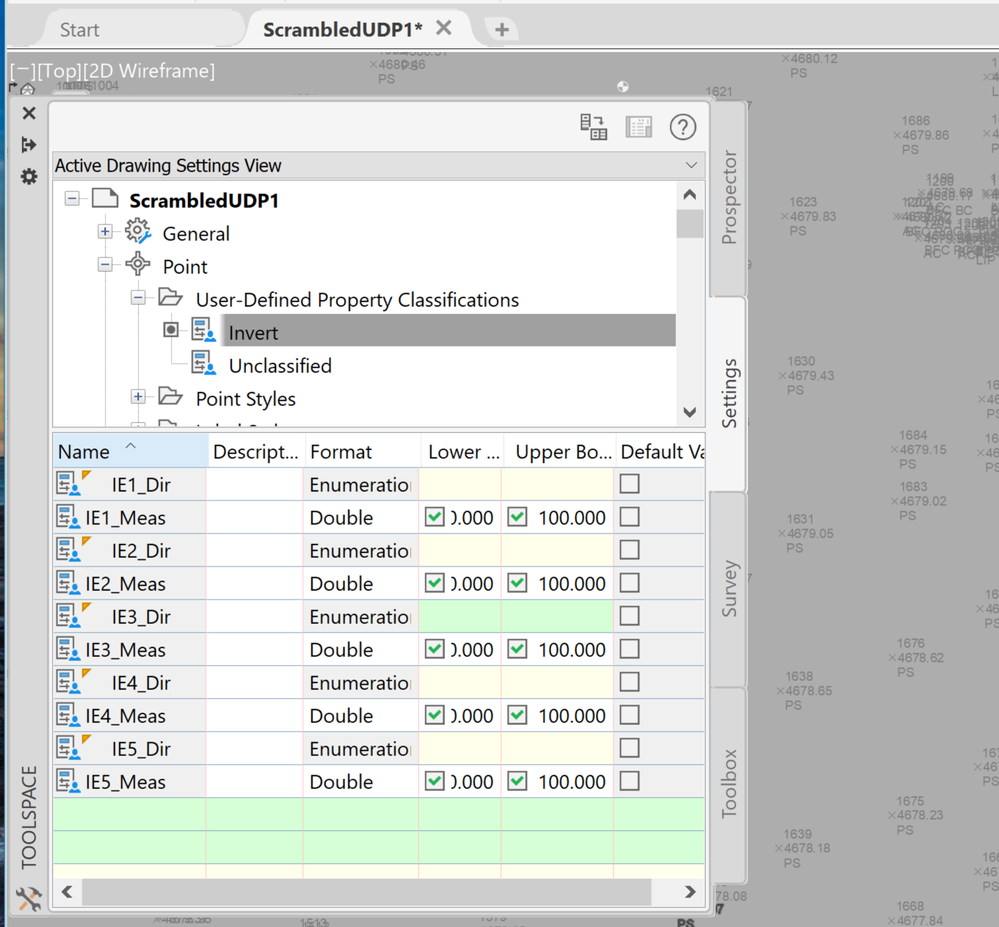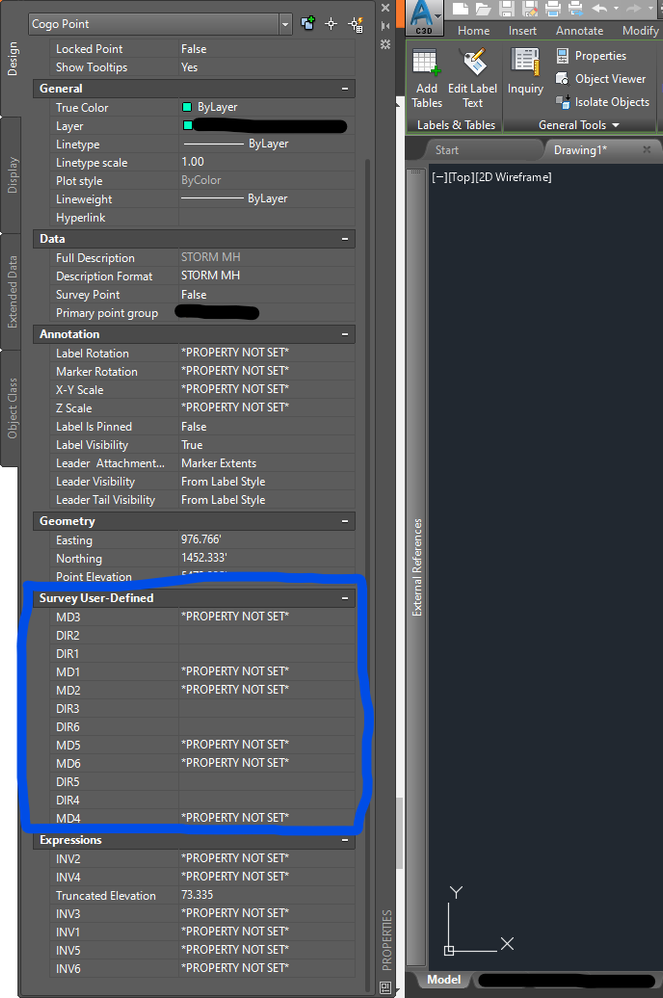- Subscribe to RSS Feed
- Mark Topic as New
- Mark Topic as Read
- Float this Topic for Current User
- Bookmark
- Subscribe
- Printer Friendly Page
- Mark as New
- Bookmark
- Subscribe
- Mute
- Subscribe to RSS Feed
- Permalink
- Report
User Defined Properties Out of Order
I have created user defiined properties to add up to 5 inverts to a topo point object. Each consists of the direction of the invert as an enumerated list that can be picked from (N, NE, S, SE, etc) and the second is the measured distance from rim down to IE. I created these in order IE1_Dir, IE1_Meas, IE2_Dir, IE2_Meas, etc and the first time I used it everything worked fine and was in the proper order. Now after opening the drawing for a 2nd time all of the UDP's are scrambled making it a bit of a PITA to enter into the proper fields.
I do not see any logical order to why it is displaying this way as if it was in order of creation or alphebetical it would not have changed. Is there any way to correct this or is this a case of Civil 3D is going to do whatever it wants to do? This is extremely frusterating...
- Mark as New
- Bookmark
- Subscribe
- Mute
- Subscribe to RSS Feed
- Permalink
- Report
Hi,
Mind sharing a sample drawing?
![]()
- Mark as New
- Bookmark
- Subscribe
- Mute
- Subscribe to RSS Feed
- Permalink
- Report
@lim.wendy wrote:Hi,
Mind sharing a sample drawing?
Only if you promise to fix it for me. ![]()
Of course! See attached.
- Mark as New
- Bookmark
- Subscribe
- Mute
- Subscribe to RSS Feed
- Permalink
- Report
I've been having the same issue - created the UDPs in a particular order, imported my attributes (merging properties to survey data), saved / closed the file and presto! everything's out of order in the properties display.
There may be a better place to be editing the point properties (the panorama window, which seems to retain the ordering changes to the columns). This might be a good work-around for you.
- Mark as New
- Bookmark
- Subscribe
- Mute
- Subscribe to RSS Feed
- Permalink
- Report
I was able to reproduce the issue. ![]()
Thank you for submitting your question in our discussion forums. The issue that you describe is being researched by our development team. In the meantime, do use the Panaroma Window as suggested by Greg.
- Mark as New
- Bookmark
- Subscribe
- Mute
- Subscribe to RSS Feed
- Permalink
- Report
Has anyone found a solution to this? My points are out of order in my panorama as well.
- Mark as New
- Bookmark
- Subscribe
- Mute
- Subscribe to RSS Feed
- Permalink
- Report
I don't believe there is a way to unsure it displays in the proper order. I have had the same issue for years. In addition Civil 3D 2017 introduces bugs into UDP's that now no longer imports CSV Spreadsheet data correctly.
- Mark as New
- Bookmark
- Subscribe
- Mute
- Subscribe to RSS Feed
- Permalink
- Report
- Mark as New
- Bookmark
- Subscribe
- Mute
- Subscribe to RSS Feed
- Permalink
- Report
@lim.wendy wrote:The issue that you describe is being researched by our development team.
I know it's been a while, but can we get an update on this by chance? These properties are very valuable to many survey company workflows. As of C3D 2021, they still have a new random scrambled order each time a dwg with them is opened.
Best,
~DD
Senior CAD Tech & AI Specialist
Need AutoLisp help? Try my custom GPT 'AutoLISP Ace':
https://chat.openai.com/g/g-Zt0xFNpOH-autolisp-ace
- Mark as New
- Bookmark
- Subscribe
- Mute
- Subscribe to RSS Feed
- Permalink
- Report
Hi @CodeDing ,
Unfortunately, yes issue still persists. I've asked the Product Team for an update. I'll let you all know when anything changes on the status of this feature.
- Mark as New
- Bookmark
- Subscribe
- Mute
- Subscribe to RSS Feed
- Permalink
- Report
This is par for the course for Autodesk's response to fixing bugs reported by users. Particularly survey related bugs. I reported this issue 8 years ago! Which makes me feel all warm and fuzzy that I just sent out another check for $25,000 the luxury of using this product for another year in my company when they can't fix problems I took the time to report almost a decade ago. I don't know that AutoDesk has ever found resolution to a single issue I have reported. It's a black hole.
I'm currently working on transitioning the survey department (which is the bulk of my company) over to Carlson Survey because i'm just plain tired of writing checks for software that gets buggier and more bloated the more money I spend. They made it clear that they have zero improvements to survey functionality in their development timeline a few years ago when I ranted so much that I got the attention of some senior VP's. I had their attention for about 5-minutes until they lost interest. They are so proud of what they do, they didn't have time for my complaining.
- Mark as New
- Bookmark
- Subscribe
- Mute
- Subscribe to RSS Feed
- Permalink
- Report
Hi Kgerman and all,
I have read all the posts carefully. I'm sad for this issue we didn't fix. No, I'm not proud of this. Thanks for your "complaining" (not complaining, but valuable things we should do) and your new update in forum, which will light our mind for more we missed in the backlog list. Let's back to the issue.
Now there're 2 places where the list reordered , one is in Toolspace, and the other is in Point Editor(Panorama).
For the 1st list, present behavior is that click column Name and it shows the reorder narrow(reorder by Alphabetical letter) , save the dwg and reopen, the order will be kept. Is there any more what we can change to get better experience? Thanks for your more update.
For the 2nd list in PointEditor, if drag the columns and save dwg, reopen the dwg and the dragged order is kept. If there are many UDP, this will be frusterating to drag. Dev team will do research for it and we expect that the UDP can be reordered automatically by Alphabetical order.
Also want to confirm that the version of Civil3D you always used are Civil3D 2021 / Civil3D 2022. Thanks.
- Mark as New
- Bookmark
- Subscribe
- Mute
- Subscribe to RSS Feed
- Permalink
- Report
Good luck in your switch. I can say the fee's are going to be about the same so that check is going to be the same size but your going to end up providing a product that is less compatible with roughly 80% of the market. Pick you poison.
Rick Jackson
Survey CAD Technician VI
Did you find this post helpful? Feel free to Like this post.
Did your question get successfully answered? Then click on the ACCEPT SOLUTION button.
- Mark as New
- Bookmark
- Subscribe
- Mute
- Subscribe to RSS Feed
- Permalink
- Report
I reported this issue 8 years ago so the bug has persisted in every version since. We are currently using 2022.
I access these UDP’s through the properties dialog which you did not mention.
- Mark as New
- Bookmark
- Subscribe
- Mute
- Subscribe to RSS Feed
- Permalink
- Report
Kevin,
"I access these UDP’s through the properties dialog..."
Where's that?
Dave
Dave Stoll
Las Vegas, Nevada
NVIDIA Quadro P5000 16GB
Windows 10 Pro 64 / Civil 3D 2024
- Mark as New
- Bookmark
- Subscribe
- Mute
- Subscribe to RSS Feed
- Permalink
- Report
@kgerman is referring to area in Blue
Senior CAD Tech & AI Specialist
Need AutoLisp help? Try my custom GPT 'AutoLISP Ace':
https://chat.openai.com/g/g-Zt0xFNpOH-autolisp-ace
- Mark as New
- Bookmark
- Subscribe
- Mute
- Subscribe to RSS Feed
- Permalink
- Report
Thanks Denon. I see now.
Dave
Dave Stoll
Las Vegas, Nevada
NVIDIA Quadro P5000 16GB
Windows 10 Pro 64 / Civil 3D 2024
- Mark as New
- Bookmark
- Subscribe
- Mute
- Subscribe to RSS Feed
- Permalink
- Report
I agree with kgerman, while it may be useful to see these properties in alphabetical order in the 2 areas you describe, this does not help the core of the problem. When users select a Cogo Point in Model Space and try to enter information via the Properties Palette, the order is scattered, inconsistent, and painful to use still.
Best,
~DD
Senior CAD Tech & AI Specialist
Need AutoLisp help? Try my custom GPT 'AutoLISP Ace':
https://chat.openai.com/g/g-Zt0xFNpOH-autolisp-ace
- Mark as New
- Bookmark
- Subscribe
- Mute
- Subscribe to RSS Feed
- Permalink
- Report
Exactly! It’s down right dangerous for human error entering the wrong information in the fields because there is no logical order. And the fact that is sfill
an issue 8 years and 8 versions later is just shameful. Where is the ROI on the yearly maintenance we pay??
- Subscribe to RSS Feed
- Mark Topic as New
- Mark Topic as Read
- Float this Topic for Current User
- Bookmark
- Subscribe
- Printer Friendly Page