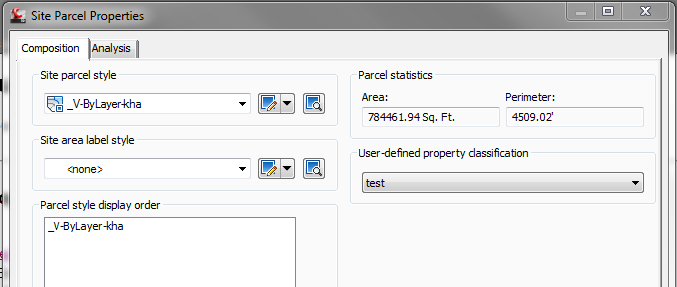- Subscribe to RSS Feed
- Mark Topic as New
- Mark Topic as Read
- Float this Topic for Current User
- Bookmark
- Subscribe
- Printer Friendly Page
- Mark as New
- Bookmark
- Subscribe
- Mute
- Subscribe to RSS Feed
- Permalink
- Report
User Defined Parcel Properties
I'm trying to add user defined properties to parcels, and then apply various styles to control shading of parcels, and to display some or all of the user defined data, as applicable depending on the values of that data.
I have managed to create a user defined category within my [User-Defined Property Classification] and then create categories within that classification.
The problem I'm having is that I want to be able to see those classifications in prospector so that I can sort based on those values, and then batch assign styles. I can't seem to figure out how to display the classifications.
Has anyone done this? Is it possible? If so how?
- Mark as New
- Bookmark
- Subscribe
- Mute
- Subscribe to RSS Feed
- Permalink
- Report
I got Infrastructure Design Suite 2013 installed on my desktop machine this AM, so I can finally dig around and try some things.
I'm not having any luck getting my UDP to show up in prospector, but you can take advantage of the description, address and tax id (integer) fields.
Can you give us some examples of what kinds of properties to are assigning to the parcels and what output you are hoping for (ie reporting, counts, or just style control) and I might be able to work up a blog post with some ideas.
Technical Marketing Manager, Civil Engineering
Autodesk
Blog: BIM on the Rocks
Learn More About BIM for Infrastructure
- Mark as New
- Bookmark
- Subscribe
- Mute
- Subscribe to RSS Feed
- Permalink
- Report
You may want to look into autocad Map. It is what C3D is built on and it can do exacly what you are describing. The downside is that C3D doesn't work well with it.
- Mark as New
- Bookmark
- Subscribe
- Mute
- Subscribe to RSS Feed
- Permalink
- Report
It depends on what he is looking to do, Stacy. Map is really good at theming parcel type data, yes, and I recommend using a Map workflow if he was bringing in shapefile data or other GIS from a county, etc. or analyzing many polygons, or if Map would be better suited for the type of reporting he needs.
Maybe he can tell us more about his project and I can give a better recommendation on how to proceed.
Technical Marketing Manager, Civil Engineering
Autodesk
Blog: BIM on the Rocks
Learn More About BIM for Infrastructure
- Mark as New
- Bookmark
- Subscribe
- Mute
- Subscribe to RSS Feed
- Permalink
- Report
Dana,
You are correct as it would depend on need for the particular project.
To get the UPDs to show up, you need to assign the classification group to the site. Right click on the site and choose properties. The classifications are on the Composition tab.
- Mark as New
- Bookmark
- Subscribe
- Mute
- Subscribe to RSS Feed
- Permalink
- Report
To show up in Prospector? I can't seem to get that to work for me.
Technical Marketing Manager, Civil Engineering
Autodesk
Blog: BIM on the Rocks
Learn More About BIM for Infrastructure
- Mark as New
- Bookmark
- Subscribe
- Mute
- Subscribe to RSS Feed
- Permalink
- Report
yep. I had to refresh a couple of times to get it to show up though.
- Mark as New
- Bookmark
- Subscribe
- Mute
- Subscribe to RSS Feed
- Permalink
- Report
Nice!
Technical Marketing Manager, Civil Engineering
Autodesk
Blog: BIM on the Rocks
Learn More About BIM for Infrastructure
- Mark as New
- Bookmark
- Subscribe
- Mute
- Subscribe to RSS Feed
- Permalink
- Report
Thanks everyone, that worked perfect.
And to answer earlier questions on my post, we are just using the UDP to store information like, Title Number, Owner(s) names, Legal Description, etc. We don't need to do any analysis, I'm just experimenting with it as a different way of having control over how the data is represented depending on the task at hand.
We wanted to keep it in C3D for two reasons. Ultimately the mapping we are doing is going to be refined to survey tolerances and legal plans are going to be developed. Secondly, we haven't had a lot of time to become comfortable with Map, so we are limited to the few map funcitons available within C3D.
Thank-you all for your help.
- Mark as New
- Bookmark
- Subscribe
- Mute
- Subscribe to RSS Feed
- Permalink
- Report
There are STILL problems that C3D can easily lose all that info if you need to edit your Parcels in any way. Parcels really need to be re-designed, probably with something similar to Map centroids, or maybe a two-phase edit process, so this data doesn't get lost. So I recommend caution in using this approach.
- Mark as New
- Bookmark
- Subscribe
- Mute
- Subscribe to RSS Feed
- Permalink
- Report
@Sinc wrote:There are STILL problems that C3D can easily lose all that info if you need to edit your Parcels in any way. Parcels really need to be re-designed, probably with something similar to Map centroids, or maybe a two-phase edit process, so this data doesn't get lost. So I recommend caution in using this approach.
I concur with Sinc. I just did a ROW acquisition project for just 5 tracts. Sounds simple, right? All I needed to show was a legal sized exhibit for each of the tracts with the neighboring properties information also. My ROW drawing became corrupt not once, but twice. I had to redraw all the parcels and recreate all the parcel data twice. For a small project like this one it was a pain. I'm not doing anything with parcels on a larger project based on this experience. The strange part is, after the first corruption whenever I edited a single parcel's information I would audit and save. No errors until I panned the drawing. That cause C3D 2012 to crash and then the parcel data was all lost, including the .BAK and autosave files.
I've not gotten too involved with the map topology stuff, but I think on the next project that's the route I'm going to go.
Windows 10 Pro
32GB RAM
- Subscribe to RSS Feed
- Mark Topic as New
- Mark Topic as Read
- Float this Topic for Current User
- Bookmark
- Subscribe
- Printer Friendly Page