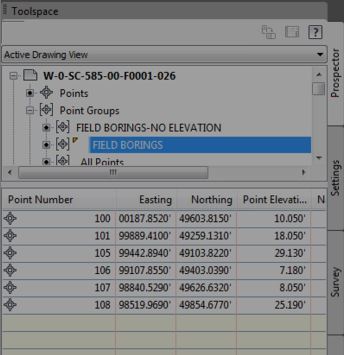- Subscribe to RSS Feed
- Mark Topic as New
- Mark Topic as Read
- Float this Topic for Current User
- Bookmark
- Subscribe
- Printer Friendly Page
- Mark as New
- Bookmark
- Subscribe
- Mute
- Subscribe to RSS Feed
- Permalink
- Report
Hello,
I am using Civil 3D 2014.
I have a surface with a point group added to it as the only data in the surface. However, I am finding some of the points are not being included in the triangulation. See attached image. The minimum triangle length is not being used and I can not underestand why this would occur. I have had to use a feature line to pick-up the extra points. Any ideas why some of the points in the point group will not traingulate in the surface?
Solved! Go to Solution.
Solved by Jeff_M. Go to Solution.
- Mark as New
- Bookmark
- Subscribe
- Mute
- Subscribe to RSS Feed
- Permalink
- Report
Are these Points included on the Points List tab within the Point Group used?
Is Exclude elevations less than Elevation < being applied?
C3D 2016 SP4
Win 7 Professional 64 Bit
- Mark as New
- Bookmark
- Subscribe
- Mute
- Subscribe to RSS Feed
- Permalink
- Report
Yes, thank you. All points are included, and attached are the special settings which do not include anything special as shown in attached image.
- Mark as New
- Bookmark
- Subscribe
- Mute
- Subscribe to RSS Feed
- Permalink
- Report
Post your drawing...
Tim Corey
MicroCAD Training and Consulting, Inc.
Redding, CA
Autodesk Gold Reseller
New knowledge is the most valuable commodity on earth. -- Kurt Vonnegut
- Mark as New
- Bookmark
- Subscribe
- Mute
- Subscribe to RSS Feed
- Permalink
- Report
Sometimes the triangulation algorithm needs a little help. Try using the Edit Surface -> Add Point tool to add a random TIN point somewhere outside the location of your cogo point. If the surface adds both your point and the new TIN point then try deleting it.
Steve
Please use the Accept as Solution or Kudo buttons when appropriate
Expert Elite Alumnus
- Mark as New
- Bookmark
- Subscribe
- Mute
- Subscribe to RSS Feed
- Permalink
- Report
Drawing is posted. Presently have a breakline assuming the elevations the points should have. If you delete the breakline you will see the surface does not triangulate to the points. I have tried adding "Points" using surface edit tools but no results.
Thanks in advance for any help with this.
- Mark as New
- Bookmark
- Subscribe
- Mute
- Subscribe to RSS Feed
- Permalink
- Report
There are 2 problems I found with your file:
1. The Point Group "Field Borings" used in the Surface definition has Points 102-104 excluded from the group on the Exclude Tab of Point Group.
Go to the Point Group in Prospector and notice at bottom of Prospector these Points are absent from the group. (may have to slide the separator up otherwise points might not appear along bottom of Prospector).
2. These three points contain no Z value. See Panorama after I included 102-104 & rebuilt Surface.
C3D 2016 SP4
Win 7 Professional 64 Bit
- Mark as New
- Bookmark
- Subscribe
- Mute
- Subscribe to RSS Feed
- Permalink
- Report
This may also help, the 3 Points it's not triangulating to all have a blank Z value not even a zero value.
C3D 2016 SP4
Win 7 Professional 64 Bit
- Mark as New
- Bookmark
- Subscribe
- Mute
- Subscribe to RSS Feed
- Permalink
- Report
Yes, your observation is correct. I should have mentioned, the missing "Z" values are as intended. There are three points without elevation values and are in a separate point group to exclude them from the surface. These "Z" values are excluded because the field data was not available. However, the remaining points should all triangulate. Instead, I added a brakline to force triangulation to these remaining points.
- Mark as New
- Bookmark
- Subscribe
- Mute
- Subscribe to RSS Feed
- Permalink
- Report
This something built into the C3D surface triangulation algorithim, I'm afraid. Probably has something to do with the way it optimizes the points for speed. This has been discussed in the past, with no, good, solution offered other than to add the breaklines as you've done.
- Mark as New
- Bookmark
- Subscribe
- Mute
- Subscribe to RSS Feed
- Permalink
- Report
Now it's all making sense.
C3D 2016 SP4
Win 7 Professional 64 Bit
- Subscribe to RSS Feed
- Mark Topic as New
- Mark Topic as Read
- Float this Topic for Current User
- Bookmark
- Subscribe
- Printer Friendly Page