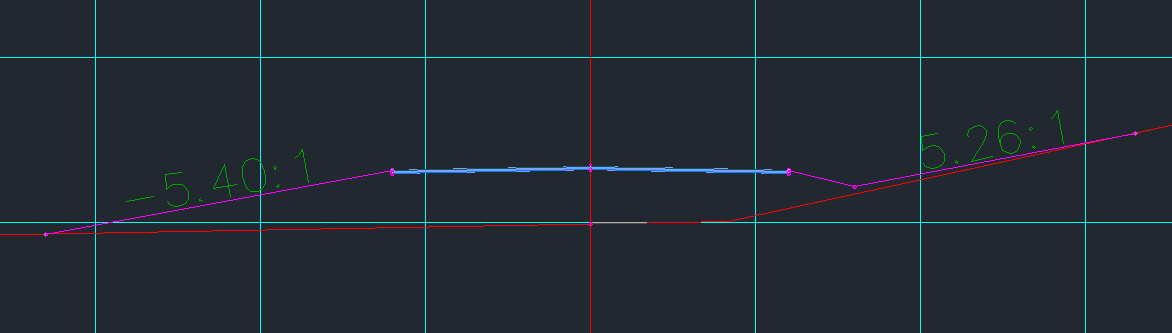- Subscribe to RSS Feed
- Mark Topic as New
- Mark Topic as Read
- Float this Topic for Current User
- Bookmark
- Subscribe
- Printer Friendly Page
- Mark as New
- Bookmark
- Subscribe
- Mute
- Subscribe to RSS Feed
- Permalink
- Report
subassembly help
so i attached a road section i am trying to make and i am so confused maybe someone can help me solve the issue and show what needs to be changed in it
using basicsideslopecutditch subassembly
thanks in advance
arobberson@meai.com
- Mark as New
- Bookmark
- Subscribe
- Mute
- Subscribe to RSS Feed
- Permalink
- Report
that is just a cut section the fill section will be
tie to grade at r/w line with a max slope of 4:1
arobberson@meai.com
- Mark as New
- Bookmark
- Subscribe
- Mute
- Subscribe to RSS Feed
- Permalink
- Report
the slope on a fill can be between 4:1 and 30:1
arobberson@meai.com
- Mark as New
- Bookmark
- Subscribe
- Mute
- Subscribe to RSS Feed
- Permalink
- Report
the cut of fill slope has to match the grade at the r/w
arobberson@meai.com
- Mark as New
- Bookmark
- Subscribe
- Mute
- Subscribe to RSS Feed
- Permalink
- Report
The Basic subassemblies are useful for training purposes but you need to look at other subs for serious design. Check out the DaylightToROW subassembly on the Daylight tab of the Tool Palette. You're also probably going to need to use conditional subs to choose between cut and fill scenarios.
Steve
Please use the Accept as Solution or Kudo buttons when appropriate
Expert Elite Alumnus
- Mark as New
- Bookmark
- Subscribe
- Mute
- Subscribe to RSS Feed
- Permalink
- Report
The DaylightROW subassembly is defective.
Fred Ernst, PE
C3D 2024
Ernst Engineering
www.ernstengineering.com
- Mark as New
- Bookmark
- Subscribe
- Mute
- Subscribe to RSS Feed
- Permalink
- Report
- Mark as New
- Bookmark
- Subscribe
- Mute
- Subscribe to RSS Feed
- Permalink
- Report
i would really appreciate if someone know how to create one and sed it to me i would be so fin happy. maybe we can work a trade
arobberson@meai.com
- Mark as New
- Bookmark
- Subscribe
- Mute
- Subscribe to RSS Feed
- Permalink
- Report
- Mark as New
- Bookmark
- Subscribe
- Mute
- Subscribe to RSS Feed
- Permalink
- Report
The subassembly that Fred references is NOT the one I suggested for this situation.
Steve
Please use the Accept as Solution or Kudo buttons when appropriate
Expert Elite Alumnus
- Mark as New
- Bookmark
- Subscribe
- Mute
- Subscribe to RSS Feed
- Permalink
- Report
- Mark as New
- Bookmark
- Subscribe
- Mute
- Subscribe to RSS Feed
- Permalink
- Report
If the 4:1 limit for fill slopes is going to be a rare situation then you should be able to just use DaylightToRoW. If you expect it to happen more often then we would have to use generic links and a ConditionalCutOrFill to test it and make a decision about how to proceed.
For cuts you can use a generic LinkWidthAndSlope to build the ditch foreslope then DaylightToRoW to finish.
Steve
Please use the Accept as Solution or Kudo buttons when appropriate
Expert Elite Alumnus
- Mark as New
- Bookmark
- Subscribe
- Mute
- Subscribe to RSS Feed
- Permalink
- Report
The DaylightInsideRow is the one you need for your scenario of checking for Maximum allowable slope while trying to stay within the ROW.
The DaylighToROW that Steve mentions does not have this capability.
You could learn SAC or .NET and take a bunch of Company down time and create one, but why? You have already paid for this functionality and want to make a living.
Please give your real world feedback here to the Civil 3D leadership:
http://usa.autodesk.com/adsk/servlet/index?siteID=123112&id=1109794
Fred Ernst, PE
C3D 2024
Ernst Engineering
www.ernstengineering.com
- Mark as New
- Bookmark
- Subscribe
- Mute
- Subscribe to RSS Feed
- Permalink
- Report
@fcernst wrote:
The DaylightInsideRow is the one you need for your scenario of checking for Maximum allowable slope while trying to stay within the ROW.
The OP specified that in a cut scenario the daylight is to match existing ground at the RoW, without any specified slope.
My interpretation of the OP specifications for a fill is that the daylight is to match existing ground at the RoW, as long as that slope is between 30:1 and 4:1 From the information provided it isn`t clear what is supposed to happen if these limits are exceeded.
I am having difficulty understanding how DaylightInsideRoW could be used to satisfy these requirements.
Steve
Please use the Accept as Solution or Kudo buttons when appropriate
Expert Elite Alumnus
- Mark as New
- Bookmark
- Subscribe
- Mute
- Subscribe to RSS Feed
- Permalink
- Report
ok so in a fill condition it it can be level to a max slope of a 4:1 i will adjust the road way profile so it does not exceed the 4:1 slope or it could make a vertical wall at that location
arobberson@meai.com
- Mark as New
- Bookmark
- Subscribe
- Mute
- Subscribe to RSS Feed
- Permalink
- Report
Try the assembly in the attached drawing and see if it will work for you.
The assembly does a series of tests to decide how to build the daylight.
- If the shoulder is in cut and the RoW is above the shoulder then it builds a ditch and cut slope to the RoW.
- If the shoulder is in cut but the RoW is lower than the shoulder then it builds a fill slope to the RoW.
- If the shoulder is in fill but the RoW is higher than the shoulder then it builds a ditch and cut slope to the RoW.
- If the shoulder is in fill and the slope down to the RoW is flatter than 4:1 then it builds that slope.
- If the shoulder is in fill and the slope down to the RoW is steeper than 4:1 then it builds a 4:1 slope and vertical link down to the surface.
I've attached a few screen shots showing some of the resulting sections.
Left side shoulder is in cut, but the RoW is low enough to allow for a fill slope. Right shoulder and RoW are in cut.
Left shoulder is in fill, and left RoW is too low for the 4:1 slope limit, so a wall is added. Right shoulder is in fill but the RoW is too high, so a ditch and cut slope is added.
Left side is in fill and a default slope is possible.
Expert Elite Alumnus
- Mark as New
- Bookmark
- Subscribe
- Mute
- Subscribe to RSS Feed
- Permalink
- Report
looks good i will give it a try tomorrow
arobberson@meai.com
- Mark as New
- Bookmark
- Subscribe
- Mute
- Subscribe to RSS Feed
- Permalink
- Report
I am having difficulty understanding how DaylightInsideRoW could be used to satisfy these requirements.
Oh yes, you're right. I see now he does always want to tie directly on to the ROW.
I guess I am too used to trying to always economize earthwork within the ROW.
Fred Ernst, PE
C3D 2024
Ernst Engineering
www.ernstengineering.com
- Subscribe to RSS Feed
- Mark Topic as New
- Mark Topic as Read
- Float this Topic for Current User
- Bookmark
- Subscribe
- Printer Friendly Page