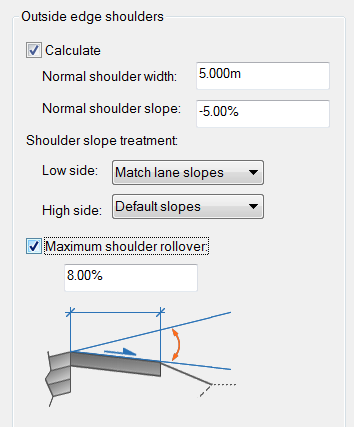- Subscribe to RSS Feed
- Mark Topic as New
- Mark Topic as Read
- Float this Topic for Current User
- Bookmark
- Subscribe
- Printer Friendly Page
- Mark as New
- Bookmark
- Subscribe
- Mute
- Subscribe to RSS Feed
- Permalink
- Report
In the Superelevation Wizard, I need to assign a 4% maximum shoulder rollover, but the option is disabled. I've tried different configurations in the Roadway Type and Lanes but none will activate the maximum shoulder rollover option. What else do I need to enable to get this option to be enabled?
Solved! Go to Solution.
Solved by sboon. Go to Solution.
- Mark as New
- Bookmark
- Subscribe
- Mute
- Subscribe to RSS Feed
- Permalink
- Report
Assuming that you're calculating the shoulder slopes you should be able to set the High side to Default, then turn on the rollover control.
Expert Elite Alumnus
- Mark as New
- Bookmark
- Subscribe
- Mute
- Subscribe to RSS Feed
- Permalink
- Report
Yes, that is what I want to do, but those options are disabled. What do I have to change to get those options enabled?
- Mark as New
- Bookmark
- Subscribe
- Mute
- Subscribe to RSS Feed
- Permalink
- Report
Change your High side treatment option from "Match lane slopes" to "Default slopes". This will enable the maximum shoulder rollover option.
- Mark as New
- Bookmark
- Subscribe
- Mute
- Subscribe to RSS Feed
- Permalink
- Report
- Mark as New
- Bookmark
- Subscribe
- Mute
- Subscribe to RSS Feed
- Permalink
- Report
The only way that I can get the shoulder treatment to be disabled is if the roadway type is set to one of the Planar options. When you run through the superelevation wizard make sure that you use a crowned roadway..
Steve
Please use the Accept as Solution or Kudo buttons when appropriate
Expert Elite Alumnus
- Mark as New
- Bookmark
- Subscribe
- Mute
- Subscribe to RSS Feed
- Permalink
- Report
Well, that is how to enable it alright. Unfortunately, I am not working on a crowned roadway, it is a divided planar. Hopefully I can trick Civil 3D using a crowned roadway to get the shoulder rollover without it screwing up the planar road that must be used.
Thanks for everyones time.
Perhaps someone from AutoDesk can add this to the long list of fixes for Civil 3D.
- Subscribe to RSS Feed
- Mark Topic as New
- Mark Topic as Read
- Float this Topic for Current User
- Bookmark
- Subscribe
- Printer Friendly Page