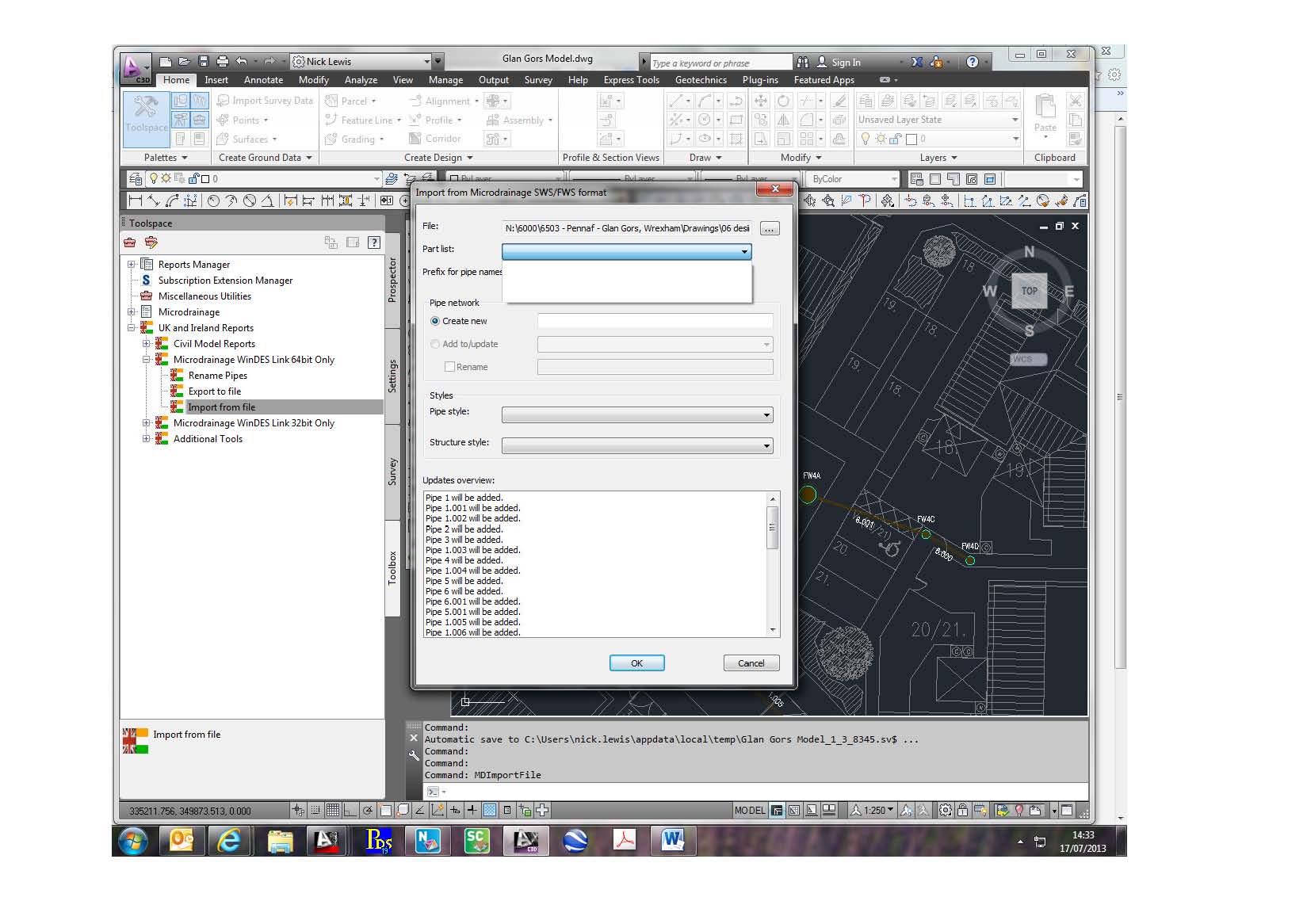- Subscribe to RSS Feed
- Mark Topic as New
- Mark Topic as Read
- Float this Topic for Current User
- Bookmark
- Subscribe
- Printer Friendly Page
- Mark as New
- Bookmark
- Subscribe
- Mute
- Subscribe to RSS Feed
- Permalink
- Report
Import Microdrainage - Parts list missing
I have created a drainage network in Civils 3d and exported it to WinDes Mircrodrainage. Once i completed the drainage design i.e. invert levels etc i clicked 'project export' and saved as a FWS file.
When I return to Civils 3D and import the microdrainage - see attachement the part list pull down menu is empty. any ideas?
I have labelled the pipes using the microdrainage numbering tool, i have part lists in exisitance (i found them in the setting tab of the tool box.
Thanks
- Mark as New
- Bookmark
- Subscribe
- Mute
- Subscribe to RSS Feed
- Permalink
- Report
Hi both,
Have you checked that the pipe catalogue is defined in home>create design>set pipe network catalogue? And that you've created a network parts list which is also defined in the network properties?
I've been using the WinDES imports for a little while now and it does have it's issues but I've not come across this particular problem?
Cheers,
Toby
- Mark as New
- Bookmark
- Subscribe
- Mute
- Subscribe to RSS Feed
- Permalink
- Report
Thanks for the quick reply Toby, I tried your advice but it was to no avail.
To clarify, I am using Civil 3D 2014. The solution/workaround I found, was to open up my drawing in Civil 3D 2013, where the command works just as it should.
I assume the Autodesk guys (Jack Strongitharm, I'm looking at you), are still working on it for 2014.
- Mark as New
- Bookmark
- Subscribe
- Mute
- Subscribe to RSS Feed
- Permalink
- Report
I was hoping they would have fixed the various bugs which have popped up rather than creating new ones...
Cheers,
Toby
- Mark as New
- Bookmark
- Subscribe
- Mute
- Subscribe to RSS Feed
- Permalink
- Report
Hi Guys,
looks as if this still hasen't been resolved for 2014. I will still leave as active
- Mark as New
- Bookmark
- Subscribe
- Mute
- Subscribe to RSS Feed
- Permalink
- Report
Hi,
I know that this is an old thread but did anybody figure out the problem?
Expereincing smae issue with C3D 2015 & C3D2016. Just to mention If I run repair C3D from control panel issue disapears, bur returns on next open of C3D.
- Mark as New
- Bookmark
- Subscribe
- Mute
- Subscribe to RSS Feed
- Permalink
- Report
This is now a very old thread, but I've finally found a 'solution'. The parts list goes missing when you have two drawings open at the same time. No idea why, but if you only have one drawing open, the import function works. Does for my office anyway.
- Mark as New
- Bookmark
- Subscribe
- Mute
- Subscribe to RSS Feed
- Permalink
- Report
Jack S no longer works for Autodesk, he has moved on to pastures new. I do not know of the team members for the UK anymore.
As far as I could find there is no fix for this until 2018, forgive me 2013-15 were such bad apples I didn't bother to use them.
My advice is to import into to 2012 then copy back to the higher version. To export you will need to Landxml out into 2012 before using.
M
Civil3D 2022 English
Windows 7 Professional 64-bit
Intel(R) Core(TM) i7-3820 CPU @ 3.60GHz (8 CPUs), ~4.0GHz With 32768MB RAM, AMD FirePro V4900, Dedicated Memory: 984 MB, Shared Memory: 814 MB

- Mark as New
- Bookmark
- Subscribe
- Mute
- Subscribe to RSS Feed
- Permalink
- Report
The microdrainage import stopped working a few years ago (I thought it only applied to r2016 & 2017 but it might apply to older versions aswell). As far as I am aware, autodesk changed a file path in a service pack and this broke the tool. (info came from Innovyze).
It now works again in 2018 & 2019.
I would suggest doing as @MikeEvansUK suggested and import to an earlier version that works (or upgrade)
- Subscribe to RSS Feed
- Mark Topic as New
- Mark Topic as Read
- Float this Topic for Current User
- Bookmark
- Subscribe
- Printer Friendly Page