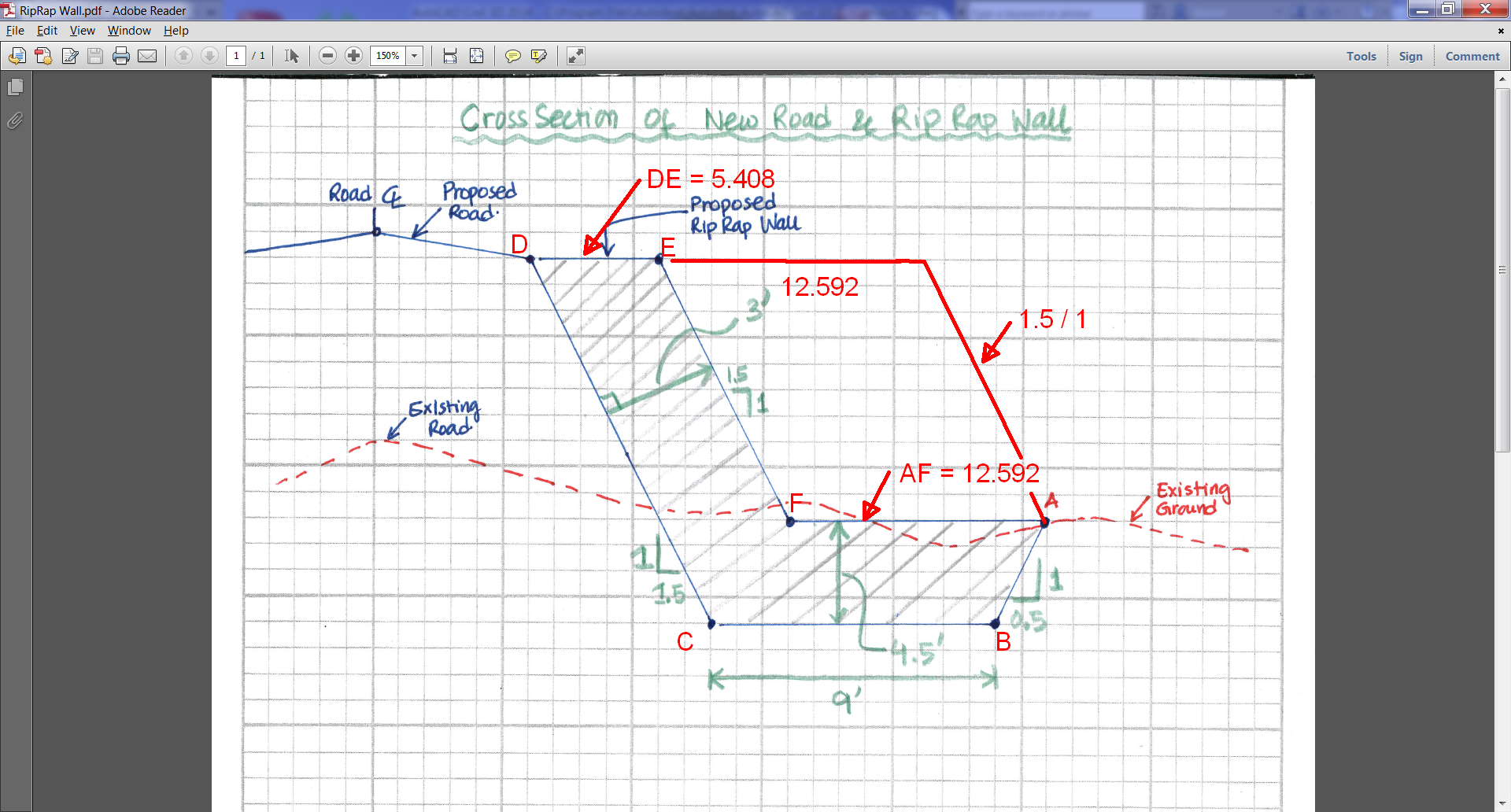- Forums Home
- >
- Civil 3D Community
- >
- Civil 3D Forum
- >
- Re: Help - Building a Wall Surface by Targeting the Dutch Toe to the Existing Gr
Help - Building a Wall Surface by Targeting the Dutch Toe to the Existing Ground
- Subscribe to RSS Feed
- Mark Topic as New
- Mark Topic as Read
- Float this Topic for Current User
- Bookmark
- Subscribe
- Printer Friendly Page
- Mark as New
- Bookmark
- Subscribe
- Mute
- Subscribe to RSS Feed
- Permalink
- Report
Hello,
Background:
I am looking for a way to model a RipRap wall along a roadway corridor.
Problem:
I am having issues building a surface that can target the "dutch toe" to the existing surface. <-- (Please refer to point "A" shown in the attached diagram)
Please let me know if I can provide more information. I would greatly appreciate any help!
-Beej
Solved! Go to Solution.
Solved by sboon. Go to Solution.
- Mark as New
- Bookmark
- Subscribe
- Mute
- Subscribe to RSS Feed
- Permalink
- Report
An interesting problem. I've done this before but typically I use a target line to set the offset of point A. From there you can use generic links to build the top and bottom of the riprap. This means that the width of the toe is variable however.
The definition in your example sketch makes things a little harder. If we start from the top of the riprap and project down to existing ground, then over to the offset of point A then we find that point is not on the ground surface so we have to adjust and try again. It would be an iterative process to solve this.
It may work better if you allow the top of the riprap key to be sloped.
Steve
Please use the Accept as Solution or Kudo buttons when appropriate
Expert Elite Alumnus
- Mark as New
- Bookmark
- Subscribe
- Mute
- Subscribe to RSS Feed
- Permalink
- Report
Well it turns out that I was wrong. It is possible to determine the location of point A using the geometry in the section. The lengths of DE and AF are known values. You can use those to project a temporary link to an offset of 18' then use LinkSlopeToSurface down to point A.
From there you can use LinkWidthAndSlope to build AB, BC and AF. Use two copies of LinkToMarkedPoint to connect back to points D and E. I've added a sample drawing to show the results. The temporary links are visible but you can turn them off in the assembly.
Steve
Please use the Accept as Solution or Kudo buttons when appropriate
Expert Elite Alumnus
- Mark as New
- Bookmark
- Subscribe
- Mute
- Subscribe to RSS Feed
- Permalink
- Report
Steve, what a wonderful solution.
I see the assembly does exactly what I am looking for. I will incorporate it into my corridor and report back if any problems come up.
Thanks for your help!
- Subscribe to RSS Feed
- Mark Topic as New
- Mark Topic as Read
- Float this Topic for Current User
- Bookmark
- Subscribe
- Printer Friendly Page
Forums Links
Can't find what you're looking for? Ask the community or share your knowledge.