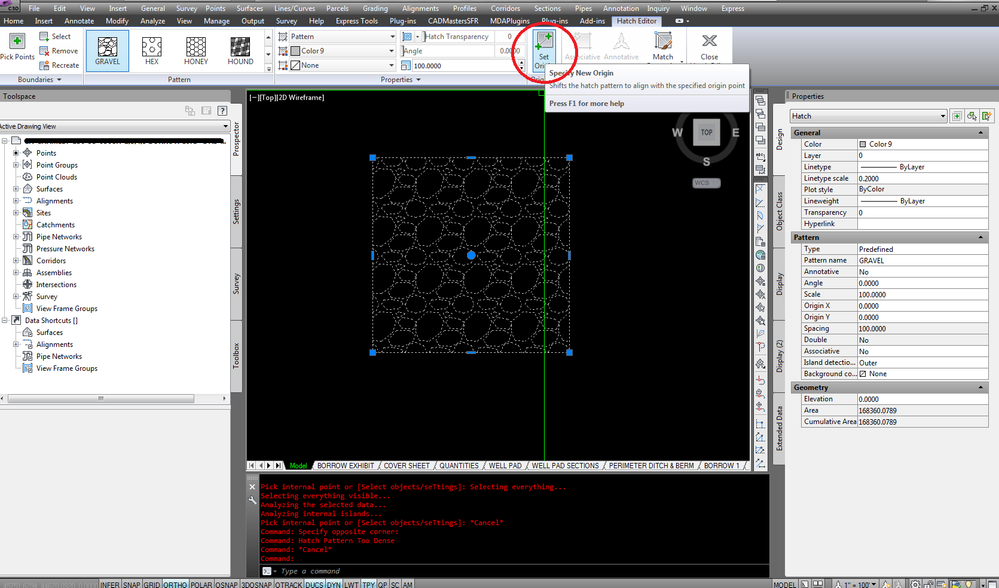- Subscribe to RSS Feed
- Mark Topic as New
- Mark Topic as Read
- Float this Topic for Current User
- Bookmark
- Subscribe
- Printer Friendly Page
- Mark as New
- Bookmark
- Subscribe
- Mute
- Subscribe to RSS Feed
- Permalink
- Report
Hello everyone, Can someone tell me why my co-worker's hatch pattern looks like a bunch of lines and triangles?
We are both using the gravel hatch and mine is fine, but his looks like what I described above. Same scale in the drawing, i'm using civil 3013 he is using 2010.
thanks
Solved! Go to Solution.
Solved by drafter1411. Go to Solution.
- Mark as New
- Bookmark
- Subscribe
- Mute
- Subscribe to RSS Feed
- Permalink
- Report
in the hatch ribbon you can reset the hatch origin in the area to be patterned
Joseph D. Bouza, P.E. (one of 'THOSE' People)
HP Z210 Workstation
Intel Xeon CPU E31240 @ 3.30 Hz
12 GB Ram
Note: Its all Resistentialism, so keep calm and carry on
64 Bit Win10 OS
- Mark as New
- Bookmark
- Subscribe
- Mute
- Subscribe to RSS Feed
- Permalink
- Report
As Joe said, simply set the new origin somewhere in the hatch. Each hatch has a default origin, and the further away your hatch is from it, it can make it display funny, like what you are experiencing.
Windows 7 x 64 bit
Civil 3D 2017
______________________________________________________________
Usually, I find that the problem is between the keyboard and the chair.
- Mark as New
- Bookmark
- Subscribe
- Mute
- Subscribe to RSS Feed
- Permalink
- Report
- Subscribe to RSS Feed
- Mark Topic as New
- Mark Topic as Read
- Float this Topic for Current User
- Bookmark
- Subscribe
- Printer Friendly Page