I have a FL with lines and curves.
1.- "grade elevation" creates a "paralell" new FL. I see how from every vertex on line-line 2 sections are created, against 1 on line-curve vertex.
2.- "grade distance " create auxliary pointson curves along last FL every 1.4 meters or 8 degress, and then two sections
Where is this behaviour set? ( value to crete divide /teselletation)
This are not the values for surface creation, I'm grading only.
And ... (maybe I have to create a a new post for this ) why the 1 /2 and 2/1 create differente grading elements.?
2/1 = 1.- "grade distance / 2 "grade elevation" I have zero auxliary points (shown at at top of image)
The image explain all.
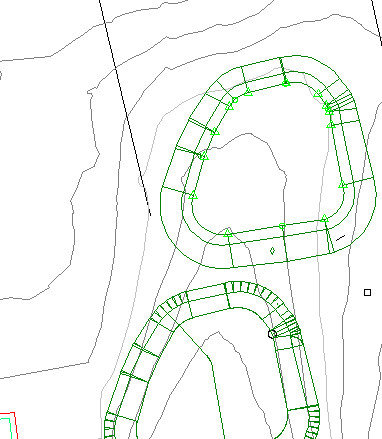
. . . . . . . . . . . . . . . . . . . . . . . . . . . . . . . . . . . . . . . .
Civil 3D (2013) how much you have to improve....