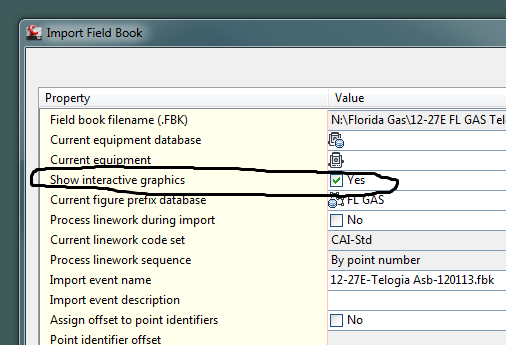- Forums Home
- >
- Civil 3D Community
- >
- Civil 3D Forum
- >
- Re: Fieldbook import-how to show line segments from instrument setup to SS
Fieldbook import-how to show line segments from instrument setup to SS
- Subscribe to RSS Feed
- Mark Topic as New
- Mark Topic as Read
- Float this Topic for Current User
- Bookmark
- Subscribe
- Printer Friendly Page
- Mark as New
- Bookmark
- Subscribe
- Mute
- Subscribe to RSS Feed
- Permalink
- Report
I imported fbk file that I created from raw, I would like to see how data was collected (from which instrument setup). As I was watching video tutorial, I have seen this, but can't figure it out how to set it up.
Thanks for any help!
Solved! Go to Solution.
Solved by BrianHailey. Go to Solution.
- Mark as New
- Bookmark
- Subscribe
- Mute
- Subscribe to RSS Feed
- Permalink
- Report
Make sure that this box is checked, and also insert the network object into the drawing.
- Mark as New
- Bookmark
- Subscribe
- Mute
- Subscribe to RSS Feed
- Permalink
- Report
- Mark as New
- Bookmark
- Subscribe
- Mute
- Subscribe to RSS Feed
- Permalink
- Report
If your .fbk is just points, you won't see any setups. If it is a true field book file, you should see them. Make sure you have "Insert Network Object" toggled on when you import the fieldbook file and you should see the network (with the shots and setups and backsites and all that survey mumbo jumbo that I as an engineer only pretend to understand).

- Subscribe to RSS Feed
- Mark Topic as New
- Mark Topic as Read
- Float this Topic for Current User
- Bookmark
- Subscribe
- Printer Friendly Page