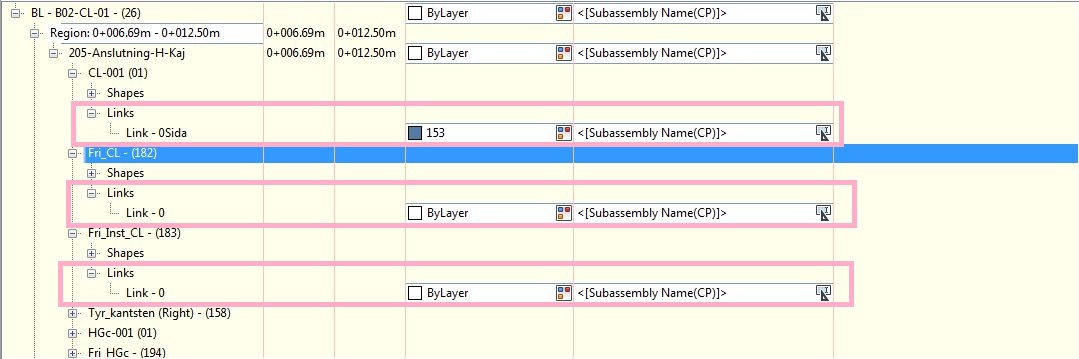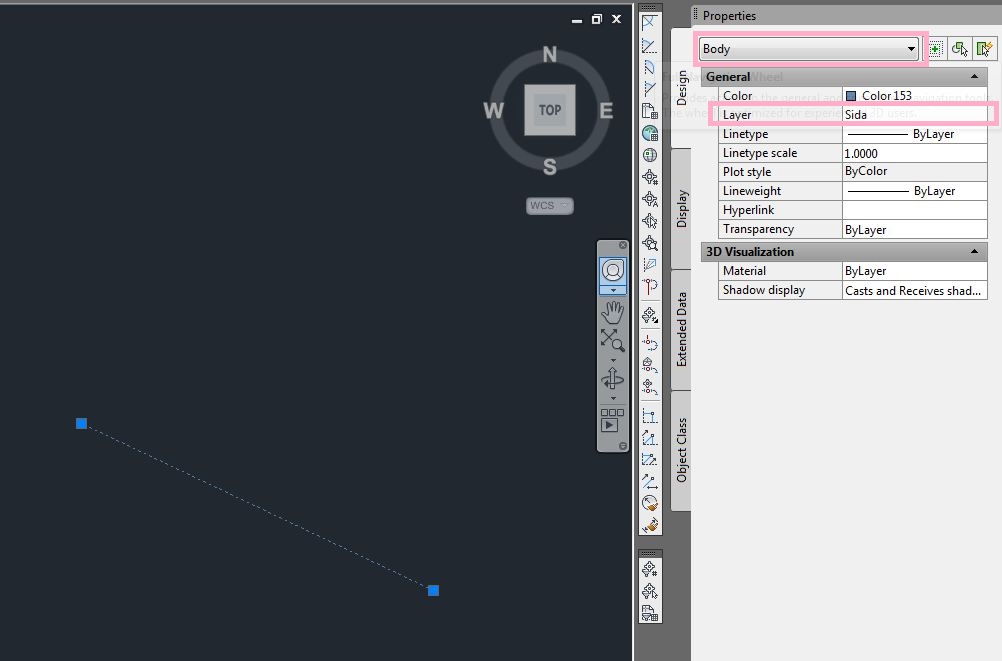- Forums Home
- >
- Civil 3D Community
- >
- Civil 3D Forum
- >
- Re: Feedback: Corridor Solids for AutoCAD Civil 3D
- Subscribe to RSS Feed
- Mark Topic as New
- Mark Topic as Read
- Float this Topic for Current User
- Bookmark
- Subscribe
- Printer Friendly Page
- « Previous
-
- 1
- 2
- Next »
- Mark as New
- Bookmark
- Subscribe
- Mute
- Subscribe to RSS Feed
- Permalink
- Report
Feedback: Corridor Solids for AutoCAD Civil 3D
We are interested in your specific feedback.
http://labs.autodesk.com/utilities/civil3d_corridor_solids/
Does this work on not work for you? We have already received a request for solids instead of body objects. What else? Your feedback shapes teh future of our technology.

Scott Sheppard
Program Manager
Autodesk Labs
Autodesk, Inc.
- Mark as New
- Bookmark
- Subscribe
- Mute
- Subscribe to RSS Feed
- Permalink
- Report
Summary: Corridor Solids recognising link codes and exporting these. Links are exported as bodies and shapes as solids.
Hi! I'm trying to use Corridor Solids to export the corridor shapes to a new file and take a look at it in Navisworks. However, I noticed a reoccuring error since the function went live from beta version. It seems Corridor Solids is noticing link codes from my corridor and these are showing in the window. You can see my picture below with shapes and links showing up. I should also mention that the link codes seen below are exported as bodies into the new file and shapes into solids.
- Is corridor solids only supposed to take shape codes or has there been a change that I havent read about?
- Can I change this? I only want to export shape codes since my work is set up accordingly.
In the picture below you can see what the link code "sida" turns into when I used shape codes for layer names. I traced the link code "sida" back to a subassembly using this as a Side L-Code.
In the picture below you can see all the shape codes that i have used in the subassemblies. This is a cutout from corridor properties, tab "codes".
I've tried to fill this post with as much relevant information as I can for support / bug seeking. If there's anything you're wondering about or if I've missed something, tell me and ill try to write back as soon as I can. Much appriciated for any help I can get since im using this programme for a project.
- Mark as New
- Bookmark
- Subscribe
- Mute
- Subscribe to RSS Feed
- Permalink
- Report
There is no way to suppress links, but be sure you specify a different layer so you can freeze them before you do the NWCOUT.
Tim Corey
MicroCAD Training and Consulting, Inc.
Redding, CA
Autodesk Gold Reseller
New knowledge is the most valuable commodity on earth. -- Kurt Vonnegut
- Mark as New
- Bookmark
- Subscribe
- Mute
- Subscribe to RSS Feed
- Permalink
- Report
Thanks for the reply.
Too bad, I was really hoping there would be some kind of fix for this. Although, the total amount of links that have been exported in my files are ranging somewhere between 2-5 layers.
- Mark as New
- Bookmark
- Subscribe
- Mute
- Subscribe to RSS Feed
- Permalink
- Report
- Mark as New
- Bookmark
- Subscribe
- Mute
- Subscribe to RSS Feed
- Permalink
- Report
If you're talking about the link in the original post. The trial is over. For 2012 & 2013 you can download the utility from the Subscription Center. I'm not sure about 2014.
Allen
Allen Jessup
CAD Manager - Designer
Did you find this post helpful? Feel free to Like this post.
Did your question get successfully answered? Then click on the ACCEPT SOLUTION button.
- « Previous
-
- 1
- 2
- Next »
- Subscribe to RSS Feed
- Mark Topic as New
- Mark Topic as Read
- Float this Topic for Current User
- Bookmark
- Subscribe
- Printer Friendly Page
- « Previous
-
- 1
- 2
- Next »