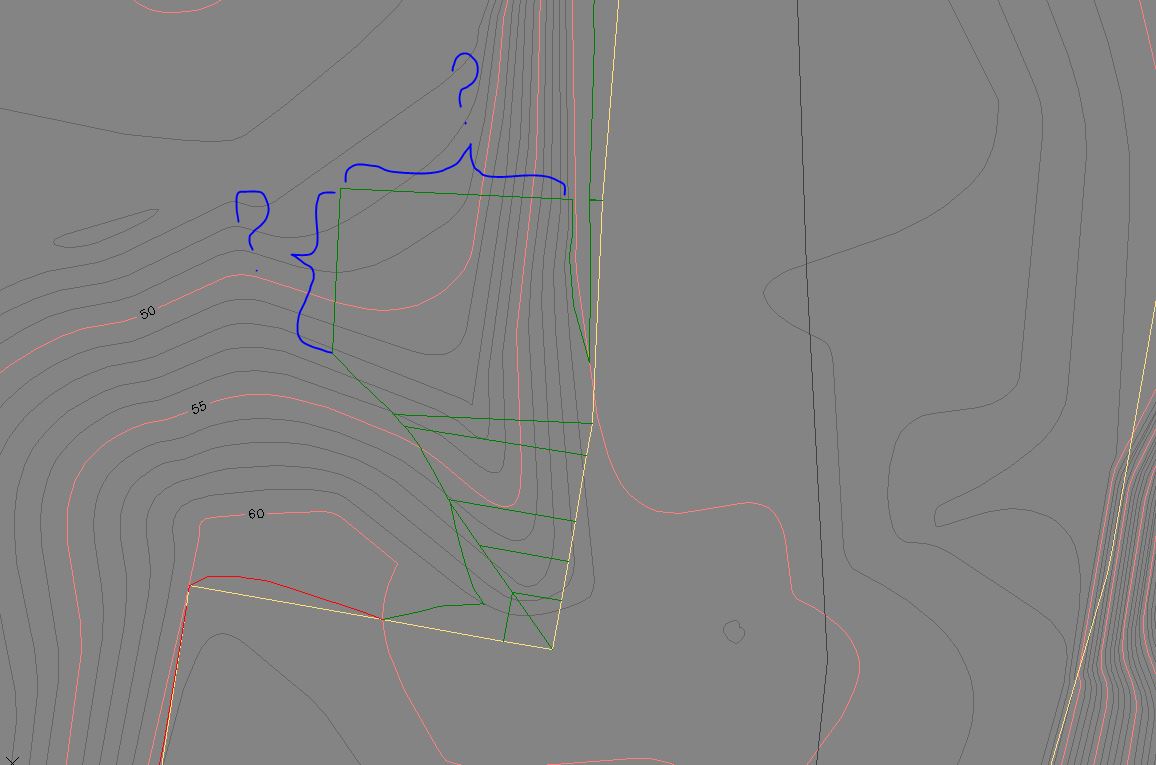- Subscribe to RSS Feed
- Mark Topic as New
- Mark Topic as Read
- Float this Topic for Current User
- Bookmark
- Subscribe
- Printer Friendly Page
- Mark as New
- Bookmark
- Subscribe
- Mute
- Subscribe to RSS Feed
- Permalink
- Report
Hi,
Another day- another question...
What you guys do when you have falling grading?
I have simple feature line with no fancy in elevations.
Why fill is making such strange daylights?
Thank you for any suggestion.
Solved! Go to Solution.
Solved by Citadel2012. Go to Solution.
- Mark as New
- Bookmark
- Subscribe
- Mute
- Subscribe to RSS Feed
- Permalink
- Report
It looks like that inside curve is giving you some problems. Try telling the grading NOT to apply the whole length, and split it into 2 areas. Also, maybe add more P.I.'s or elevation points to the feature line to create more sampling in the grading.
To Err is Human; To Really Foul Things Up Requires a Computer.
- Mark as New
- Bookmark
- Subscribe
- Mute
- Subscribe to RSS Feed
- Permalink
- Report
I'll do what you've suggested.
Thanks!
- Mark as New
- Bookmark
- Subscribe
- Mute
- Subscribe to RSS Feed
- Permalink
- Report
I think if you have two gradings on either side of the inside curb, with a decent amount of space between them (as to not create overlapping), you should be able to create a feature line connecting the ends of the two grading daylights and drop a grading infill in the middle. As long as the feature line that connects the daylights is in the same site.
To Err is Human; To Really Foul Things Up Requires a Computer.
- Mark as New
- Bookmark
- Subscribe
- Mute
- Subscribe to RSS Feed
- Permalink
- Report
It worked but somehow gradining has a strange ending now.
Like it has limits on distance or so.
- Mark as New
- Bookmark
- Subscribe
- Mute
- Subscribe to RSS Feed
- Permalink
- Report
That last image looks like you're using a grade to surface based on grade or slope, and the grading daylight line overextends where you think it would be catching the surface. If you pull the grading back further, and use a feature line in the grading's site to connect the daylight features, you shouldn't run into those problems. I posted an image before with a sample of how you could do it. With that being said, if you choose to model the separation with a feature line and infill, you may want to check the grade down from your feature line to this "arbitrary" daylight, because it will not be a uniform slope/grade like the grading projection objects.
To Err is Human; To Really Foul Things Up Requires a Computer.
- Mark as New
- Bookmark
- Subscribe
- Mute
- Subscribe to RSS Feed
- Permalink
- Report
- Subscribe to RSS Feed
- Mark Topic as New
- Mark Topic as Read
- Float this Topic for Current User
- Bookmark
- Subscribe
- Printer Friendly Page