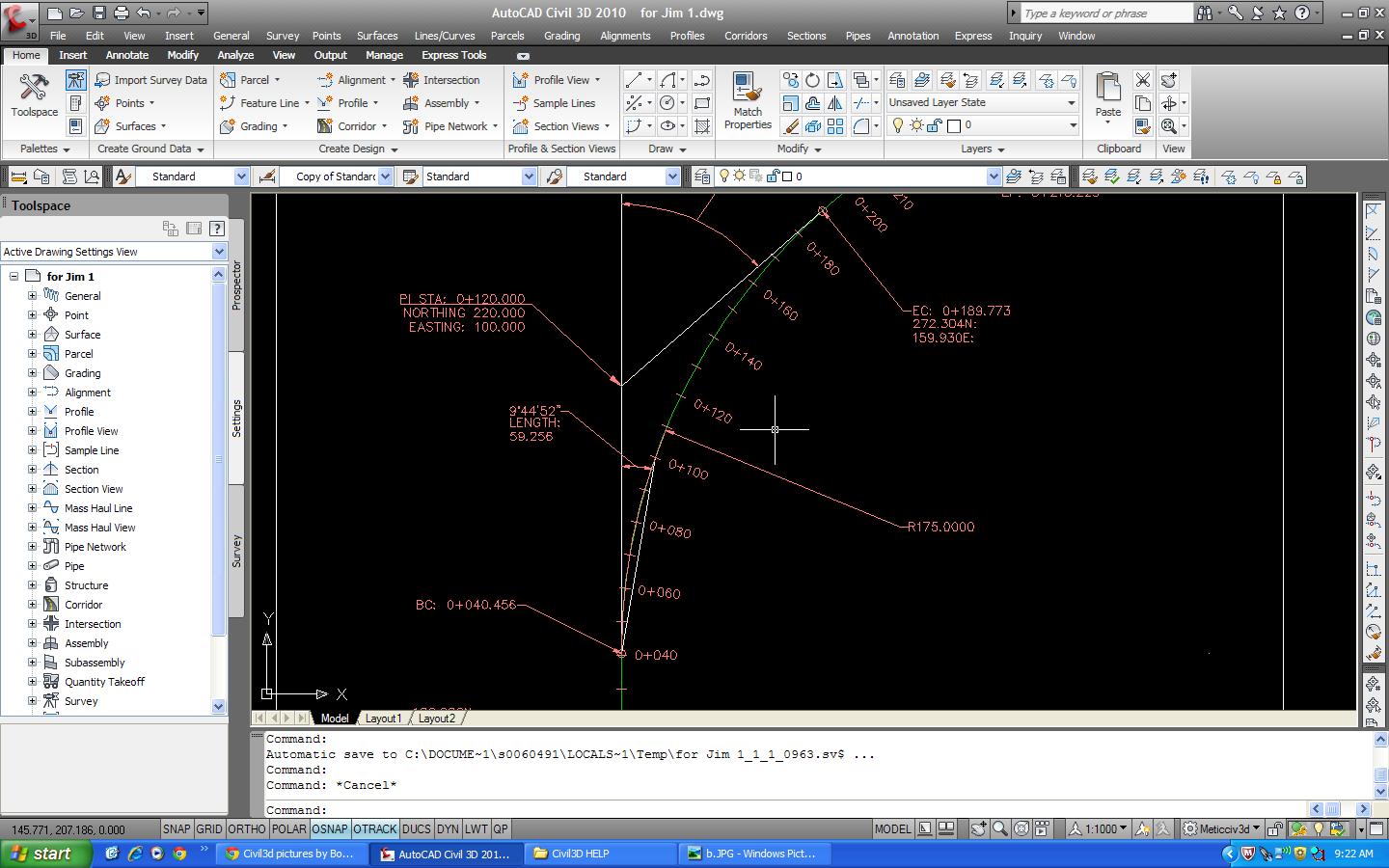- Subscribe to RSS Feed
- Mark Topic as New
- Mark Topic as Read
- Float this Topic for Current User
- Bookmark
- Subscribe
- Printer Friendly Page
- Mark as New
- Bookmark
- Subscribe
- Mute
- Subscribe to RSS Feed
- Permalink
- Report
Here's an alignment, the way I want it to be:
The stations are marked with ticks, the station information is perpendicular to the line, and to the right of it.
Notice that when I go to edit the labels, it says "stations with ticks" and "ticks" for the minor points.
Here's my new drawing. The Major stations I have fixed so that they appear perpendicular to the alignment and to the right. The minor stations are labelled along the alignment at the bottom. I don't want this. All I want are ticks for the minor stations.
When I go to edit these labels, I do not see an option to put ticks in anywhere.
Any help would be greatly appreciated.
Solved! Go to Solution.
Solved by jmayo-EE. Go to Solution.
- Mark as New
- Bookmark
- Subscribe
- Mute
- Subscribe to RSS Feed
- Permalink
- Report
Make a block for the tick if you do not have one.
Copy the standard style and name it tick. In the component editor, create a new block componenet (see attached) and delete the text componenet that displays the station..
John Mayo
- Mark as New
- Bookmark
- Subscribe
- Mute
- Subscribe to RSS Feed
- Permalink
- Report
- Subscribe to RSS Feed
- Mark Topic as New
- Mark Topic as Read
- Float this Topic for Current User
- Bookmark
- Subscribe
- Printer Friendly Page