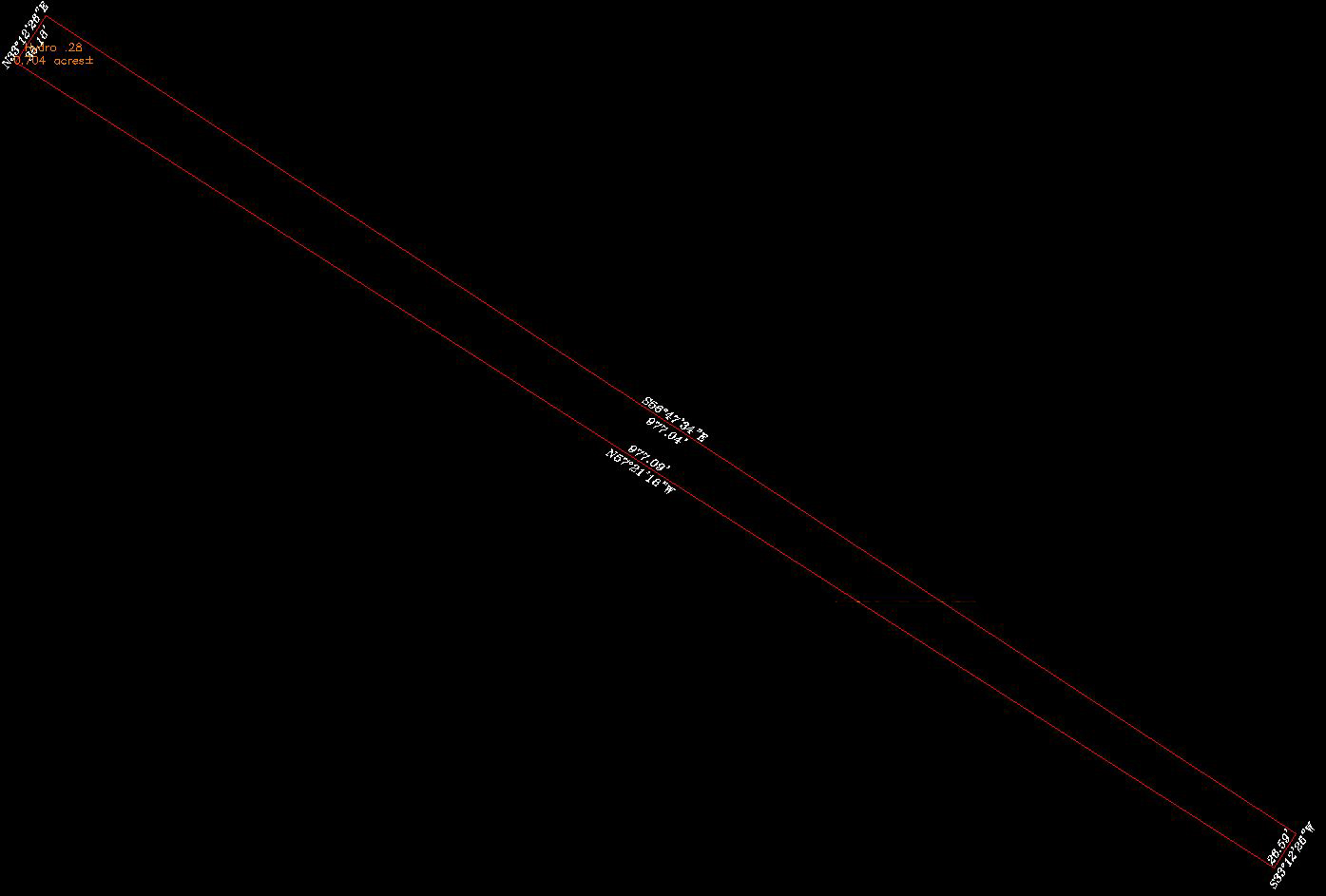- Subscribe to RSS Feed
- Mark Topic as New
- Mark Topic as Read
- Float this Topic for Current User
- Bookmark
- Subscribe
- Printer Friendly Page
- Mark as New
- Bookmark
- Subscribe
- Mute
- Subscribe to RSS Feed
- Permalink
- Report
I append an image of a long thin parcel 0.704 acre in area.
I need to divide out a portion of this parcel 0.28 acre in area at the northwesterly (upper left) end, with the new boundary line to be parallel with the northwesterly boundary line N 33d 12' 28" E.
I go to Parcel Creation Tools, pick "slide line" as the tool, pick frontage as instructed, etc., and "NO SOLUTION FOUND."
Pick a different frontage; "NO SOLUTION FOUND."
Futz with settings in Parcel Creation Tools; "NO SOLUTION FOUND."
This can't be TOO complicated, can it? What am I doing wrong?
Solved! Go to Solution.
Solved by mathewkol. Go to Solution.
- Mark as New
- Bookmark
- Subscribe
- Mute
- Subscribe to RSS Feed
- Permalink
- Report
you probably need to reset the parcel tools to accomodate the smaller area and frontage
Joseph D. Bouza, P.E. (one of 'THOSE' People)
HP Z210 Workstation
Intel Xeon CPU E31240 @ 3.30 Hz
12 GB Ram
Note: Its all Resistentialism, so keep calm and carry on
64 Bit Win10 OS
- Mark as New
- Bookmark
- Subscribe
- Mute
- Subscribe to RSS Feed
- Permalink
- Report
McL,
Like Joe said. Also check to make sure Automatic Mode is turned off.
Dave
Dave Stoll
Las Vegas, Nevada
NVIDIA Quadro P5000 16GB
Windows 10 Pro 64 / Civil 3D 2024
- Mark as New
- Bookmark
- Subscribe
- Mute
- Subscribe to RSS Feed
- Permalink
- Report
SolidCAD Professional Services
http://www.solidcad.ca /

- Subscribe to RSS Feed
- Mark Topic as New
- Mark Topic as Read
- Float this Topic for Current User
- Bookmark
- Subscribe
- Printer Friendly Page