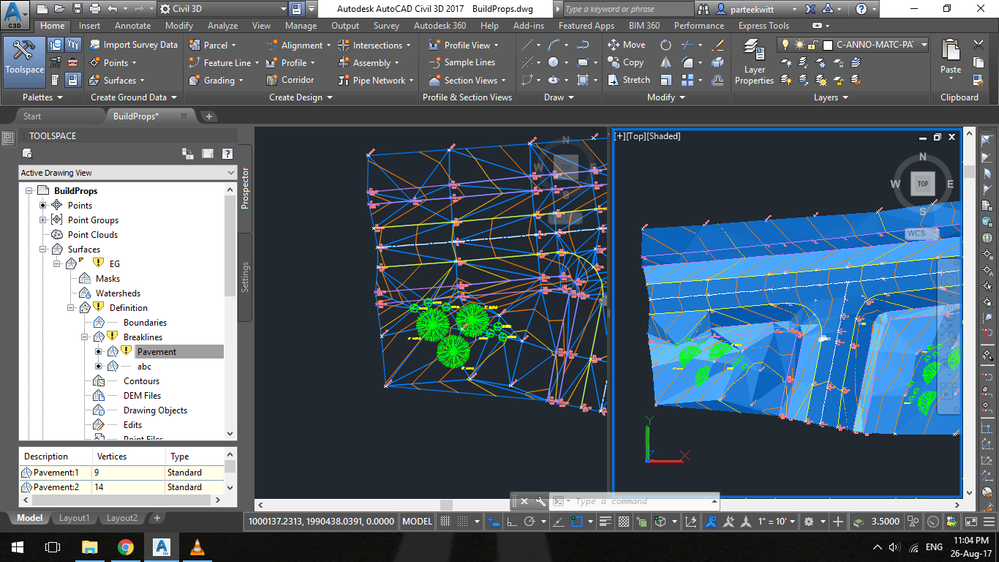- Subscribe to RSS Feed
- Mark Topic as New
- Mark Topic as Read
- Float this Topic for Current User
- Bookmark
- Subscribe
- Printer Friendly Page
- « Previous
-
- 1
- 2
- Next »
- Mark as New
- Bookmark
- Subscribe
- Mute
- Subscribe to RSS Feed
- Permalink
- Report
Displaying Breaklines
Is there an easy way to view ALL the breaklines on the screen (not simply the breakline DATA, but the visual lines in the drawing), so as to perhaps change the color and get an overall visual of what they are doing to the tin? I realize that I can display figures in different ways, but I keep looking for a DISPLAY BREAKLINES lightbulb in the SURFACE PROPERTIES or something.
Anything like that? Thanks in advance.
- Mark as New
- Bookmark
- Subscribe
- Mute
- Subscribe to RSS Feed
- Permalink
- Report
One of the big time killers with Civil 3D comes from data management overhead. A lot of time goes into configuring and manipulating management schemes to be able to work efficiently. The site topology paradigm in itself is a pain to work with, not to mention style managment, data shortcuts, etc.
The system requires a lot of pre-configuration to work efficiently and accordingly it does not readily adapt to scenarios that are atypical of the standards it was set up for.
AEC Collection/C3D 2024, LDT 2004, Power Civil v8i SS1
WIN 10 64 PRO
http://www.sec-landmgt.com
- Mark as New
- Bookmark
- Subscribe
- Mute
- Subscribe to RSS Feed
- Permalink
- Report
I agree 100% gleep, it is really annoying to not be able to clearly see your breaklines. Extremely annoying. I feel your frustration ten-fold.
- Mark as New
- Bookmark
- Subscribe
- Mute
- Subscribe to RSS Feed
- Permalink
- Report
When a surface is exported to xml, all breakline data is exported as well. Start a new drawing and import the xml file. Upon import of the xml file, 3d polylines are drawn for the breaklines. You could then use that drawing as a reference to see all your breaklines. Not the way you want to do it, but if you need to see where your breaklines are, that's the simple way I know.
CAD Manager/Survey Technician
C3D 2018/2020
Microstation
Windows 10
- Mark as New
- Bookmark
- Subscribe
- Mute
- Subscribe to RSS Feed
- Permalink
- Report
- Mark as New
- Bookmark
- Subscribe
- Mute
- Subscribe to RSS Feed
- Permalink
- Report
Hey Brian,
I am getting a warning sign in front of my Surface and breaklines.
Could u please help me to get rid of them.
Thank you
- Mark as New
- Bookmark
- Subscribe
- Mute
- Subscribe to RSS Feed
- Permalink
- Report
I am not Brian, but I suspect a simple REGEN will get rid of those "BANGS".
Bill
- Mark as New
- Bookmark
- Subscribe
- Mute
- Subscribe to RSS Feed
- Permalink
- Report
@parteekwitt wrote:
Hey Brian,
I am getting a warning sign in front of my Surface and breaklines.
Could u please help me to get rid of them.
Thank you
Looks like you've made a change to the data your surface is using. Right click on the name of the surface (EG in your example) and choose "Rebuild". You can also set the surface to "Rebuild Automatic". This way, any time the data is changed, the surface will automatically rebuild for you.
- « Previous
-
- 1
- 2
- Next »
- Subscribe to RSS Feed
- Mark Topic as New
- Mark Topic as Read
- Float this Topic for Current User
- Bookmark
- Subscribe
- Printer Friendly Page
- « Previous
-
- 1
- 2
- Next »