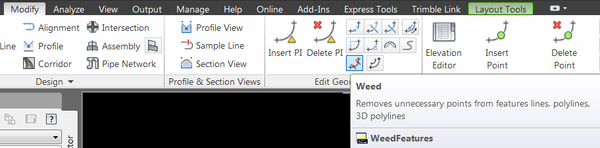- Subscribe to RSS Feed
- Mark Topic as New
- Mark Topic as Read
- Float this Topic for Current User
- Bookmark
- Subscribe
- Printer Friendly Page
- Mark as New
- Bookmark
- Subscribe
- Mute
- Subscribe to RSS Feed
- Permalink
- Report
COPYING A PROFILE AND OFFSETTING IT VERTICALLY
After offsetting a profile line vertically, lets say minus 5 feet, for design purposes, is there a way to take that new polyline that is created and making it a polyline so it can be smoothed. Almost everytime, the enginner has asked me to smooth out that polyline that I have offset vertically, because it is now going to be used as a pipe in the final design. I have been drawing a polyline over the top of the profile line, so it looks smooth........thanks
- Mark as New
- Bookmark
- Subscribe
- Mute
- Subscribe to RSS Feed
- Permalink
- Report
Hard to follow how your creating these profiles exactly but if your referring to "Elevations from Surface" generated profiles etc. the WEED command may help.
C3D 2016 SP4
Win 7 Professional 64 Bit
- Mark as New
- Bookmark
- Subscribe
- Mute
- Subscribe to RSS Feed
- Permalink
- Report
how do I take a profile line, lets say its showing existing ground, and make it into a feature line or a polyline? Is it possible. I tried doing the weeding thing but it asks for a feature line or polyline. I just want to create a smoother line that reflects the actual existing ground line that generates from a profile (the one the computer creates is usually very jagged looking) Maybe this is not possible. I looked into the profile layout tool bar a little but didnt really see anything
- Mark as New
- Bookmark
- Subscribe
- Mute
- Subscribe to RSS Feed
- Permalink
- Report
The "Elevations From Surface" command where you can assign elevations from a surface using a 3Dpoly etc. and then "Raise/Lower" command to place it at the desired depth below surface used. (toggle on "insert intermediate grade break points
Above commands are found on Modify Tab>Edit Elevations Panel.
In addition to the weed command the "Delete PI" command on the Modify Tab>Edit Geometry Panel is useful for
removing vertices quickly by picking them graphically. (there will be triangle markers at vertices - click a triangle to remove vertices).
The PROJECTOBJECTSTOPROF command can project the 3dpolyline from plan to profile.
(As you apply weeding factors / Delete PI's to the 3dpoly you can go to profile view & see how the weeding
is being applied as they will remain dynamic).
C3D 2016 SP4
Win 7 Professional 64 Bit
- Mark as New
- Bookmark
- Subscribe
- Mute
- Subscribe to RSS Feed
- Permalink
- Report
@wbrustle wrote:how do I take a profile line, lets say its showing existing ground, and make it into a feature line or a polyline?
Explode it twice then use the pedit command with multiple option to join it back into a polyline. I usually copy the profile first then explode it. That way I don't lose the profile.
@wbrustle wrote:the actual existing ground line that generates from a profile (the one the computer creates is usually very jagged looking)
The profile is only as jagged as your surface. If the profile is not supposed to be jagged then there is something wrong with the surface. Most likely you need to add breaklines to the surface. I see this a lot when profiling the crown of an existing street or flowline of an existing swale if there are no breaklines in the surface.
Civil 3D 2020.4 | Win 10 Pro N 64-bit
Xeon W-2223 @ 3.60GHz, 32GB Ram | NVidia Quadro P2200
- Mark as New
- Bookmark
- Subscribe
- Mute
- Subscribe to RSS Feed
- Permalink
- Report
save dwg, open an other instant of same dwg, it will ask to open read only. Say yes.
Explode the profile view in the other opened instance of dwg, explode the line block. Explode it again if still a block.
Select all parts of the line (select similar is useful) and JOIN.
Copy the polyline back to the original instance of dwg.
Close the read only opened one without saving.
You have the polyline alone.
- Mark as New
- Bookmark
- Subscribe
- Mute
- Subscribe to RSS Feed
- Permalink
- Report
The engineer wants a design profile from existing ground lowered.
Use the lowered line as a guide a draw a layout profile for design.
Your line looks like junk because your surface is. Civil3d is all about the model. The junky line isn't anyone's fault per she but the data could be useless
Joseph D. Bouza, P.E. (one of 'THOSE' People)
HP Z210 Workstation
Intel Xeon CPU E31240 @ 3.30 Hz
12 GB Ram
Note: Its all Resistentialism, so keep calm and carry on
64 Bit Win10 OS
- Subscribe to RSS Feed
- Mark Topic as New
- Mark Topic as Read
- Float this Topic for Current User
- Bookmark
- Subscribe
- Printer Friendly Page