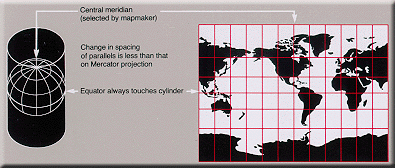- Subscribe to RSS Feed
- Mark Topic as New
- Mark Topic as Read
- Float this Topic for Current User
- Bookmark
- Subscribe
- Printer Friendly Page
- Mark as New
- Bookmark
- Subscribe
- Mute
- Subscribe to RSS Feed
- Permalink
- Report
Hello,
I am using Civil 3D 2015.
I have been working with coordinate systems transformations lately and have to ask about the impact to the file when a transformation occurs. Does coordinate transformations impacts linework/object vertices only, or does it change some property of the cad file?
Solved! Go to Solution.
Solved by sboon. Go to Solution.
Solved by jessica.t. Go to Solution.
Solved by antoniovinci. Go to Solution.
- Mark as New
- Bookmark
- Subscribe
- Mute
- Subscribe to RSS Feed
- Permalink
- Report
A conversion between different CRS only impacts the geometry, whilst the objects' attributes stay untouched, sir.

- Mark as New
- Bookmark
- Subscribe
- Mute
- Subscribe to RSS Feed
- Permalink
- Report
What type of data are you trying to transform? If you are importing/exporting point data to Civil3d then those coordinate files can be transformed from an outside CRS to your local system. If you use the Map tools to move data in and out of your drawing then you can get other types of data to shift. LandXML files can be exported with metadata that tells other software what system your're using, but the actual values are the same as what appears inside your drawing.
SBoon

Jessica Thrasher
- Mark as New
- Bookmark
- Subscribe
- Mute
- Subscribe to RSS Feed
- Permalink
- Report
Jessica,
I am only working with 2d and 3d linework. It sounds like once a transformation occurs, the geometry gets modified as a one time adjustment per the transformation requirements. The file itself remains untouched. So xyz in the file still remains xyz in model space environment except for any geometry that is translated.
- Mark as New
- Bookmark
- Subscribe
- Mute
- Subscribe to RSS Feed
- Permalink
- Report
Hi @CADEngr2014,
Thanks for the follow up! Hopefully @sboon can help us out with this one ![]()

Jessica Thrasher
- Mark as New
- Bookmark
- Subscribe
- Mute
- Subscribe to RSS Feed
- Permalink
- Report
I was going to let @jessica.t answer, but apparently she is shy. Please excuse the wall of text. This topic has been coming up in several forum threads recently and in conversations I was involved in at Autodesk University so I am using this opportunity to try summarizing a complex topic.
Background
The original AutoCAD software was built around the assumption that all coordinates are cartesian; any location can be defined by a set of x,y,z values. This works fine if you're drawing a jet engine, a building, or a small to medium sized site plan. Think of the world as a cube – the ground surface is a flat plane, north is always the same direction and distances in the drawing match those on the ground. Unfortunately this concept starts to break down when you use it to describe a reasonably large area on the surface of a mostly spherical planet.
Geographic Coordinate Systems
Surveyors and cartographers figured out a different solution to this issue a long time ago, using angles to describe a location relative to a reference point on the sphere. If you use a GPS system, Google Earth or a GIS system like Infraworks then you probably know that these systems generally use Latitude, Longitude, Elevation as their basic structure for location data on the surface of the Earth.
The cartographers have also figured out how to project data from the spherical Lat and Long onto a flat piece of paper, and convert to Northing and Easting values – usually referred to as Grid or State Plane coordinates. See Wikipedia here and here for a more detailed explanation of projection. These projected coordinate systems work well but they introduce distortions as you move away from the center of the map.
Antarctica is actually much smaller than it appears here.
As Jessica mentioned above there are at least three different tools that you can use to move spatial data in and out of Civil3d. Before you start using any of them you need to make some decisions about what coordinate system your drawing is going to use, and whether or not you plan to scale/translate any data from one system to another.
C3D - Grid or Ground?
Civil3D software running on top of the the basic Acad platform assumes that Northings and Eastings are real world ground based values. This means that a distance measured in C3D theoretically matches the distance measured on the site, and if you have an architect’s design drawing for that site you should be able to insert it and have it fit properly. Civil3D also allows you to use the Transformation tab to apply transformation and scale factors to create a second set of coordinates for any location; these are the Grid coordinates described above. If you have set things up correctly and you have a point file format that uses grid parameters then you can use ground coordinates inside your drawing and read or write grid data for use by others. NOTE - you can only translate and scale coordinates, not geometry so you cannot transfer alignments and other similar types of objects this way.
You can also “cheat” the software by setting a coordinate system but not using the Transformation tab. In this case the drawing coordinates are the same as grid coordinates. You need to make sure that your survey data is grid based, and you need to be aware that the distances and angles of your drawing geometry will probably not match your site.
Map - Definitely Grid
The tools provided through the Map software start from the assumption that your drawing is using Grid coordinates. Map does use the same database of coordinate systems as Civil3d, but it has a better interface for working with them (try entering MAPCSLIBRARY or MAPCSASSIGN at the command line.) NOTE – In this thread I’ve documented what appears to be a bug, where assigning a coordinate system using the Map tools screws up the Transformation tab in the C3D settings. Map also ignores the Transformation tab when it transfers data in and out of your drawing, which may create problems if you are working in a ground based project. If you’re using Map to transfer from one coordinate system to another then your drawing geometry may be distorted by that process.
LandXML
LandXML files created by Civil3D include data about the drawing coordinate system, but the software does not use this information. Coordinates transferred in or out through XML are not adjusted by the Transformation tab. If the drawing coordinate system is different than the one in the XML file that is ignored also, so users should be very cautious using these files.
For more information and a much better explanation of this subject I highly recommend Richard Sincovec's whitepaper which is available here.
Steve
Please use the Accept as Solution or Kudo buttons when appropriate
Expert Elite Alumnus
- Mark as New
- Bookmark
- Subscribe
- Mute
- Subscribe to RSS Feed
- Permalink
- Report
@sboon wrote:
Map also ignores the Transformation tab when it transfers data in and out of your drawing....
Correction - Map is supposed to be ignoring the Transformation tab, but as noted in the bug it seems to apply the screwed up values when it places the Geolocation marker and imports the Bing mapping. Resetting the values in the Transformation tab so that the Grid values match the Local ones, and setting the Grid rotation to zero appears to solve these problems.
Steve
Please use the Accept as Solution or Kudo buttons when appropriate
Expert Elite Alumnus
- Mark as New
- Bookmark
- Subscribe
- Mute
- Subscribe to RSS Feed
- Permalink
- Report
sboon,
In the above comment, when you say " Map is supposed to be ignoring the Transformation tab " , I assume you are referring to the Map functionality in Civil 3D?
- Subscribe to RSS Feed
- Mark Topic as New
- Mark Topic as Read
- Float this Topic for Current User
- Bookmark
- Subscribe
- Printer Friendly Page