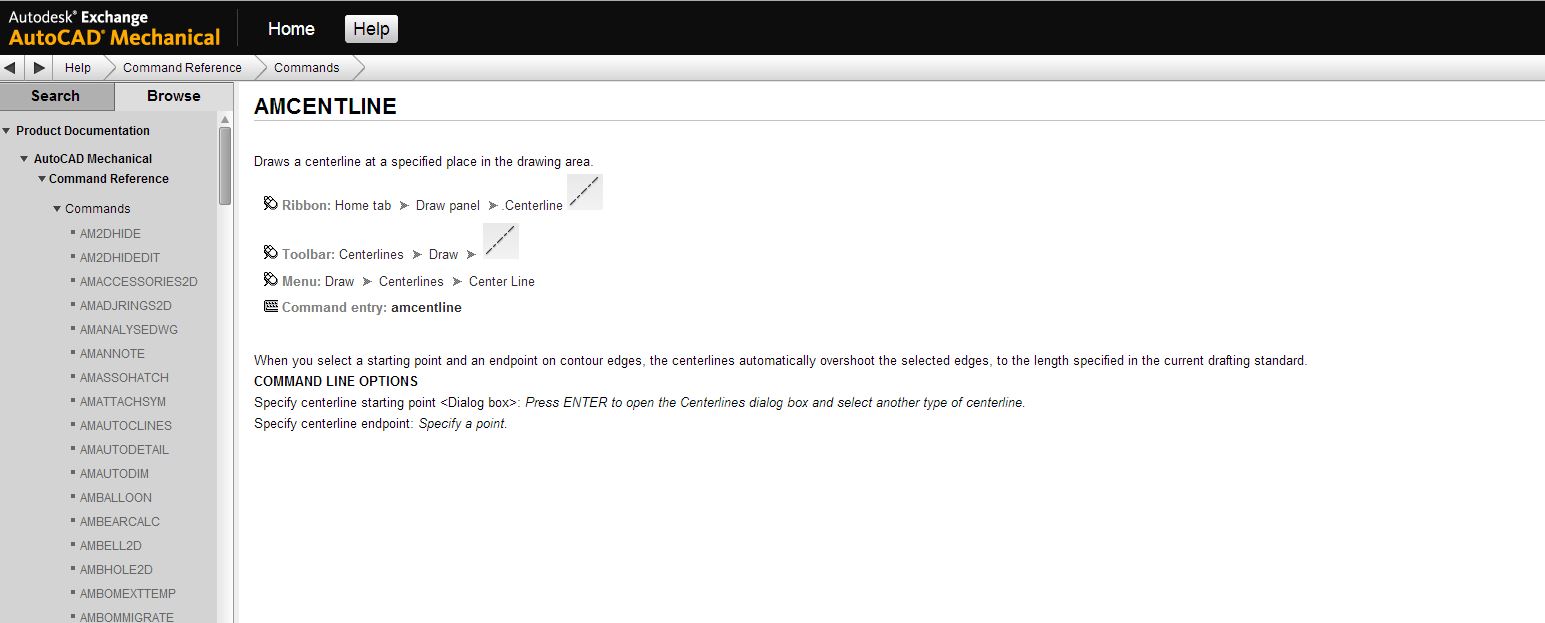- Forums Home
- >
- Civil 3D Community
- >
- Civil 3D Forum
- >
- Re: C3D 2015 SP1 - Median crossing Centerline not working
- Subscribe to RSS Feed
- Mark Topic as New
- Mark Topic as Read
- Float this Topic for Current User
- Bookmark
- Subscribe
- Printer Friendly Page
- Mark as New
- Bookmark
- Subscribe
- Mute
- Subscribe to RSS Feed
- Permalink
- Report
C3D 2015 SP1 - Median crossing Centerline not working
This is still not working after installing C3D 2015 SP1. It's been a couple years now.
Can Autodesk now comment affirmatively if Development has given up on trying to fix this core funtionality regarding street Corridor design?
Fred Ernst, PE
C3D 2024
Ernst Engineering
www.ernstengineering.com
- Mark as New
- Bookmark
- Subscribe
- Mute
- Subscribe to RSS Feed
- Permalink
- Report
Good Afternoon,
I was able to locate an instance where the AMCENTLINE [centerline] command worked for one user.
Have you tried using this command to make the centerline viewable??

Vanessa Hall
- Mark as New
- Bookmark
- Subscribe
- Mute
- Subscribe to RSS Feed
- Permalink
- Report
@vanessa.hall wrote:Good Afternoon,
I was able to locate an instance where the AMCENTLINE [centerline] command worked for one user.
Have you tried using this command to make the centerline viewable??
I'm confused about your response. The centerline isn't disappearing with this bug. A median subassembly cannot cross the centerline is the problem.
Windows 10 Pro
32GB RAM
- Mark as New
- Bookmark
- Subscribe
- Mute
- Subscribe to RSS Feed
- Permalink
- Report
Hi Vanessa,
I get an "Unknown Command" response for AMCENTLINE. Nothing comes up in Help for it.
I am unfamiliar with this command. What is it suppose to do?
Fred Ernst, PE
C3D 2024
Ernst Engineering
www.ernstengineering.com
- Mark as New
- Bookmark
- Subscribe
- Mute
- Subscribe to RSS Feed
- Permalink
- Report
Hi Fred,
I am in the same boat. my median crosses the centerline to provide left turn lanes and i am having the same issue of curb lines and lane lines jumping to the other side of a divded roadway. were you able to find a better way to resolve this issue on your design. Please see the section view attached. Any help in this regard is greatly appreciated.
Thanks
- Mark as New
- Bookmark
- Subscribe
- Mute
- Subscribe to RSS Feed
- Permalink
- Report
No.
On August 11, Dave Simeone communicated to me that due to corridor logic issues they are taking a "cautious approach" regarding repair for this defect, thus could not give an expected date for delivery of a repair. He did say they have determined that it is not a Subassembly issue. For what it's worth he did mention they view this as a high-priority issue.
Fred Ernst, PE
C3D 2024
Ernst Engineering
www.ernstengineering.com
- Mark as New
- Bookmark
- Subscribe
- Mute
- Subscribe to RSS Feed
- Permalink
- Report
Fred:
Is it not possible to just stop the region short of this cross-over, start a new region with a revised assembly?
Bill
- Mark as New
- Bookmark
- Subscribe
- Mute
- Subscribe to RSS Feed
- Permalink
- Report
@wfberry wrote:Fred:
Is it not possible to just stop the region short of this cross-over, start a new region with a revised assembly?
Bill
Yes, but that's yet another annoying feature using C3D. The problem with C3D is that due to limitations such as this we have to make dozens of regions for something that should be handled by just one or two. Since medians are almost always on the center of the road and move around when lanes are added or removed, it's ridiculous to have to create three regions when one should handle it.
I just don't use the median subassemblies due to this. It's easier to create feature lines and do stepped offsets to get the surface drawn correctly than to make multiple regions. However, this means that the quantity takeoffs won't work to show curbs and the "fill" between them as well as cross sections not looking quite right.
Windows 10 Pro
32GB RAM
- Subscribe to RSS Feed
- Mark Topic as New
- Mark Topic as Read
- Float this Topic for Current User
- Bookmark
- Subscribe
- Printer Friendly Page