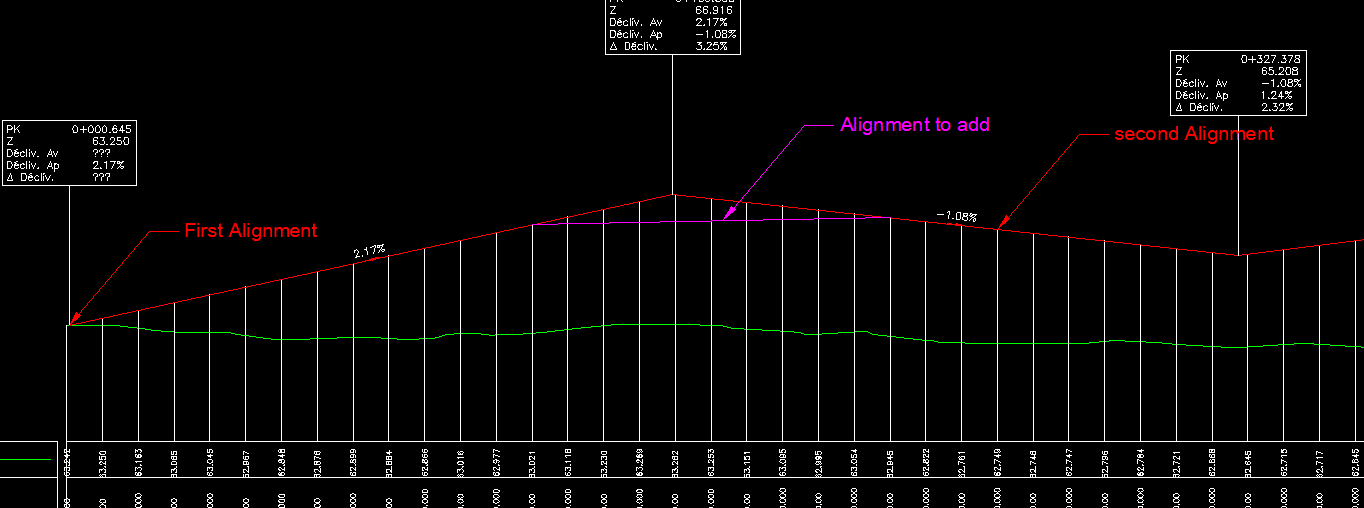- Forums Home
- >
- Civil 3D Community
- >
- Civil 3D Forum
- >
- Re: Adding Alignement in the beginning of profile
- Subscribe to RSS Feed
- Mark Topic as New
- Mark Topic as Read
- Float this Topic for Current User
- Bookmark
- Subscribe
- Printer Friendly Page
- Mark as New
- Bookmark
- Subscribe
- Mute
- Subscribe to RSS Feed
- Permalink
- Report
Adding Alignement in the beginning of profile
I want to add a line to the beginning of the profile without having to rebuild the profile.
what is the solution?
thank you
Infrastructure Engineer
Autodesk Product professional User
Civil 3D 2016 x64 / Windows 7 64-bit / 16GB RAM
- Mark as New
- Bookmark
- Subscribe
- Mute
- Subscribe to RSS Feed
- Permalink
- Report
You could draw lines at the intersections of your profile and line. Then use the insert PI command to add PI points. If you want to add something to the beginning, draw a line at your begining PI. Then move that PI to where you want it. Then insert a PI at the endpoint of the line. From what I recall, you can't add to the beginning of a vertical profile.
- Mark as New
- Bookmark
- Subscribe
- Mute
- Subscribe to RSS Feed
- Permalink
- Report
Hello lambertb,
This solves the problem partially, I ask if there is a method to remove or add elements of profiles without restart what is after
Thank you for your involvement.
Infrastructure Engineer
Autodesk Product professional User
Civil 3D 2016 x64 / Windows 7 64-bit / 16GB RAM
- Mark as New
- Bookmark
- Subscribe
- Mute
- Subscribe to RSS Feed
- Permalink
- Report
If you are using Civil 3D 2015, you can set the profile to lock to the alignment geometry.

- Mark as New
- Bookmark
- Subscribe
- Mute
- Subscribe to RSS Feed
- Permalink
- Report
Pardon me for guessing; the picture does exactly show what you are asking. What is first, second and third alignments?
What I usually do to extend an existing profile is insert a PI near the start and place a marker (a circle works for me) at the current begining, grip the current begining and drag it to the new begining, then grip the PI placed near the original begining and snap it to the circle - previous profile intact.
- Subscribe to RSS Feed
- Mark Topic as New
- Mark Topic as Read
- Float this Topic for Current User
- Bookmark
- Subscribe
- Printer Friendly Page