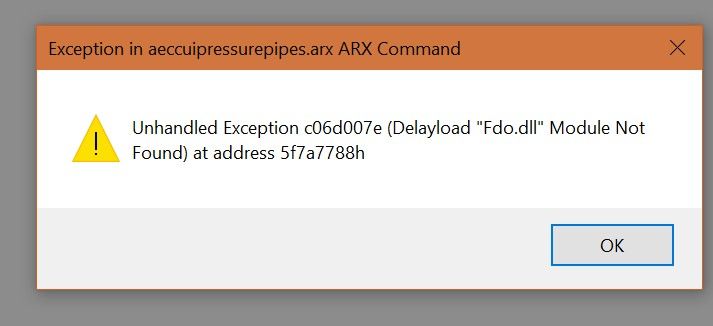Message 1 of 8
Not applicable
09-14-2016
04:17 AM
- Mark as New
- Bookmark
- Subscribe
- Mute
- Subscribe to RSS Feed
- Permalink
- Report
i have just installed civil 3d 2017/ukie and the associated service pack and object enabler but get the attached error on startup
unhandled exception c0000005 (access violation reading 0x0040) at address f3aab56eh. the exception is to do with pressure pipes at the following location
C\program files\autodesk\autocad 2017\c3d\aeccuipressurepipes.arx
Solved! Go to Solution.