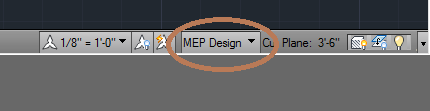- Subscribe to RSS Feed
- Mark Topic as New
- Mark Topic as Read
- Float this Topic for Current User
- Bookmark
- Subscribe
- Printer Friendly Page
- Mark as New
- Bookmark
- Subscribe
- Mute
- Subscribe to RSS Feed
- Permalink
- Report
I just upgraded from 2008 to 2015. I am trying to create a ceiling grid on the construct that will display on a reflected ceiling plan view. I cannot find how to change the display configuration of a construct to reflected. I cannot get the ceiling grid tool to display anywhere except in isometric. As usual, the help file is no help on this routine task.
Solved! Go to Solution.
Solved by Wisenbaker_Architects. Go to Solution.
- Mark as New
- Bookmark
- Subscribe
- Mute
- Subscribe to RSS Feed
- Permalink
- Report
1. You must be working in a drawing based on an AEC template that has the reflected ceiling representation defined.
2. If 1, pick the button shown (at bottom right of drawing taskbar, mine is 2014 MEP rather than 2015 ACA but is in same place). Choose reflected or reflected screened from the list.
- Mark as New
- Bookmark
- Subscribe
- Mute
- Subscribe to RSS Feed
- Permalink
- Report
Thanks - I finally discovered the problem. Software default apparently is to have the drawing status bar invisible - that is where the magic button is. Still confused as to why the help file gives excruciating detail "about" display configurations but no info on how to turn them on.
- Subscribe to RSS Feed
- Mark Topic as New
- Mark Topic as Read
- Float this Topic for Current User
- Bookmark
- Subscribe
- Printer Friendly Page