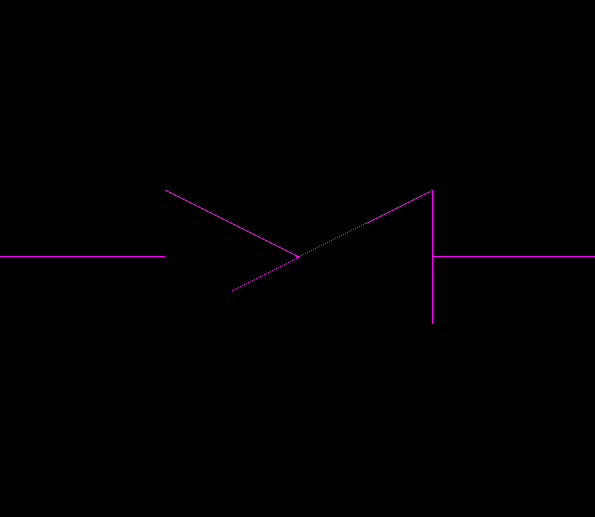- Forums Home
- >
- AutoCAD Community
- >
- Dynamic Blocks Forum
- >
- Re: Dynamic Blocks with Wipeout Object problem
- Subscribe to RSS Feed
- Mark Topic as New
- Mark Topic as Read
- Float this Topic for Current User
- Bookmark
- Subscribe
- Printer Friendly Page
- Mark as New
- Bookmark
- Subscribe
- Mute
- Subscribe to RSS Feed
- Permalink
- Report
Dynamic Blocks with Wipeout Object problem
I've created a dynamic pipe symbol block. The idea is to have it mask the underneath lineusing the wipeout command. I've done this and it works find in the block tester.
When putting it into a drawing however the valve sysmbol messes up as shown below:
it wipes the line out, but also have of the symbol.
When I select the valve, it shows that lines being restored:
why can't I get this to work?
- Mark as New
- Bookmark
- Subscribe
- Mute
- Subscribe to RSS Feed
- Permalink
- Report
Have you tried doing a regen to see if the lines reappear?
Also why don't you try using a solid hatch within the triangles with a true colour value of 255,255,255
Howard Walker
Did you find this post helpful? Feel free to Like this post.
Did your question get successfully answered? Then click on the ACCEPT SOLUTION button.
- Mark as New
- Bookmark
- Subscribe
- Mute
- Subscribe to RSS Feed
- Permalink
- Report
- Mark as New
- Bookmark
- Subscribe
- Mute
- Subscribe to RSS Feed
- Permalink
- Report
I use a hatch and set it the plotstyle "invisible ink"
Work fine for me and I like it much better than a wipeout.
- Mark as New
- Bookmark
- Subscribe
- Mute
- Subscribe to RSS Feed
- Permalink
- Report
@Engr4life wrote:
A regen does nothing and the hatch appears black when I print
You have not set the hatch using true colour 255,255,255 have you?
Howard Walker
Did you find this post helpful? Feel free to Like this post.
Did your question get successfully answered? Then click on the ACCEPT SOLUTION button.
- Mark as New
- Bookmark
- Subscribe
- Mute
- Subscribe to RSS Feed
- Permalink
- Report
I've seen this problem a lot when copying a working block into another drawing. The problem will happen with both wipeouts and hatches, so the suggestions to use a hatch of 255,255,255 probably won't help you.
AutoCAD is pretty terrible at maintaining layer order. A lot of times you can REGEN to restore the layer order, but if it's in a block, it won't get picked up. The only workaround I've been able to do is to edit the block after pasting it into the drawing and send the wipeout or hatch to the back. Save the block and all instances in that drawing should be okay.
Work: AutoCAD 2022.1.3, Windows 10 Pro v22H2 64-bit, Intel Core i7-8700K, 32GB RAM, Samsung 960 Pro SSD, AMD Radeon Pro WX 5100, 3 Dell Monitors (3840x2160)
Home: AutoCAD 2022.1.3, Windows 10 Pro v22H2 64-bit, Intel Core i7-11700, 64GB RAM, Samsung 980 Pro SSD, NVIDIA Quadro P2200, Dell Monitor (3840x2160)
- Mark as New
- Bookmark
- Subscribe
- Mute
- Subscribe to RSS Feed
- Permalink
- Report
- Mark as New
- Bookmark
- Subscribe
- Mute
- Subscribe to RSS Feed
- Permalink
- Report
Have you tried the sending the wipeouut to the back (draw order) in the block editor. I have got this to work inside of blocks.
- Mark as New
- Bookmark
- Subscribe
- Mute
- Subscribe to RSS Feed
- Permalink
- Report
I gave up on trying to make layers be in front or back. You get it all working perfect and the next time I open the drawing it's all different again. It's one of the things autocad does that makes me want to smash my computer. haha For what you are trying to do I just use the _break command, pick the line then pick the "first point option. You can then select the 2 end points of the block and it trims out the line you don't want.
Nick DiPietro
Cad Manager/Monkey
- Mark as New
- Bookmark
- Subscribe
- Mute
- Subscribe to RSS Feed
- Permalink
- Report
It just happened everytime when "edit xref in-place". But is annoying to do that everytime. In autocad 2016 there's no such an issue.
- Mark as New
- Bookmark
- Subscribe
- Mute
- Subscribe to RSS Feed
- Permalink
- Report
Post your block file
"Revit Lies in the tension between what we want to do and what can be done!"
- Subscribe to RSS Feed
- Mark Topic as New
- Mark Topic as Read
- Float this Topic for Current User
- Bookmark
- Subscribe
- Printer Friendly Page