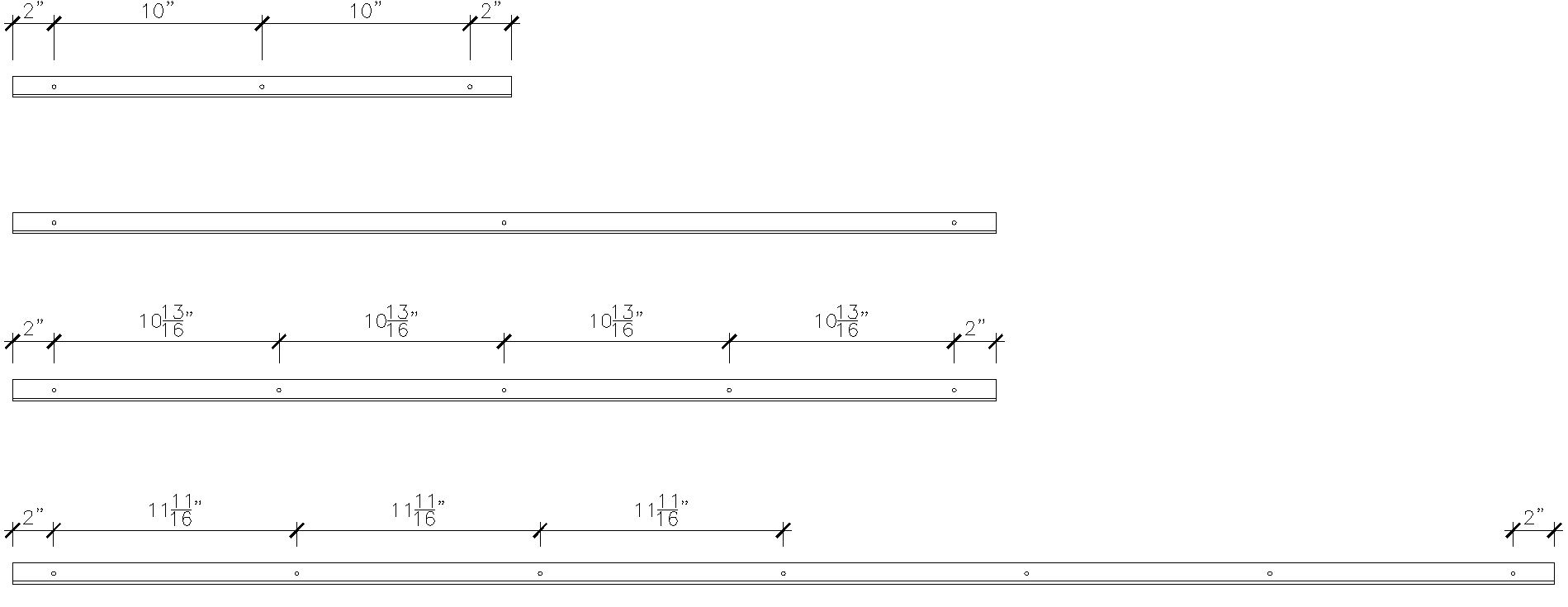- Subscribe to RSS Feed
- Mark Topic as New
- Mark Topic as Read
- Float this Topic for Current User
- Bookmark
- Subscribe
- Printer Friendly Page
- Mark as New
- Bookmark
- Subscribe
- Mute
- Subscribe to RSS Feed
- Permalink
- Report
Hi, I'm trying to create a Dynamic Block of an 3/4" x 3/4" aluminium angle with holes:
Depending on the length the number of holes will vary.
The distance between each holes need to be somewhere between 8" and a maximum of 12".
The holes must be centered and start from 1 1/2" up to 2" from each ends.
Each distance must be not more precise then 1/16" (no rounded off dimensions)
I'd like to simply drag the handle of the linear parameters (No lookup or visibility for 2 hole, 3 holes, 4 holes etc.)
Thanks
Solved! Go to Solution.
Solved by alx86. Go to Solution.
- Mark as New
- Bookmark
- Subscribe
- Mute
- Subscribe to RSS Feed
- Permalink
- Report
Just based on a quick read of your description, it seems to me that the "rules" you've outlined for the hole spacing are very "fuzzy" and it's hard to imagine how to design a DB to deal with all that variability.
You might get some more experienced eyes (and minds) to take up the challenge if you post here:
- Mark as New
- Bookmark
- Subscribe
- Mute
- Subscribe to RSS Feed
- Permalink
- Report
If dynamic blocks supported equations (if this length, do this. If that length, do that) you'd be in business, but they don't.
- Mark as New
- Bookmark
- Subscribe
- Mute
- Subscribe to RSS Feed
- Permalink
- Report
A way to add equations was exactly what I was searching. I'm used to "If" "Then" "Else" like (IF LENGTH < 60 THEN 3 ELSE 4) in WoodWOP. I'm pretty beginner with dynamic block so I was expecting a way to do this. I think i'll just add a Lookup or Visibility parameter for 2 Holes, 3 Holes etc.
- Mark as New
- Bookmark
- Subscribe
- Mute
- Subscribe to RSS Feed
- Permalink
- Report
It's not finished, but here is what I've done so far. I didn't find a way to do every thing automaticly, but it's probably better this way. It's giving more control this way.
ps: sorry for my english 😉
- Mark as New
- Bookmark
- Subscribe
- Mute
- Subscribe to RSS Feed
- Permalink
- Report
Yes that is a good solution.
Here's an idea to get the holes automatically. The problem is that is is only good for the Distances entered in the Lookup.
Meaning that it works for 16, 28, 40, and 52 but will not update for other measurements. You can however change the length within the range though it will not drop back to four holes from five if less than 40 units, etc.
Your thoughts for If / Then limits would be the cure.
Regards, Charles Shade
CSHADEDESIGN | AUTOCAD LT | LT-KB | DYNAMIC BLOCKS
Please mark Accept as Solution if your question is answered. Kudos gladly accepted. ⇘
- Mark as New
- Bookmark
- Subscribe
- Mute
- Subscribe to RSS Feed
- Permalink
- Report
I've finnaly come up with something very near of what I wanted. It's my first dynamic block and I'm kinda proud of it 😛
- Mark as New
- Bookmark
- Subscribe
- Mute
- Subscribe to RSS Feed
- Permalink
- Report
Well done.
I hope you took a nap after adding all those Stretch Actions. ![]()
Regards, Charles Shade
CSHADEDESIGN | AUTOCAD LT | LT-KB | DYNAMIC BLOCKS
Please mark Accept as Solution if your question is answered. Kudos gladly accepted. ⇘
- Mark as New
- Bookmark
- Subscribe
- Mute
- Subscribe to RSS Feed
- Permalink
- Report
Please find the attached image
I am trying to put that angle parameter in to decimal. but AutoCAD Mechnical 2015 always overwriting that inputs in to roundoff ![]()
Please tell me how to stop this action
If i modeifeid the parameter from 60 to 60.5 then it take 70
if 60.2 then 60
Please tell me how to enter precise input either 60.2 or 60.5
Many thanks
Kiran Kori
- Mark as New
- Bookmark
- Subscribe
- Mute
- Subscribe to RSS Feed
- Permalink
- Report
The first thing I would check is your units settings, specifically your angular units precision.
In "regular" AutoCAD (I am running 2013), that is done with the UNITS command.
- Mark as New
- Bookmark
- Subscribe
- Mute
- Subscribe to RSS Feed
- Permalink
- Report
Wow, that is a lot of Stretching. There has to be a simpler way...! Anyone come up with a more simple version?
- Subscribe to RSS Feed
- Mark Topic as New
- Mark Topic as Read
- Float this Topic for Current User
- Bookmark
- Subscribe
- Printer Friendly Page