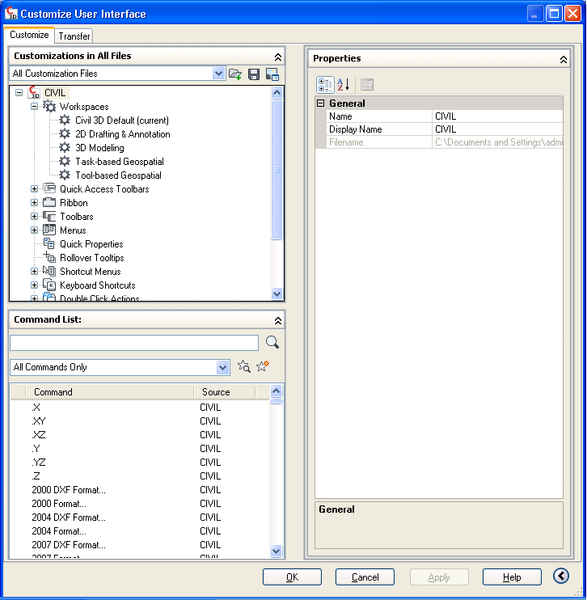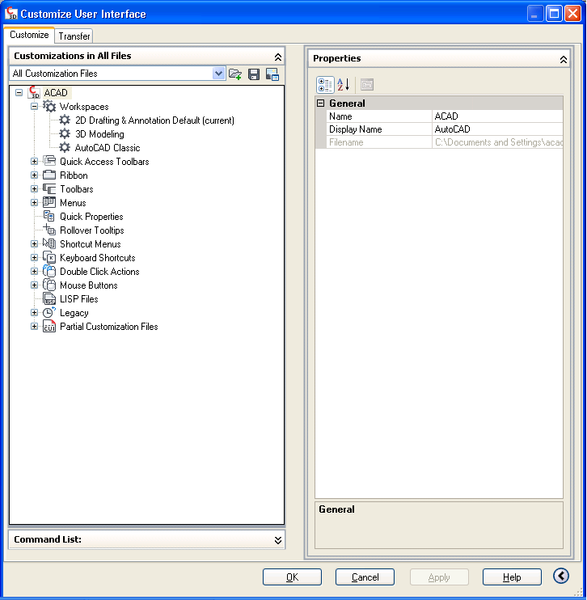- Subscribe to RSS Feed
- Mark Topic as New
- Mark Topic as Read
- Float this Topic for Current User
- Bookmark
- Subscribe
- Printer Friendly Page
- Mark as New
- Bookmark
- Subscribe
- Mute
- Subscribe to RSS Feed
- Permalink
- Report
Custom CUI, or Workspace Settings
To All,
Somehow "We lost the Custom CUI, or Workspace Setting" and need to get that functioning for all users.
I'm re-posting this in the "Regular AutoCAD" Forums to see if we can get some additional information but this mainly applies to Civil 3D.
I recently have been working as a consultant with a customer that uses Civil 3D.
My recent request for help (View functions in Vanilla AutoCAD) gave me the reason why I couldn't see lines or objects (I need an object enabler).
This makes sense on my own computer however, when logging onto my customers computer (server) there seems to be -2- settings.
One for the Admin (this shows the "Civil" Workspace settings) and one for the "remote-users" like myself (this shows the "Acad Workspace").
Please refer to the screen views:
Civil-3D-Workspace (Administrator View):
Remote-User-Workspace (Acad View)
We would like to have everyone using the same views and menus so we have the same tools, menus, etc., etc.,...
Any information or help would be appreciated. Thanks in advance.
Regards,
Fitz’ Digital Cad Service L.L.C. (Consulting Business)
https://sites.google.com/site/fitzdigitalcadservice/
- Mark as New
- Bookmark
- Subscribe
- Mute
- Subscribe to RSS Feed
- Permalink
- Report
Just attaching the subject to my office alerts so I can see from both locations
Siemens Industries (Full-Time Office Position)
Fitz’ Digital Cad Service L.L.C. (Consulting Business)
https://sites.google.com/site/fitzdigitalcadservice/
- Mark as New
- Bookmark
- Subscribe
- Mute
- Subscribe to RSS Feed
- Permalink
- Report
Are all the CUIx files you want loaded in each user session? CUILOAD/CUIUNLOAD commands help address it.
Are the desired CUIx files turned on in the desired workspace to be used? C3D menu functions may not be present/available without other prerequisites being run at startup.
- Mark as New
- Bookmark
- Subscribe
- Mute
- Subscribe to RSS Feed
- Permalink
- Report
Dean,
I would like to run the CUIload command however, as a consultant I only signed up to help fix and create new drawings. this is why I was trying to just do most of the work on my own computer, (that’s why I was also asking about getting the proper object enablers:View functions in Vanilla AutoCAD).
BTW...I did send the project Captain (Administrator) screen views of my personal settings and locations (File tree structure) on where to locate the CUIX menus.
Personally I think this is an "IT" issue however if need be I'm willing to help them make changes for all of us remote users.
Again and information or help would be appreciated.
Thanks,
Siemens Industries (Full-Time Office Position)
Fitz’ Digital Cad Service L.L.C. (Consulting Business)
https://sites.google.com/site/fitzdigitalcadservice/
- Subscribe to RSS Feed
- Mark Topic as New
- Mark Topic as Read
- Float this Topic for Current User
- Bookmark
- Subscribe
- Printer Friendly Page