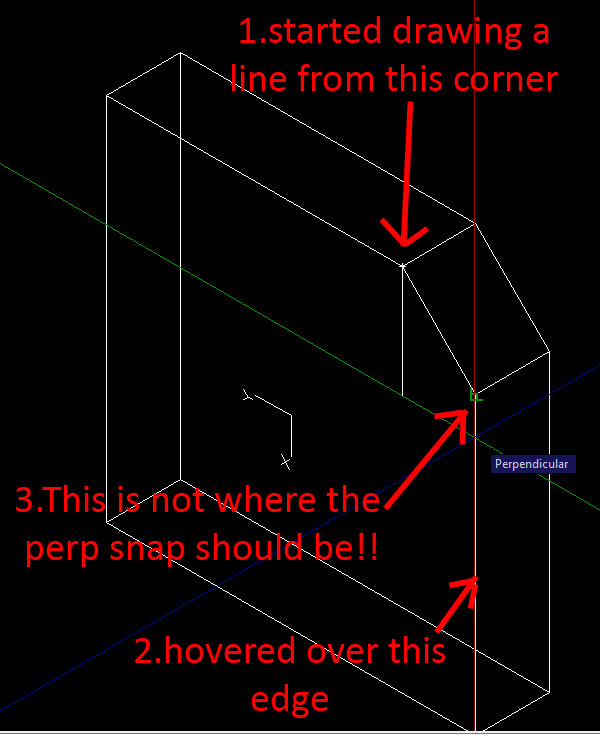- Forums Home
- >
- AutoCAD Community
- >
- AutoCAD Forum
- >
- Re: AutoCAD 2015 problems - One is pretty fundamental
- Subscribe to RSS Feed
- Mark Topic as New
- Mark Topic as Read
- Float this Topic for Current User
- Bookmark
- Subscribe
- Printer Friendly Page
- « Previous
-
- 1
- 2
- Next »
- Mark as New
- Bookmark
- Subscribe
- Mute
- Subscribe to RSS Feed
- Permalink
- Report
AutoCAD 2015 problems - One is pretty fundamental
I've been upgrading 4 users in our company pretty much every year since AutoCAD 2000. This is by far the worst release I've ever experienced. We've actually gone back to using 2014.
Our first issue is that in any view apart from plan and world UCS we can not draw lines. If you select front view (not from the viewcube) the view and UCS update. However when drawing a line it snaps back to an imaginary 0 plane, as if you were still in world UCS. We can get around this by using polylines. Circles and rectangles are unaffected.
The bigger issue actually slows us down massively. If in world UCS then rotate around the z axis by any degress, but say for example 45deg. The UCS updates correctly. Now draw a cylinder and once finished the quadrants do not align to the UCS you have drawn it from! You can not rotate or align the cylinder to anything else, it seems to move yet the quadrants remain in the wrong orientation. The only way we can get around this is to draw everything in the world UCS then align it back to the item we are creating.
This is an absolute joke when you consider how much it costs to upgrade and the unproductive time we now have! When shall there be fixes for these?
- Mark as New
- Bookmark
- Subscribe
- Mute
- Subscribe to RSS Feed
- Permalink
- Report
What other setting could cause the issue?
- Mark as New
- Bookmark
- Subscribe
- Mute
- Subscribe to RSS Feed
- Permalink
- Report
Hi,
Can you please create an ARG file and send it to me?
Go to Options > Profiles > Export.
Cheers,
Luciane
- Mark as New
- Bookmark
- Subscribe
- Mute
- Subscribe to RSS Feed
- Permalink
- Report
Hi,
- Mark as New
- Bookmark
- Subscribe
- Mute
- Subscribe to RSS Feed
- Permalink
- Report
Do you still have the email with the details of the FTP folder? If you do, please upload it there.
Thanks,
Luciane
- Mark as New
- Bookmark
- Subscribe
- Mute
- Subscribe to RSS Feed
- Permalink
- Report
Excellent. I've got the details still and just uploaded it.
Let me know if you can see anything wrong.
- Mark as New
- Bookmark
- Subscribe
- Mute
- Subscribe to RSS Feed
- Permalink
- Report
Another wierd issue. The perp snap doesn't seem to work correctly as shown in the image below. Dynamic UCS is off, the UCS is in the correct orientation.
- Mark as New
- Bookmark
- Subscribe
- Mute
- Subscribe to RSS Feed
- Permalink
- Report
Can you please send the drawing and the system information from your machine?
Start (Windows) > click the box "Search programs and files" > type msinfo32 > enter > File > Save > save as system information file
- Mark as New
- Bookmark
- Subscribe
- Mute
- Subscribe to RSS Feed
- Permalink
- Report
I've uploaded the system specs and a typical file that has all the issues I've described in this thread.
Thanks.
- Mark as New
- Bookmark
- Subscribe
- Mute
- Subscribe to RSS Feed
- Permalink
- Report
I have got the files, thanks.
I will check them and get back to you on Friday (out of the office tomorrow).
Thanks,
Luciane
- Mark as New
- Bookmark
- Subscribe
- Mute
- Subscribe to RSS Feed
- Permalink
- Report
Sorry guys..I've neglected this thread as work is beginning to pile up. I'll follow along when I can and am anxious to see a solution. I can't load SP1 as I only have the AutoCAD MEP version loaded (From BDSP), but it seems to be a core AutoCAD software problem that affects the verticals as well.
-Jim
- Mark as New
- Bookmark
- Subscribe
- Mute
- Subscribe to RSS Feed
- Permalink
- Report
Hello
ACAD Architecture 2015 and ACAD MEP 2015 SP 1 is in Beta Test today ... So it will be available in a few times !
BUT if your problem is a PURE ACAD 2015 problem not solved by the SP 1 for ACAD 2015, the future SP 1 for MEP 2015 will not solve it ...
If you are happy with my answer please mark "Accept as Solution" and if very happy please give me a Kudos (Felicitations) - Thanks
Patrice BRAUD
- Mark as New
- Bookmark
- Subscribe
- Mute
- Subscribe to RSS Feed
- Permalink
- Report
Hi,
I am sorry for the late reply, but I was ill on Friday.
I checked the system information and there is a newer driver for your card, you could try it:
If this does not help I would like to perform a remote session.
Cheers,
Luciane
- Mark as New
- Bookmark
- Subscribe
- Mute
- Subscribe to RSS Feed
- Permalink
- Report
Hi,
Updated to the new driver and no difference.
Let me know how you want to carry out a remote session.
Thanks.
- Mark as New
- Bookmark
- Subscribe
- Mute
- Subscribe to RSS Feed
- Permalink
- Report
Hi,
I would like to inform that I have reported the issues encountered to our development team, however I was not able to reproduce the issue with the quadrant snaps that do not rotate with the object.
Thank you for reporting these issues and hopefully the requested changes will be implemented in the future.
Best regards,
Luciane
Luciane Conceição
Product Support Specialist
Autodesk, Inc.
- Mark as New
- Bookmark
- Subscribe
- Mute
- Subscribe to RSS Feed
- Permalink
- Report
Luciane has been extremely helpful however no solution as yet has been found.
We've also noticed today that whenever orbiting either via shift+middle mouse button or via the icon the modelspace background changes to white. I can't find a setting to stop this.
- Mark as New
- Bookmark
- Subscribe
- Mute
- Subscribe to RSS Feed
- Permalink
- Report
Hi,
I see you have reported a new issue but haven't got a reply yet.
My suggestion is to either create a new forum thread so that your question is visible to more users or to create a support request with Autodesk, as you are a Subscription customer.
If you need further assistance on either of those suggestions please let me know.
Cheers,
Luciane
- « Previous
-
- 1
- 2
- Next »
- Subscribe to RSS Feed
- Mark Topic as New
- Mark Topic as Read
- Float this Topic for Current User
- Bookmark
- Subscribe
- Printer Friendly Page
- « Previous
-
- 1
- 2
- Next »