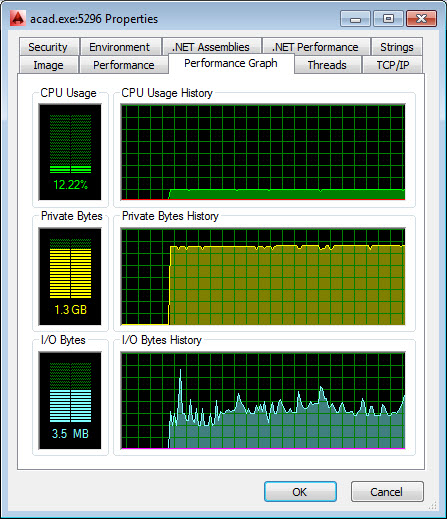- Forums Home
- >
- AutoCAD Community
- >
- AutoCAD Forum
- >
- AutoCAD 2014 takes forever to save my blocks after editing them.
AutoCAD 2014 takes forever to save my blocks after editing them.
- Subscribe to RSS Feed
- Mark Topic as New
- Mark Topic as Read
- Float this Topic for Current User
- Bookmark
- Subscribe
- Printer Friendly Page
- Mark as New
- Bookmark
- Subscribe
- Mute
- Subscribe to RSS Feed
- Permalink
- Report
AutoCAD 2014 takes forever to save my blocks after editing them.
Ok so here is the scenario:
I am desiging a few electrical cabinets and I have been importing my cabinet templates from the mfgr .DXFs. (Schaeffer's Enclosure to be precise)
For some reason, it takes me a while to save my blocks after edits.
I don't recall 2013 being that slow between edits but this time around it's taking well over 1:30 minutes to save one block.
It's just ridiculous. Any idea?
My laptop specs:
W7 Ultimate 64
Intel Core i7-4930MX CPU @ 3.00GHz
32GB Ram
GeForce GTX 780M
SSD drive
Electro Hydraulic Machinery
www.ehmcompany.com
XI PowerGO XT
Windows 7 Ultimate 64-bit SP1
Intel Core i7-4930MX CPU @ 3.00GHz
32.0GB Dual-Channel DDR3 @1600MHz
NVIDIA GeForce GTX 780M 4GB Ram
240GB SSD/500GB HDD
Autodesk Product Design Suite Premium 2014
- Mark as New
- Bookmark
- Subscribe
- Mute
- Subscribe to RSS Feed
- Permalink
- Report
Is 2014 fully updated and patched?
DXF? That's the file format you are saving to? DXF is a translation process, it's not a quicker QSAVE function to DWG.
- Mark as New
- Bookmark
- Subscribe
- Mute
- Subscribe to RSS Feed
- Permalink
- Report
I'm not sure what you mean by "kind of block" I thought there was only one kind of blocks in the first place.
The original file my block is from is a .DXF. What I am doing is that I am removing the drawing from the .DXF block set, to have it as a loose line drawing. Then I copy paste it into my .DWG drawing. The reason I am doing this is because for some reason I cannot copy/paste blocks from .DXF to .DWG but loose line seems to work.
Yes, 2014 has the last service pack installed.
Electro Hydraulic Machinery
www.ehmcompany.com
XI PowerGO XT
Windows 7 Ultimate 64-bit SP1
Intel Core i7-4930MX CPU @ 3.00GHz
32.0GB Dual-Channel DDR3 @1600MHz
NVIDIA GeForce GTX 780M 4GB Ram
240GB SSD/500GB HDD
Autodesk Product Design Suite Premium 2014
- Mark as New
- Bookmark
- Subscribe
- Mute
- Subscribe to RSS Feed
- Permalink
- Report
I don't understand your description of your procedure: why not just open the DXF, saveas to DWG, edit the file, QSAVE, then INSERT it into your file as a block? any DWG file is a block. Editing an external DWG file then reinserting it may also be an option.
- Mark as New
- Bookmark
- Subscribe
- Mute
- Subscribe to RSS Feed
- Permalink
- Report
I understand what you're saying.
The block come from a manufacturer website.
I am assuming they use AutoCAD as well but all of their files are .DXF 2D line blocks.
I attached one for example.
What I am doing with these is importing them into my cabinet layout, which is a .DWG file.
The issue I am running into is that it take forever to edit and save these blocks.
Electro Hydraulic Machinery
www.ehmcompany.com
XI PowerGO XT
Windows 7 Ultimate 64-bit SP1
Intel Core i7-4930MX CPU @ 3.00GHz
32.0GB Dual-Channel DDR3 @1600MHz
NVIDIA GeForce GTX 780M 4GB Ram
240GB SSD/500GB HDD
Autodesk Product Design Suite Premium 2014
- Mark as New
- Bookmark
- Subscribe
- Mute
- Subscribe to RSS Feed
- Permalink
- Report
I'm having the same issues with a very simple dynamic block with 1 rotation pararmeter. Takes me 1 minute to close and save from the block editor. Used to work great in V2012.
- Mark as New
- Bookmark
- Subscribe
- Mute
- Subscribe to RSS Feed
- Permalink
- Report
I guess I might as well jump in on this as also. Not sure if my issue is the same as his but at work we have a few guys with a similar issue. In random layouts, on random computers we have clocked block saves in excess of seven minutes. The same block can work well now, and in three minutes, not. We can completely delete and redraw everything in the blocks and still have issues. What does, every time, improve the block save time is to diconnect the network (either via actually removing the cable or disabling the connector). We edit blocks in place vs using the block editor. Watching various network monitors we see a spike in network activity when saving the block edits up to 30%, which is ridiculous. I cannot locate any hyperlinks in the blocks, they are blocks, not xrefs, and can contain any number of object types. We do not use dynamic blocks. The network traffic seems to be pointing to a status update on the drawings (notifying the server that the dwg is in use) (which would not explain 30% of a 1000g connection. I ran the express tools acadinfo routine and compared a layout with the issue on a computer with the issue to another without. While there were minor differences (snaps on vs off, grid, ortho, etc.) there were no settings differences that I could notice that should cause such a change. And why would the computer be querying and updating the network on a block save (especially when it is not autosaving and the block edit was super minor to nil)?
- Mark as New
- Bookmark
- Subscribe
- Mute
- Subscribe to RSS Feed
- Permalink
- Report
I recently installed AutoCAD Civil 3D 2014 and am experiencing this problem as well.
Pendean, what I find in your replies is that you don't seem to focus on addressing the problem but instead focus on finding a workaround. Workarounds are good. Without them many AutoCAD users including myself would be unable to get the work done in a timely manner in support of their pay grade.
I have been using BEDIT regularly in my workflow. It had been a very quick method for changing all "kinds" of blocks to suit my purpose.
I would really like to know just what is causing 2014 to spend such enormous amounts of time saving block edits and eliminate the cause if at all possible. Finding a workaround helps for the immediate need but any workaround is costing me more time than I am used to spending on the task. If you know something generally unknown about the different ways AutoCAD goes about saving different "types" of blocks I would like to know. Something like that could be very helpful.
Well, it has been 24 minutes so far and AutoCAD C3D 2014 has yet to return control of AutoCAD to me. It may at some point in time but I can't afford to wait on it. I've already wasted 26 minutes searching for solutions, reading posts, and replying to yours. I'll call this one "AutoCAD hangs when saving a block edit session".
Type of block: Lines, polylines, attribute definitions, an embedded block, and text. And, probably more relevant, the drawing the block is in has 10 different layouts and at least 13 different viewports. 30 minutes now, I will kill the acad process and move on.
Product Ver.: 13.6.1781.0 Civil 3D 2024.3 Update
Built On: U.152.0.0 AutoCAD 2024.1.2
27.0.37.14 Autodesk AutoCAD Map 3D 2024.0.1
8.6.52.0 AutoCAD Architecture 2024
- Mark as New
- Bookmark
- Subscribe
- Mute
- Subscribe to RSS Feed
- Permalink
- Report
Quick update: I didn't kill the process right away so after 42 minutes the block editor returned control of AutoCAD to me. This really needs a solution other then "don't use BEDIT" which is my current workaround.
Product Ver.: 13.6.1781.0 Civil 3D 2024.3 Update
Built On: U.152.0.0 AutoCAD 2024.1.2
27.0.37.14 Autodesk AutoCAD Map 3D 2024.0.1
8.6.52.0 AutoCAD Architecture 2024
- Mark as New
- Bookmark
- Subscribe
- Mute
- Subscribe to RSS Feed
- Permalink
- Report
Did you run task manager at all to see what your network traffic was like. I am just curious to see if your symptoms are similar to mine described in a previous post on this thread. We haven't seen 42 minute delays, but five to seven minute delays are not uncommon for us.
- Mark as New
- Bookmark
- Subscribe
- Mute
- Subscribe to RSS Feed
- Permalink
- Report
I did notice in Process Explorer that AutoCAD had pegged 1 of the 8 processors (12.5% of CPU) for the whole time.
It developed a steady pattern of usage in the graph that flatlined at 12.5% with a spike at regular intervals. After about 6 or 8 of these patterns the pattern changed noticeably and then repeated for about the same number of times. I really didn't expect it to ever finish. It just happened to before I got around to killing it. Reminds me of trying to create a TIN of a landfill in So. Cal. on a 486 PC in 1991... it worked on it for over 3.5 hours... then it crashed. We bought MicroStation and its earthworks addon, put it on the same PC and finished the TIN in a about 25 seconds.
Product Ver.: 13.6.1781.0 Civil 3D 2024.3 Update
Built On: U.152.0.0 AutoCAD 2024.1.2
27.0.37.14 Autodesk AutoCAD Map 3D 2024.0.1
8.6.52.0 AutoCAD Architecture 2024
- Mark as New
- Bookmark
- Subscribe
- Mute
- Subscribe to RSS Feed
- Permalink
- Report
I recently did a clean install of Autodesk Infrastructure Design Suite Premium 2014 replete with SP2. I just had the same problem closing the block editor (and discarding changes).
Here is what Autocad was doing for all the time it took to close the editor (maybe 15 minutes or so): My CPU has eight cores so it had one pegged for the whole time. There was no data at all under the TCP/IP tab.
Product Ver.: 13.6.1781.0 Civil 3D 2024.3 Update
Built On: U.152.0.0 AutoCAD 2024.1.2
27.0.37.14 Autodesk AutoCAD Map 3D 2024.0.1
8.6.52.0 AutoCAD Architecture 2024
- Mark as New
- Bookmark
- Subscribe
- Mute
- Subscribe to RSS Feed
- Permalink
- Report
I battle this same issue from time to time. I think it has something to do with how AutoCAD interacts with all the temp files. I'm running Windows 7 I go my start window and in search I type %temp%, from there I get the location of all my temporarty files. I proceed to "select all" & "delete" and skip the ones that are in use. After this process my block editor runs like it should. Maybe this is a fix. Let me know if you have success.
- Mark as New
- Bookmark
- Subscribe
- Mute
- Subscribe to RSS Feed
- Permalink
- Report
has there been any solution to this? i've been having major lag issues editing simple blocks at some points in excess of 20-30 minutes. it's not productive at all for running MEP Suite 2015. i've tried cleaning the temp file and i still get lag.
task manager basically says the same story as what i've seen on this thread: 6-8% cpu usage, 25% memory usage.
can't say that the computer is underpowered for running MEP: dual xeon processors, 32Gb ram, dual ssd hard drive, NVIDIA Quadro K4000 3GB GDDR5 vid card. out IT guy says it shouldn't be doing this.
any other suggestions?
thank you
- Mark as New
- Bookmark
- Subscribe
- Mute
- Subscribe to RSS Feed
- Permalink
- Report
I haven't experienced this problem in a while. I don't know what changed to keep it from happening lately and I rarely BEDIT blocks any more. My workaround back when it was happening was to explode a copy of the block I wanted to work on and edit it in the regular AutoCAD drawing window and then recreate it. HTH
Product Ver.: 13.6.1781.0 Civil 3D 2024.3 Update
Built On: U.152.0.0 AutoCAD 2024.1.2
27.0.37.14 Autodesk AutoCAD Map 3D 2024.0.1
8.6.52.0 AutoCAD Architecture 2024
- Subscribe to RSS Feed
- Mark Topic as New
- Mark Topic as Read
- Float this Topic for Current User
- Bookmark
- Subscribe
- Printer Friendly Page