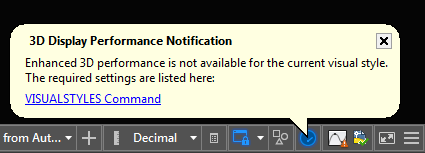Message 1 of 17
- Mark as New
- Bookmark
- Subscribe
- Mute
- Subscribe to RSS Feed
- Permalink
- Report
So it has been two days now and I get this notification ALL THE TIME:
Every time it comes up I have to click the X THREE TIMES to close it. I mean, seriously!?
If you click the VISUALSTYLES Command link it lists a number of possible settings that could be in conflict, but not which one.
In one Visual Style, I think it is because I have Edge Color set to 0,0,0 instead of ByEntity. In others, I have no idea.
It was never a problem before the update.
Now I cannot seem to figure out how to keep it from popping up. Any suggestions or other users experiencing the same issue?
Solved! Go to Solution.