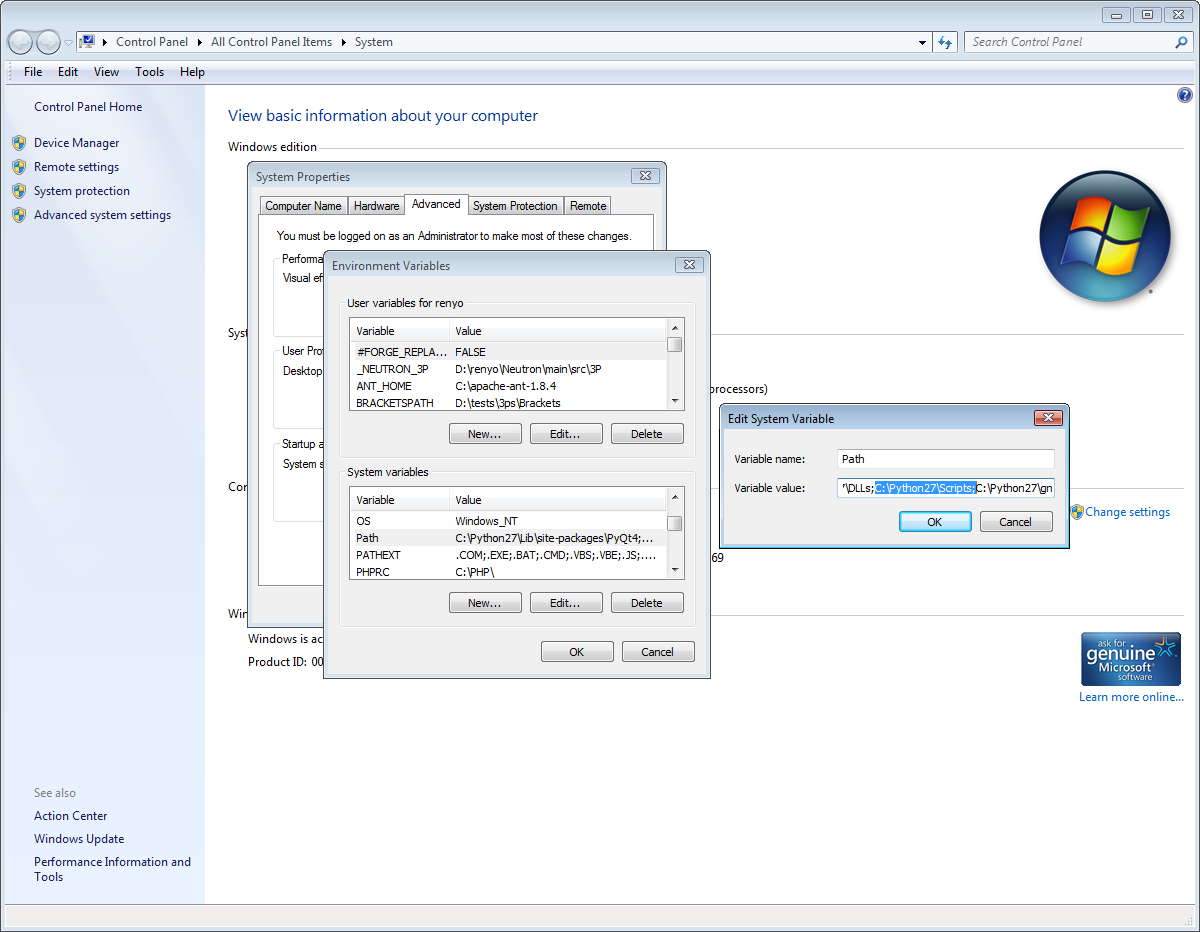- Forums Home
- >
- Fusion Community
- >
- API and Scripts forum
- >
- Re: Python editing and debugging does not work
- Subscribe to RSS Feed
- Mark Topic as New
- Mark Topic as Read
- Float this Topic for Current User
- Bookmark
- Subscribe
- Printer Friendly Page
- Mark as New
- Bookmark
- Subscribe
- Mute
- Subscribe to RSS Feed
- Permalink
- Report
Hello,
yesterday I ran the update to Fusion 360 Ultimate and got the new python scripting capabilities. However, I was not so sucessfull using them because I ran into some problems:
- When trying to edit a script using the script-dialog, nothing happens
- When trying to debug a script, nothing happens
- When trying to run, a script runs as long as there is no errors in it. If there are errors on the script, nothing happens as well, no error dialog happens.
Manually editing the files and run them using the scripts-dialog works as long as there are no errors in the script.
I read that there should be some python IDE spyder embedded in fusion360, obviously this component does not run correctly in my installation.
Any clues how to debug this?
I run fusion360 on windows 8.1
Solved! Go to Solution.
Solved by jaegeraxel. Go to Solution.
- Mark as New
- Bookmark
- Subscribe
- Mute
- Subscribe to RSS Feed
- Permalink
- Report
Hello,
I can lauch Spyder on my Windows 8.1 without problem.
Can you try the following steps to see the problem can be fixed?:
1. delete the folder with name .spyder2-py3 under the user folder, in my case, it is C:\Users\Yongfu\.spyder2-py3
2. show the text command window:
3. Launch Spyder from the text command window by typing python.ide
If you have two monitors, please check if spyder window is shown on a different monitor.
Please let me know if you can launch spyder with the above steps.
Yongfu
- Mark as New
- Bookmark
- Subscribe
- Mute
- Subscribe to RSS Feed
- Permalink
- Report
Hi,
thanks for your reply. I solved it myself. Here's what I had:
- I had a second installation of python and got that in my PATH as well as a PYTHONPATH set to the second python installation. After removing the second python installation from the environment variables, spyder works.
Maybe it is a good idea to issue a warning if a PYTHONPATH is set. However, I think it will be hard to figure out when something bad is in PATH.
Best regards,
Axel
- Mark as New
- Bookmark
- Subscribe
- Mute
- Subscribe to RSS Feed
- Permalink
- Report
Hi all;
I have the same issue after installing Python(x,y)...
Spyder launches via Fusion's GUI, but doesn't get past the "Setting up main window..." splash screen below, then disappears.
My environment variables look OK to me, no double entries, so the above solution doesn't work for me. I can however launch Fusion's Spyder via the Text Command window...
I can also launch Spyder that shipped with Python(x,y).
I deleted the .spyder2-py3 directory that Fusion put there, then tried editing scripts again via F360, still gets stuck at "Setting up main window..." splash screen, then disappears. Deleted all the .spyder2 directories, tried again, no luck. Also restarted Fusion, no change.
My platform: Win 8.1, 64-bit. User account without admin privlages (I have a separate Admin account).
Please help!
R,
William
- Mark as New
- Bookmark
- Subscribe
- Mute
- Subscribe to RSS Feed
- Permalink
- Report
Hello, William,
I can reproduce the problem by installing Python(x,y). At least in my test, the issue was caused by addtional paths added to the enviroment varible PATH. I could resolve the issue by removing C:\Python27\Scripts in the PATH enviroment varible setting. "C:\Python27\Scripts" contains another set of Spyder scripts that cause the startup failure. Please see the screen dump below on How to update PATH enviroment varible.
Please let me know if the above temporarily solution works.
At the same time, we are seeking a better solution for resolving conflicting issues. It is a very nice suggestion for allowing alternative editors. We will put it on our radar in future releases.
Regards,
Yongfu Ren
- Mark as New
- Bookmark
- Subscribe
- Mute
- Subscribe to RSS Feed
- Permalink
- Report
Hello Yongfu;
Removing C:\Python27\Scripts from the Path env variable worked for me, thanks. I don't know if it will break things on Python(x,y)'s side, I may only discsover that at a later stage, but for now it's OK.
I'll check whether specifying your own IDE for Python is in the IdeaStation, else I'll add it.
Regards,
William
- Mark as New
- Bookmark
- Subscribe
- Mute
- Subscribe to RSS Feed
- Permalink
- Report
I am facing similar issues with Debugging using Spyder.
- It hangs quite a few time
- As suggested above, deleted the ".spyder2-py3" folder and then went to invoke "python.ide", but the Text Command window was disabled (gray), could not type in anything.
- Started with usual New->Scripts way, could set break points, but current line was not visible some times. Stepping to Next line did not work
- If you are at some line, and by that time some geometry is created, you can not see that on the Canvas. Only after executing whole program, I could see something.
I don't know whats going on. Is it just my setup thats gone bad. For me, scritpting and debugging is just not working (frustrating really).
- Mark as New
- Bookmark
- Subscribe
- Mute
- Subscribe to RSS Feed
- Permalink
- Report
There has been a fix for Python debugging that's in the update coming out later this month. Please try that and let us know if you're still seeing problems.
Regarding not seeing geometry displayed on the canvas, that's to be expected with Python. Python is running within Fusion's process and the main Fusin thread is dedicated to handling the running Python script. The geometry is being created but the display isn't getting a chance to update. If you want to see the geometry as it's being drawn you can add a call to the doEvents function to give the rest of Fusion to catch up. To call doEvents you use adsk.doEvents().
- Subscribe to RSS Feed
- Mark Topic as New
- Mark Topic as Read
- Float this Topic for Current User
- Bookmark
- Subscribe
- Printer Friendly Page