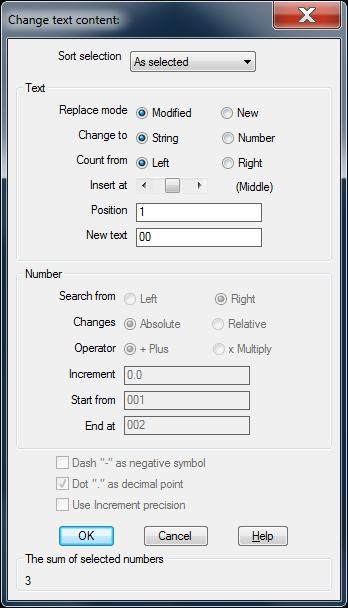- Forums Home
- >
- AutoCAD Community
- >
- AutoCAD Customization Forum
- >
- Visual LISP, AutoLISP and General Customization forum
- >
- Re: Change string of text, multitext, dimensions..... to another string
Change string of text, multitext, dimensions..... to another string
- Subscribe to RSS Feed
- Mark Topic as New
- Mark Topic as Read
- Float this Topic for Current User
- Bookmark
- Subscribe
- Printer Friendly Page
- Mark as New
- Bookmark
- Subscribe
- Mute
- Subscribe to RSS Feed
- Permalink
- Report
Hello,
This subject is covered by many posts however i failed to find one which would change string of a text to other for all types of objects. I mean it was usually either only multitext, or only text, dimensions or attributes.
Could anyone help in creating one which would change in abt 200 drawings:
-001
-002
-003
to:
-00001
-00002
-00003
in attributes, text, multittext, leaders, multileaders, dimensions..... at the same moment?
It is meant to be used in ScriptPro (by loading lisp in script).
If not possible, then can also open each file and run the lisp in each of them - still would save lot of time.
regards
miroko
Solved! Go to Solution.
Solved by miroko. Go to Solution.
- Mark as New
- Bookmark
- Subscribe
- Mute
- Subscribe to RSS Feed
- Permalink
- Report
Please try attached routine.
Settings as shown below.
Cannot be used in script file now.
It does not work on dimensions but works on leaders (Why dimension? dimensions with text overwrite?)

- Mark as New
- Bookmark
- Subscribe
- Mute
- Subscribe to RSS Feed
- Permalink
- Report
Hello
Thank you for answer.
Reason why also for dimensions is such that some people used dimension line to describe reference to other drawing.
Some used multiline, some leader, some single line text or multiline text.
I understand that your routine will not work as batch, i mean i have to open each file and start command on each file. Reason for script or lisp was to be able to start it through scriptpro and run on all project to save time.
I actually found something what fulfills the needs:
http://www.lee-mac.com/bfind.html
It is very nice routine and can be used for many files, and works on each type of object, including dimensions, blocks, attributes, etc. One can select which type of objects are to be checked.
Can be done on one file or on all opened files or all in some directory.
The only thing is that one must be carrefull as if the routine is accidentally started on all folder and subfolders then it may be messy - so one must check what options is selecting.
I will use ''bfind'', but your routine i will also keep in mind for other purposes.
regards
miroko
- Subscribe to RSS Feed
- Mark Topic as New
- Mark Topic as Read
- Float this Topic for Current User
- Bookmark
- Subscribe
- Printer Friendly Page