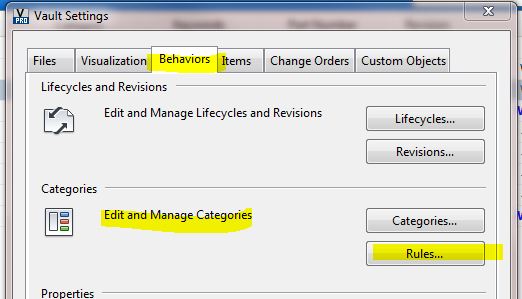- Forums Home
- >
- Vault Community
- >
- Vault Forum
- >
- How to automatically assign a category, depending on the file extension?
How to automatically assign a category, depending on the file extension?
- Subscribe to RSS Feed
- Mark Topic as New
- Mark Topic as Read
- Float this Topic for Current User
- Bookmark
- Subscribe
- Printer Friendly Page
- Mark as New
- Bookmark
- Subscribe
- Mute
- Subscribe to RSS Feed
- Permalink
- Report
How to automatically assign a category, depending on the file extension?
How to automatically assign a category based on the file extension when it is loaded into the vault?
Sample -
Revit family - *.rfa
Project - *.rvt
Document - *.doc
Виктор Кузнецов,
руководитель проектной команды ProjectCom
e-mail: kuznetsov@projectcom.ru
Тел. (Россия, Москва): +7 (495) 402-20-41
Тел./факс (Казахстан, Павлодар): +7 (7182) 32-95-13
Youtube: http://www.youtube.com/user/projectcom2012
- Mark as New
- Bookmark
- Subscribe
- Mute
- Subscribe to RSS Feed
- Permalink
- Report
In the Vault, go to Tools, Administration, Vault Settings. Behaviors tab, then click Rules under Edit and Manage Categories.
Create a new rule, name it whatever you want, and select the Category.
In the rules property builder, select File Extension, Under Condition select "Is", and in Value type the extension WITHOUT the dot (.) Example a text file would be txt, not .txt. Check the box that says Apply on object creation, and hit Apply or OK. Create a new rule for each extension you want to set. Works great, it sets the category when you check the file in for the first time.
Hope this helps.
Chris Benner
Inventor Tube & Pipe, Vault Professional
Cad Tips Tricks & Workarounds | Twitter | LinkedIn
Autodesk University Classes:
Going With The Flow with Inventor Tube and Pipe | Increasing The Volume with Inventor Tube and Pipe | Power of the Autodesk Community | Getting to Know You | Inventor Styles & Standards |Managing Properties with Vault Professional | Vault Configuration | Vault - What is it & Why Do I Need It? | A Little Less Talk - Tube & Pipe Demo | Change Orders & Revisions - Vault, Inventor & AutoCAD | Authoring & Publishing Custom Content
- Mark as New
- Bookmark
- Subscribe
- Mute
- Subscribe to RSS Feed
- Permalink
- Report
May we know whether we can apply as many as office document file extension: .doc, .docx, .xls, .xlsx, .ppt, .pptx for category in rule criteria?
Thanks in advance!
Patrick
- Mark as New
- Bookmark
- Subscribe
- Mute
- Subscribe to RSS Feed
- Permalink
- Report
You can but you need to have a rule for each file extension, like this:
- Mark as New
- Bookmark
- Subscribe
- Mute
- Subscribe to RSS Feed
- Permalink
- Report
Is it though? Granted it's time consuming, but I set up these rules around 2 years ago and haven't had to touch them since... it's a one off thing that you do and then it's done, and you can add to them at any time.
It's up to you though, if you don't create the rules you won't get the automatic category assignment ![]()
- Mark as New
- Bookmark
- Subscribe
- Mute
- Subscribe to RSS Feed
- Permalink
- Report
- Mark as New
- Bookmark
- Subscribe
- Mute
- Subscribe to RSS Feed
- Permalink
- Report
Would be nice. I have 42 criterias for one category........ an "OR" would be welcome.
- Subscribe to RSS Feed
- Mark Topic as New
- Mark Topic as Read
- Float this Topic for Current User
- Bookmark
- Subscribe
- Printer Friendly Page