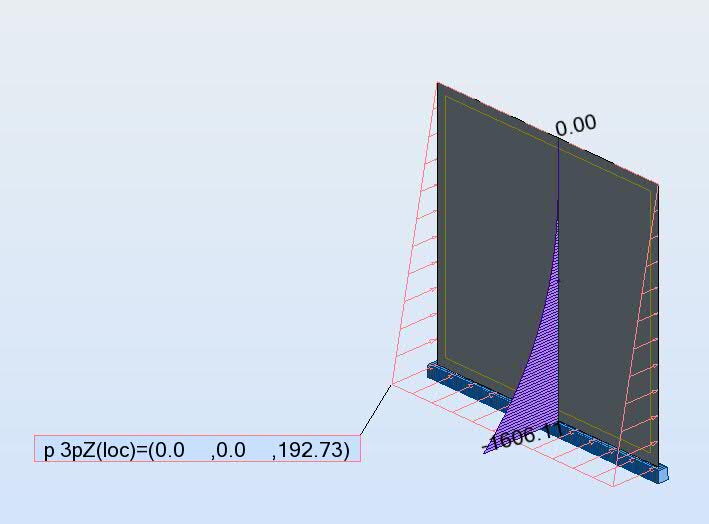- Forums Home
- >
- Robot Structural Analysis Products Community
- >
- Robot Structural Analysis Forum
- >
- Soil Load Calculator
- Subscribe to RSS Feed
- Mark Topic as New
- Mark Topic as Read
- Float this Topic for Current User
- Bookmark
- Subscribe
- Printer Friendly Page
- Mark as New
- Bookmark
- Subscribe
- Mute
- Subscribe to RSS Feed
- Permalink
- Report
Hi,
When I use the soil load calculator under;
Loads--------->Special Loads----------->Soil Pressure,
Robot automatically works out the varying pressure with depth and applies it to the panel. This is good.
What I don't understand is how the load is described once it's on the panel. See picture 1.
The load is reported as being (0,0,192.72). The moment generated on the wall is 1606knm which is exactly what I expect.
If I calculate the soil pressure with depth by hand, I get the same pressure value and distribution as the Robot soil pressure engine gives me. But I apply it like this (0,0,94), see picture 2.
You can see that from both loadings I get the same bending moment in my panel. So I'm not saying that the soil pressure engine is wrong, I just don't understand how it is reporting the value. By the way the load displayed is exactly half compared to the automatically generated method.
Anyway can someone please explain this.......
Cheers,
Solved! Go to Solution.
Solved by Pawel.Pulak. Go to Solution.
- Mark as New
- Bookmark
- Subscribe
- Mute
- Subscribe to RSS Feed
- Permalink
- Report
Hi,
this effect is related to reference points of variable load.
In your "test" load you have probably used corner points of the panel.
In case of Soil Pressure special load the 3rd reference point is assumed on z=-10m level, i.e. it is independent from panel geometry (because potentially the load can be applied to non-rectangular panels or to several panels with different geometry).
It is the same load but described in different way.
I have attached a screen capture illustrating it for 5m high x6m wide panel - load in load case 2 defined using Soil Pressure special load, load in load case 3 defined "manually" using "Planar load 3p".
If this post answer your question please click "Accept as Solution". It will help everyone to find answer more quickly!
Best regards,

Pawel Pulak
Technical Account Specialist
- Mark as New
- Bookmark
- Subscribe
- Mute
- Subscribe to RSS Feed
- Permalink
- Report
Thanks Pawel,
I understand your response and the methodology, just think it's a funny way to report the load (makes it a bit confusing in my opinion).
Anyway appreciate the response.
tony
- Subscribe to RSS Feed
- Mark Topic as New
- Mark Topic as Read
- Float this Topic for Current User
- Bookmark
- Subscribe
- Printer Friendly Page