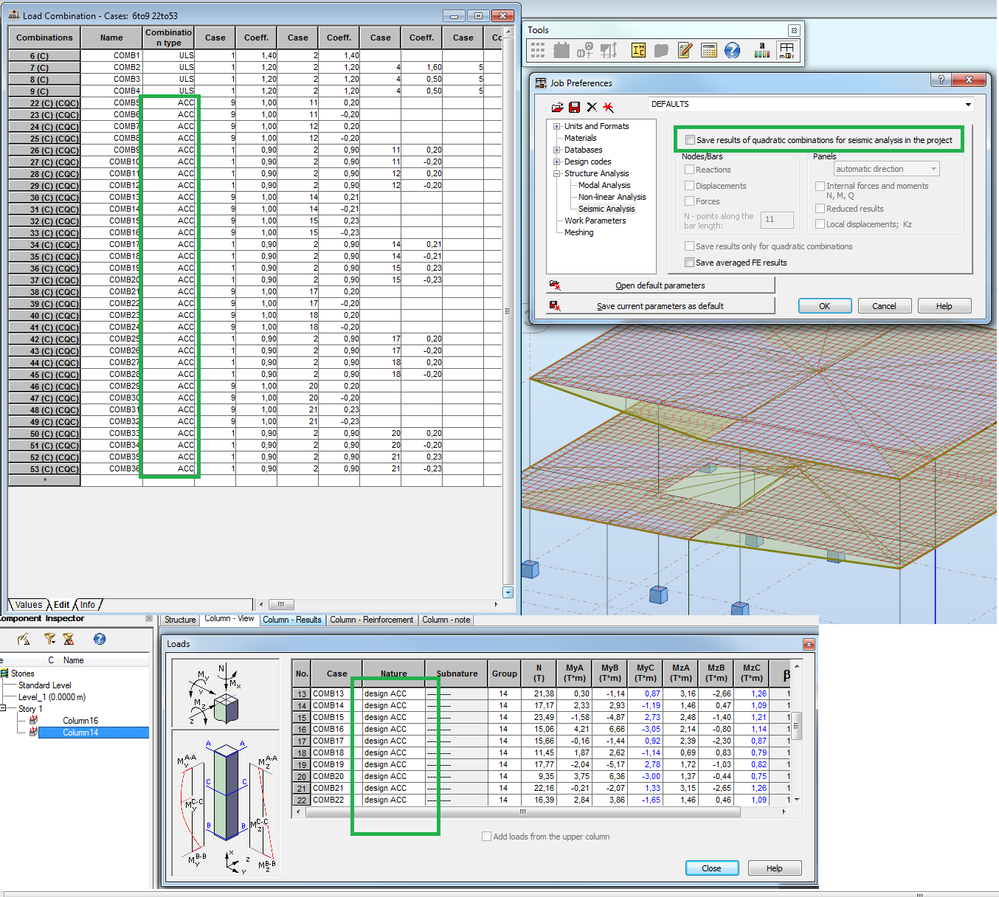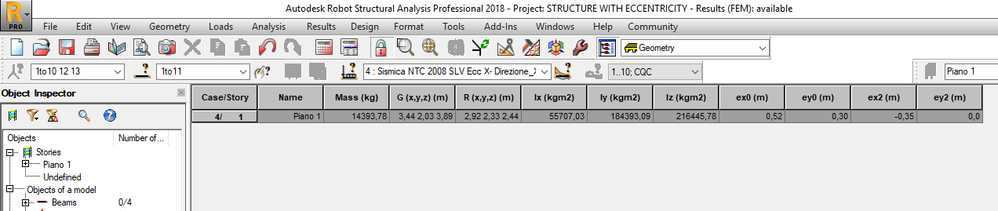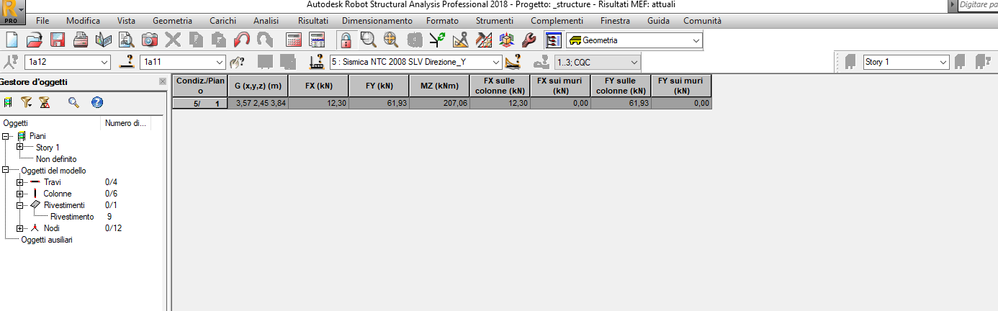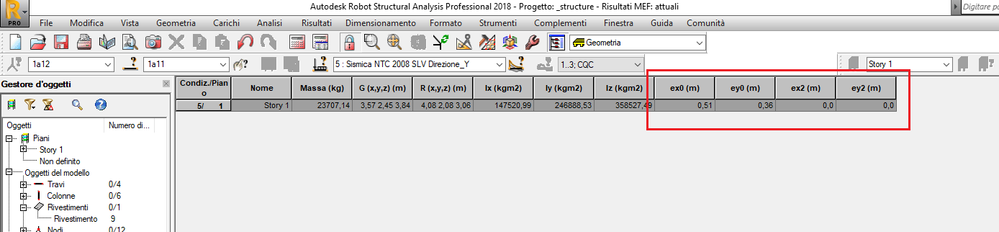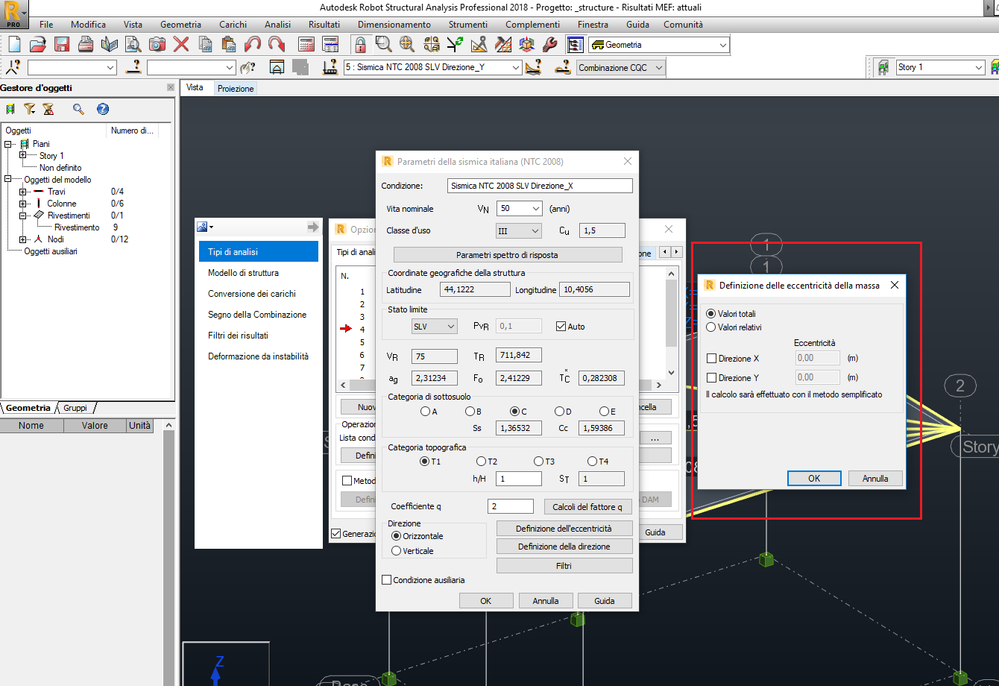- Forums Home
- >
- Robot Structural Analysis Products Community
- >
- Robot Structural Analysis Forum
- >
- Re: Seismic analysis and eccentricity
Seismic analysis and eccentricity
- Subscribe to RSS Feed
- Mark Topic as New
- Mark Topic as Read
- Float this Topic for Current User
- Bookmark
- Subscribe
- Printer Friendly Page
- Mark as New
- Bookmark
- Subscribe
- Mute
- Subscribe to RSS Feed
- Permalink
- Report
Dear friends,
We have 3 type of eccentricity in Robot:
e0 - eccentricity between center of rigidity and center of gravity. It's based on our model.
e1 - accidental eccentricity. It's equal 5% from story dimension perpendicular to the direction of a seismic action.
e2 - additional eccentricity. We can define it in properties for Modal analysis for example:
Can you explain to me how Robot take into account values of eccentricity? It's like e=e0+e1+e2 or another?
Do you find the posts helpful? "LIKE" these posts!
Have your question been answered successfully? Click 'ACCEPT SOLUTION' button.
Roman Zhelezniak
Robot Evangelist & Passionate Civil Structural Engineer
Solved! Go to Solution.
Solved by Artur.Kosakowski. Go to Solution.
- Mark as New
- Bookmark
- Subscribe
- Mute
- Subscribe to RSS Feed
- Permalink
- Report
e1 and e2 is just the different way of defining the same parameter. It is either or choice of the way the accidental eccentricity is taken into account.
e = e0 + e1 or e = e0 + e2
See also message 2 from http://forums.autodesk.com/t5/Autodesk-Robot-Structural/Seismic-Vs-Spectral/m-p/3361195/highlight/tr...
If you find your post answered press the Accept as Solution button please. This will help other users to find solutions much faster. Thank you.

Artur Kosakowski
- Mark as New
- Bookmark
- Subscribe
- Mute
- Subscribe to RSS Feed
- Permalink
- Report
Thank you Artur.
So, if I don't use e2 (zero value in fields in properties for Modal analysis) in Seismic analysis, Robot alwas take into account e0+e1? If it's true, what is direction for eccentricity e1? I mean X+ or X+Y- etc.
Or in this case Robot use only e = e0?
Do you find the posts helpful? "LIKE" these posts!
Have your question been answered successfully? Click 'ACCEPT SOLUTION' button.
Roman Zhelezniak
Robot Evangelist & Passionate Civil Structural Engineer
- Mark as New
- Bookmark
- Subscribe
- Mute
- Subscribe to RSS Feed
- Permalink
- Report
If you don't enter any values in the parameters of modal and seismic case then e = e0.
If you find your post answered press the Accept as Solution button please. This will help other users to find solutions much faster. Thank you.

Artur Kosakowski
- Mark as New
- Bookmark
- Subscribe
- Mute
- Subscribe to RSS Feed
- Permalink
- Report
Ok, but it not enough clear for me.
If I didn't enter any values in the parameters of modal and seismic case, in table I'm also have values of e1:
So I decided that the value of e1 is also used in calculations.
Do you find the posts helpful? "LIKE" these posts!
Have your question been answered successfully? Click 'ACCEPT SOLUTION' button.
Roman Zhelezniak
Robot Evangelist & Passionate Civil Structural Engineer
- Mark as New
- Bookmark
- Subscribe
- Mute
- Subscribe to RSS Feed
- Permalink
- Report
I'm sorry I missed the fact that you referred to the stories table and incorrectly assumed that e1 and 2 referred to the way you define eccentricities (in a modal or a seismic case).
Using the values as in the table you attached e1 is just informative (not used in calculations) and is based on the 5% offset (as not used in calculations the direction is irrelevant).
e2 is what you define in either modal or seismic case therefore e = e0 + e2. Regarding the directions you should provide signs yourself therefore more than one modal or one seismic case in given direction may be needed. E.g. for the eccentricities defined in the modal analysis:
X 5%; Y 5%
X 5%; Y -5%
X -5%, Y -5%
X -5%; Y 5%
If you find your post answered press the Accept as Solution button please. This will help other users to find solutions much faster. Thank you.

Artur Kosakowski
- Mark as New
- Bookmark
- Subscribe
- Mute
- Subscribe to RSS Feed
- Permalink
- Report
Thanks Artur, you confirmed my conclusion.
Do you find the posts helpful? "LIKE" these posts!
Have your question been answered successfully? Click 'ACCEPT SOLUTION' button.
Roman Zhelezniak
Robot Evangelist & Passionate Civil Structural Engineer
- Mark as New
- Bookmark
- Subscribe
- Mute
- Subscribe to RSS Feed
- Permalink
- Report
Hello Artur.
From your answer to this post, is it necessary to prepare four files to obtain 4 different set of responses to have the complete analysis of a spectral load with accidental eccentricities?
Thanks for your response.
Hector
- Mark as New
- Bookmark
- Subscribe
- Mute
- Subscribe to RSS Feed
- Permalink
- Report
All definitions of eccentricities can be done within a single model (file). If you need to define different spectra this is the same as you can run number of modal and seismic analysis 'together'.
If you find your post answered press the Accept as Solution button please. This will help other users to find solutions much faster. Thank you.

Artur Kosakowski
- Mark as New
- Bookmark
- Subscribe
- Mute
- Subscribe to RSS Feed
- Permalink
- Report
Hi Artur.
Attached are some Screenshots of four spectral analysis in one file. After that I made manual combinations, but when I tried to design the columns, the accidental manual combinations are lost or not synchronized with the provided column design module.
What am I doing wrong in this?
Best regards,
Hector Duenas
- Mark as New
- Bookmark
- Subscribe
- Mute
- Subscribe to RSS Feed
- Permalink
- Report
- Mark as New
- Bookmark
- Subscribe
- Mute
- Subscribe to RSS Feed
- Permalink
- Report
Attached is the file, with no results and with no mesh to make it as small as possible.
Best regards,
Hector
- Mark as New
- Bookmark
- Subscribe
- Mute
- Subscribe to RSS Feed
- Permalink
- Report
Hi Hector,
Make sure the combinations have got ACC type assigned (you can set this in the combination table) and switch off save of seismic results.
If you find your post answered press the Accept as Solution button please. This will help other users to find solutions much faster. Thank you.

Artur Kosakowski
- Mark as New
- Bookmark
- Subscribe
- Mute
- Subscribe to RSS Feed
- Permalink
- Report
I'll use this topic to share some of my doubts about eccentricity, i've made a simple structures to learn how Robot defines eccentricity.
I've set no ecc. in modal analysis but i want a 5% accidental ecc. in sismic analysis, i set my parameters and l've obtained this results.
Reading the results i'm not agree with any value of Mz, it should be Mz = Fx * ey + Fy * ex, for example in the pictures i posted (Sisma in X direction) the value of Mz should be:
Mz = 17,07 * 0,3 + 4,27 * (0,52 - 0,35) = 5,84 KNm
This is not even close to the value 16,22KNm the Robot return to me, and it's the same with other case and other direction, can someone explain me what i'm doing wrong or what i'm missing?
- Mark as New
- Bookmark
- Subscribe
- Mute
- Subscribe to RSS Feed
- Permalink
- Report
Here another example, i've setted no eccentricity in Modal/Sismic Analysis so i should have only Eo caused by the geometry of the structure and in this case too the Mz values has no sense to me.
- Subscribe to RSS Feed
- Mark Topic as New
- Mark Topic as Read
- Float this Topic for Current User
- Bookmark
- Subscribe
- Printer Friendly Page