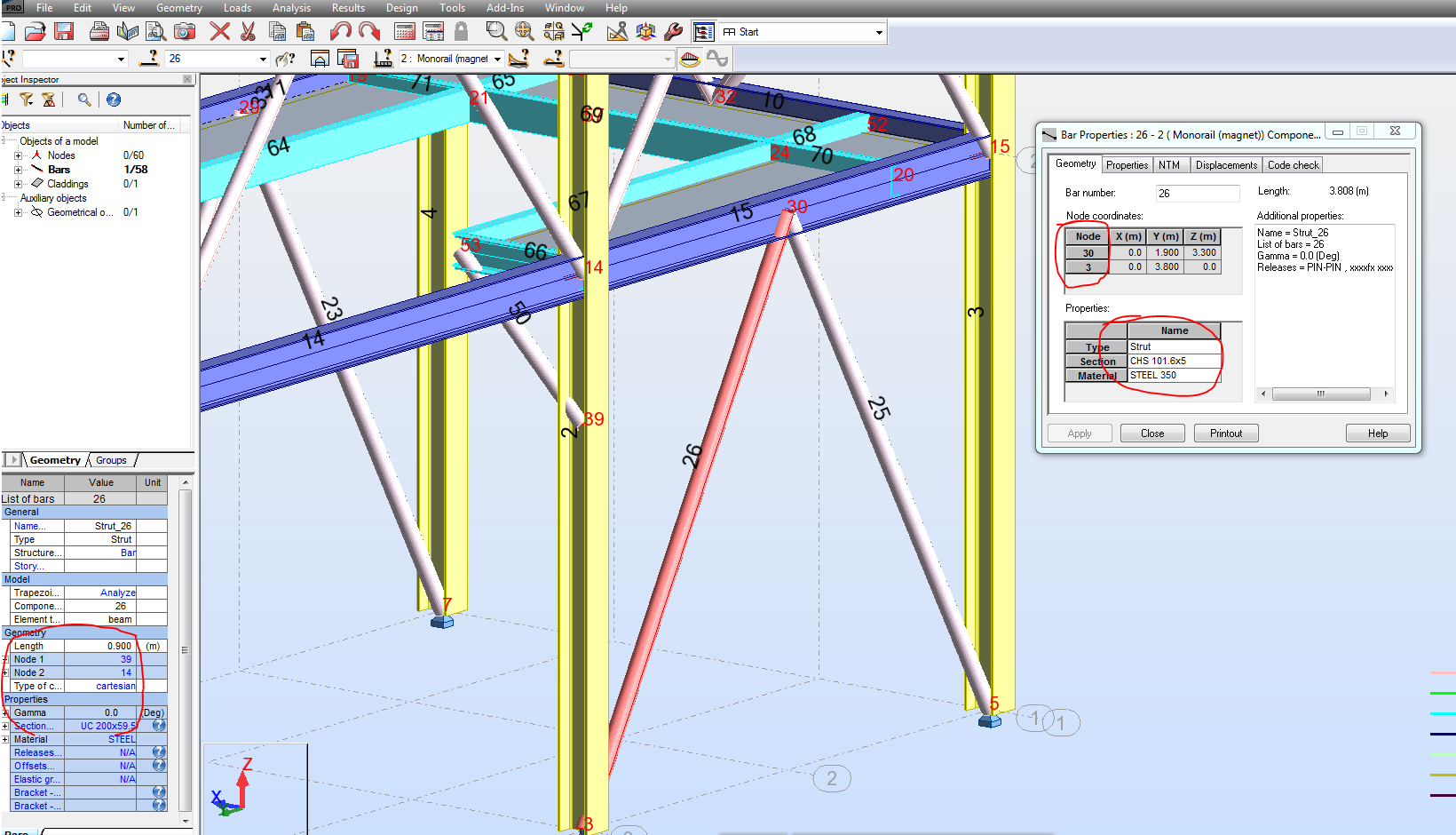- Forums Home
- >
- Robot Structural Analysis Products Community
- >
- Robot Structural Analysis Forum
- >
- Re: Incorrect bar properties
- Subscribe to RSS Feed
- Mark Topic as New
- Mark Topic as Read
- Float this Topic for Current User
- Bookmark
- Subscribe
- Printer Friendly Page
- Mark as New
- Bookmark
- Subscribe
- Mute
- Subscribe to RSS Feed
- Permalink
- Report
I seem to have a recurring problem when trying to model a structure; the object viewer displays different properties (length, nodes, type, location etc etc) for a bar than the specified (and displayed) properties. See attached.
This seems to be a random event and deleting the bar and redrawing does not solve the problem, just another set of properties shows up. It greatly diminishes our confidence in the software to be using the correct member properties during analysis.
Is this a common problem for others?
Solved! Go to Solution.
Solved by tony.ridley. Go to Solution.
- Mark as New
- Bookmark
- Subscribe
- Mute
- Subscribe to RSS Feed
- Permalink
- Report
- Mark as New
- Bookmark
- Subscribe
- Mute
- Subscribe to RSS Feed
- Permalink
- Report
I get this one alot too (couple times a day in 2011, one a day in 2012, and few times a week in 2013)
Save the file, close Robot and reopen. It goes back to normal then
Tony
- Mark as New
- Bookmark
- Subscribe
- Mute
- Subscribe to RSS Feed
- Permalink
- Report
Thanks Tony,
Yes I had the same problem in 2012 also. Would be nice if there was a reason it did this
- Mark as New
- Bookmark
- Subscribe
- Mute
- Subscribe to RSS Feed
- Permalink
- Report
Tony's advice should help. We have noticed that some model editing (in particular intersection or generation of nodes along a bar /division/) can cause the Inspector to display incorrect information. This situation is under investigation.

Artur Kosakowski
- Mark as New
- Bookmark
- Subscribe
- Mute
- Subscribe to RSS Feed
- Permalink
- Report
I would add it's a graphical issue only, the results or analysis are still OK.
- Mark as New
- Bookmark
- Subscribe
- Mute
- Subscribe to RSS Feed
- Permalink
- Report
- Subscribe to RSS Feed
- Mark Topic as New
- Mark Topic as Read
- Float this Topic for Current User
- Bookmark
- Subscribe
- Printer Friendly Page