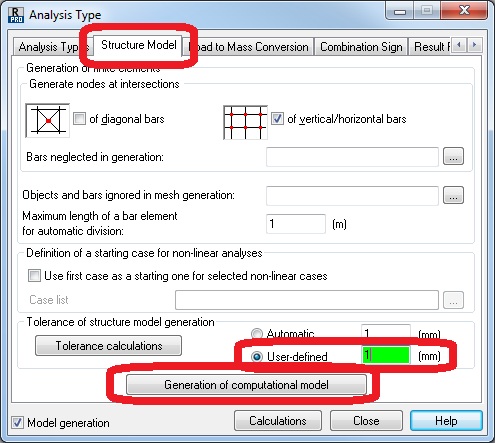- Forums Home
- >
- Robot Structural Analysis Products Community
- >
- Robot Structural Analysis Forum
- >
- Re: Coordinates of the nodes
- Subscribe to RSS Feed
- Mark Topic as New
- Mark Topic as Read
- Float this Topic for Current User
- Bookmark
- Subscribe
- Printer Friendly Page
- Mark as New
- Bookmark
- Subscribe
- Mute
- Subscribe to RSS Feed
- Permalink
- Report
In a model I have the coordinates of the nodes with values of type X = 20.58888833 and Y=15.56559999.
The model is imported from Revit, why Revit fails to draw with a degree of accuracy of less? For example, X = 20.60 and Y = 15.55
Second question, in the same robot model if I run the automatic correction with precision = 0.01, after the model has the same coordinates.
You can correct the model automatically?
thanks
Solved! Go to Solution.
Solved by Rafal.Gaweda. Go to Solution.
- Mark as New
- Bookmark
- Subscribe
- Mute
- Subscribe to RSS Feed
- Permalink
- Report
andrea.pontiggia wrote:
In a model I have the coordinates of the nodes with values of type X = 20.58888833 and Y=15.56559999.
The model is imported from Revit, why Revit fails to draw with a degree of accuracy of less? For example, X = 20.60 and Y = 15.55
Use this utility:

Rafal Gaweda
- Mark as New
- Bookmark
- Subscribe
- Mute
- Subscribe to RSS Feed
- Permalink
- Report
Second question, in the same robot model if I run the automatic correction with precision = 0.01, after the model has the same coordinates.
Use correction
or Generate Model with correct precision

Rafal Gaweda
- Mark as New
- Bookmark
- Subscribe
- Mute
- Subscribe to RSS Feed
- Permalink
- Report
- Mark as New
- Bookmark
- Subscribe
- Mute
- Subscribe to RSS Feed
- Permalink
- Report
The problem now is that the coating does not transmit the load. How do I fix this? thanks
Send us Revit model to check

Rafal Gaweda
- Mark as New
- Bookmark
- Subscribe
- Mute
- Subscribe to RSS Feed
- Permalink
- Report
- Mark as New
- Bookmark
- Subscribe
- Mute
- Subscribe to RSS Feed
- Permalink
- Report
Taka e look below at RST analytical model errors
Robot file with corrected geometry attached (my understanding how this should be done).

Rafal Gaweda
- Mark as New
- Bookmark
- Subscribe
- Mute
- Subscribe to RSS Feed
- Permalink
- Report
RST model correction
1. To unjoing wrongly connected columns from walls (marked on right hand sied on screen capture in previous post)
2. Walls can be corrected this way:
3. Beams
4 Braces : http://screencast.com/t/Sl1NhtJm
Corrected model http://www.4shared.com/file/HGHEme1r/Edificio_21a_v031.html

Rafal Gaweda
- Mark as New
- Bookmark
- Subscribe
- Mute
- Subscribe to RSS Feed
- Permalink
- Report
Thank you very much!!!!!
The video to correct braces me to a feature of Revit did not know.
- Mark as New
- Bookmark
- Subscribe
- Mute
- Subscribe to RSS Feed
- Permalink
- Report
You may also drag this nodes but sometimes Align works faster and better.

Rafal Gaweda
- Mark as New
- Bookmark
- Subscribe
- Mute
- Subscribe to RSS Feed
- Permalink
- Report
Hello!
I have a result file with the XYZ coordiantes of the nodes, like this:
Node # 9 ( X = 508.198, Y = 110.16, Z = -4052.31 )
Displaced Position : X = 508.198, Y = 110.16, Z = -4052.31
Displacement = DX: 0.000241976, DY: -0.000159354, DZ: -0.00506048, Magnitude: 0.00506877
Current Result Value: 5.068766307e-003 mm
I would like to know the XYZ coordinatey more accurate, so in a form like this:
Node # 9 ( X = 508.198XXXXX, Y = 110.16YYYYYY, Z = -4052.31ZZZZZZ )
Is it possible to change this accuracy?
BR.
- Mark as New
- Bookmark
- Subscribe
- Mute
- Subscribe to RSS Feed
- Permalink
- Report
- Mark as New
- Bookmark
- Subscribe
- Mute
- Subscribe to RSS Feed
- Permalink
- Report
Hello!
Sorry, I forgot to mention that I'm working in Multiphysics 2013.
Are these screenshots referring to it?
- Mark as New
- Bookmark
- Subscribe
- Mute
- Subscribe to RSS Feed
- Permalink
- Report
Sorry, I forgot to mention that I'm working in Multiphysics 2013.
Are these screenshots referring to it?
No, this is Robot forum.

Rafal Gaweda
- Subscribe to RSS Feed
- Mark Topic as New
- Mark Topic as Read
- Float this Topic for Current User
- Bookmark
- Subscribe
- Printer Friendly Page