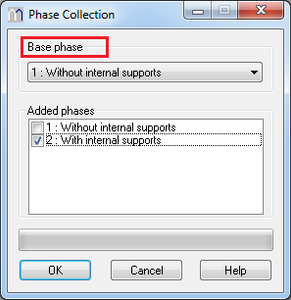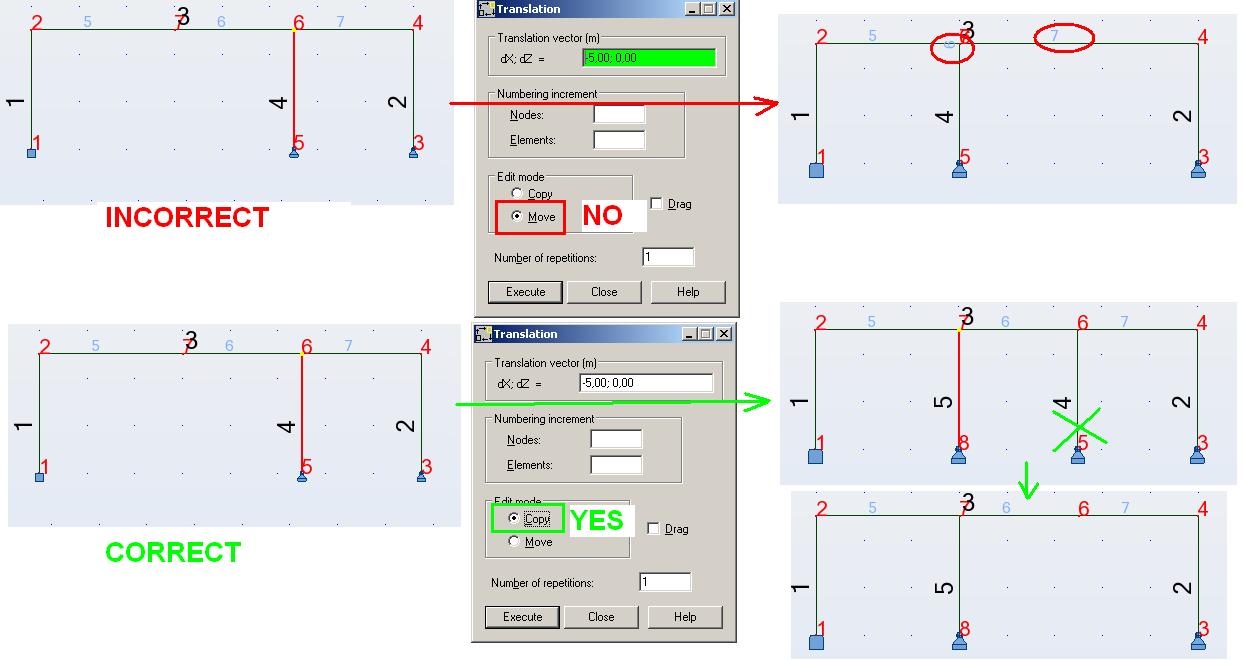If I define a number of load cases + loads in a specific phase, will it not be possible to edit these loads in loads/load table as usual?
No, it is possible to edit loads in specific phase when such phase is activates. It is easier to see which phase is active in appropriate view or table if this view or table is not maximized - it is displayed in the title bar of it:

Also, if I want to add a UDL to the floor plate in all phases, will it be required to do it individually in each phase?
No, it is not necessary. See this help topic:
http://docs.autodesk.com/RSA/2012/ENU/filesROBOT/GUID-541E37E3-5DEB-4524-9CCD-2921162E87C-420.htm
"Beside each of the defined phases are the number and a toggle for bar/element transfer to other phases. The defined bars/elements in the currently selected phase will also be included in the phase for which the transfer has been switched on. If off, the bars/elements defined for the currently selected phase will not be included in the given phase."
This check-box works not only for bar/element transfer to other phases. It works also for creation of load cases or definition of loads in load cases. But when using this setting pay attention to switching it off when not necessary - it is very easy to forget about it and to make unnecessary changes in the model
Furthermore, if a certain number of phases are defined is it possible to add and/or move columns in just one of these phases? I'm trying to do it and I keep getting a warning message saying "No active selection for this operation. Do you want to perform these operations for the whole structure".
The message is probably caused by selecting column without end nodes and trying to move it. But moving bars should be avoided - especially if it results in intersecting with another bar in different place than in some other phase. In such case it is recommended to use copy and delete "the original" in appropriate phase. In opposite case it may be impossible to identify corresponding element after collecting phases. I have shown such example in the screen capture below. Numbers of calculation elements are displayed in light blue. It can be seen that after Move command two calculations elements 6 7 are replaced by single calculation element 7 while element 6 is degenerated to point. It can result in incorrect collection of phases for the segment of beam between nodes 7 and 4. 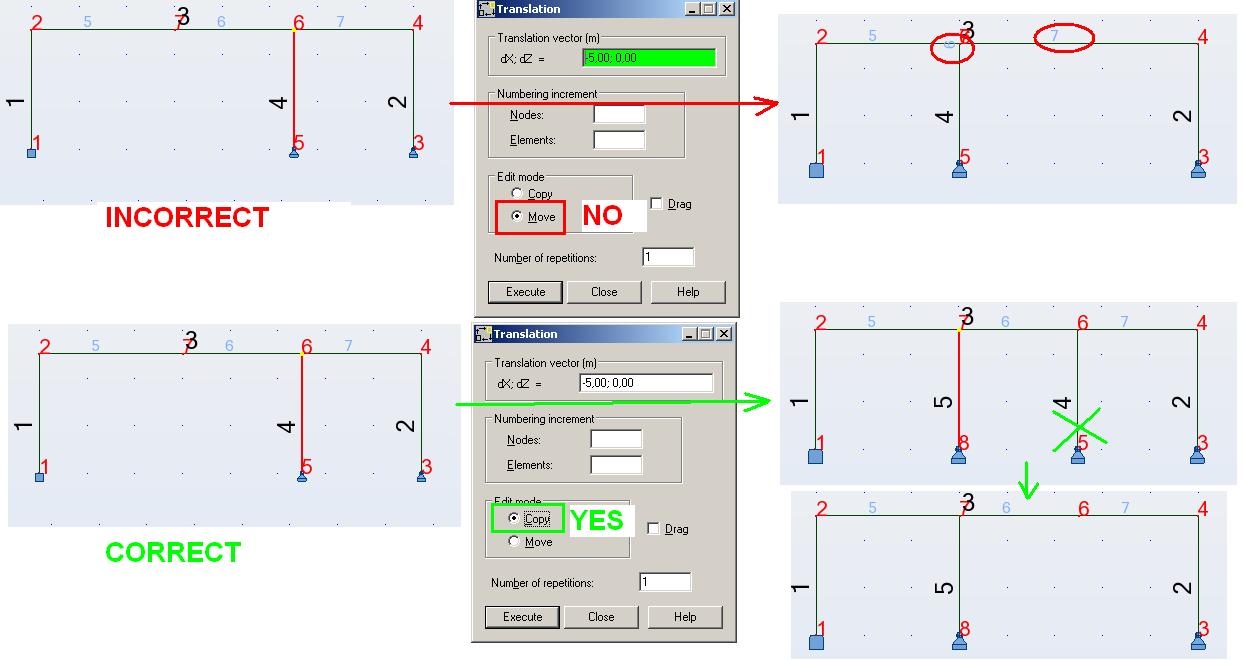
Additional remark related to model generation and calculation elements for phase structures: after the first run of Phase Collection model generation is switched off for the phase model - unchecked "Model generation" and not available "Structure Model" tab in Analysis Type window shown in the screen capture below. So starting from this point any modifications of existing phases or definitions of new ones, which require model generation (like intersecting of elements) are not possible. In such case it is necessary to delete all phases and start creation from the beginning.
Is it required to do the following:
1. Set the phase that needs to be modified to the base phase.
2. Activate the collected structure (base phase as above).
3. Select the members that needs to be moved/modified.
4. Activate the phase that needs to be modified.
5. Move the members in the phase corresponding to point 4 (as marked in point 3).
Modifications should be made only in the appropriate active phase. Or if you want to make them simulataneously in some other phases you should mark "transfer" check-box for them (see my explanations above). There is no need to activate collected phase. The only modifications made sometimes in collected phase are not related to the model itself but to results - like definition of combination of cases from different phases (if it is necessary).
---------------------------------------------
If this post answer your question please click "Accept as Solution". It will help everyone to find answer more quickly!
Regards,
 Pawel Pulak
Pawel Pulak
Technical Account Specialist