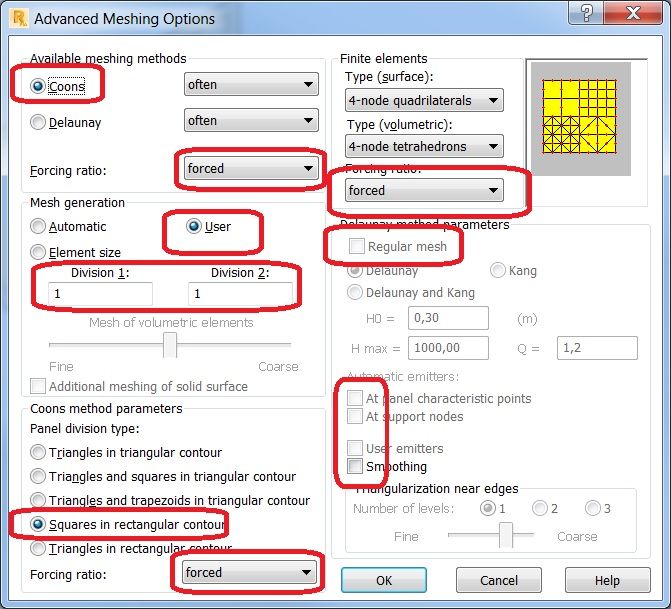- Forums Home
- >
- Robot Structural Analysis Products Community
- >
- Robot Structural Analysis Forum
- >
- Assign 2D finite elements to panels
Assign 2D finite elements to panels
- Subscribe to RSS Feed
- Mark Topic as New
- Mark Topic as Read
- Float this Topic for Current User
- Bookmark
- Subscribe
- Printer Friendly Page
- Mark as New
- Bookmark
- Subscribe
- Mute
- Subscribe to RSS Feed
- Permalink
- Report
Assign 2D finite elements to panels
Hi,
I've got a few 2D finite elements which are not associated with any panels. I need to assign them to one of my panels so they pick up the loading applied to that panel, how do I do it? All of my meshes are manually generated so I can't just remesh.
Background: Seems like I accidentally deleted a few individual elements, so I have copied and pasted them from an older model to a newer model. They pasted without a panel number, and all FE properties are read only in the FE table for some reason, so I cannot edit it. If there's a way of doing it through VBA and the API that would be fine.
An alternative question might be: How can I manually draw finite elements in Robot? It's only a few elements so I'd be happy to redraw them graphically if that would mean they are assigned to the correct panel.
Thanks,
Rory
- Mark as New
- Bookmark
- Subscribe
- Mute
- Subscribe to RSS Feed
- Permalink
- Report
I've got a few 2D finite elements which are not associated with any panels. I need to assign them to one of my panels so they pick up the loading applied to that panel, how do I do it? All of my meshes are manually generated so I can't just remesh.
Background: Seems like I accidentally deleted a few individual elements, so I have copied and pasted them from an older model to a newer model. They pasted without a panel number, and all FE properties are read only in the FE table for some reason, so I cannot edit it. If there's a way of doing it through VBA and the API that would be fine.
No, not possible to assing FEs to already existing panels.
You have to remesh or create panel from FEs selecion.
An alternative question might be: How can I manually draw finite elements in Robot? It's only a few elements so I'd be happy to redraw them graphically if that would mean they are assigned to the correct panel.
Draw new panel(s) then you can mesh it in the way to get only 1 FEs in it (each of them)

Rafal Gaweda
- Mark as New
- Bookmark
- Subscribe
- Mute
- Subscribe to RSS Feed
- Permalink
- Report
- Mark as New
- Bookmark
- Subscribe
- Mute
- Subscribe to RSS Feed
- Permalink
- Report
Ok thanks guys. Very frustrating that you can accidentally delete elements but not put them back. Presumably there's a good reason for it. It's particularly easy to delete individual 2D elements because there is nothing to let you know that you have accidentally selected them. Perhaps this has been sorted out in a later version of Robot.
Cheers,
Rory
- Mark as New
- Bookmark
- Subscribe
- Mute
- Subscribe to RSS Feed
- Permalink
- Report
Copy FEs, adjust geometry of them, create new panel from these finite elements.

Rafal Gaweda
- Mark as New
- Bookmark
- Subscribe
- Mute
- Subscribe to RSS Feed
- Permalink
- Report
Yes, but then there is no loading applied to them. My loading table is about 10,000 lines long so it would not be easy to apply the correct loading to a new panel because I'm not sure which lines the old panel is included in!
In the end I did the following:
- Created the new 2D elements by duplicating some old elements, then using a VB script and the API to adjust their nodal connectivity. These new elements do not belong to a panel.
- Copied the entire Robot "Loads" table to Excel.
- Selected the new 2D elements, and the all of the 2D elements from the old panel.
- Created a new panel from these elements with the same properties as the old panel.
- Renumbered the new panel to the same number as the old panel (which was automatically deleted by Robot during step 3)
- Pasted the "List" column from Excel back into the Robot "Loads" table to reinstate the loads that were deleted during step 3.
- Checked the "Loads" very very carefully to make sure it matched the one from before any modifications!
It's a long way round but seems to have worked.
Cheers, Rory
- Mark as New
- Bookmark
- Subscribe
- Mute
- Subscribe to RSS Feed
- Permalink
- Report
rushthedj wrote:
Yes, but then there is no loading applied to them. My loading table is about 10,000 lines long so it would not be easy to apply the correct loading to a new panel because I'm not sure which lines the old panel is included in!
Example this way : http://screencast.com/t/VRGPo38JGv3Q

Rafal Gaweda
- Mark as New
- Bookmark
- Subscribe
- Mute
- Subscribe to RSS Feed
- Permalink
- Report
Doesn't this copy one load at a time? I have well over 100 individual load cases so I don't want to be checking them one by one and copying the loads manually.
- Mark as New
- Bookmark
- Subscribe
- Mute
- Subscribe to RSS Feed
- Permalink
- Report
- Created the new 2D elements by duplicating some old elements, then using a VB script and the API to adjust their nodal connectivity. These new elements do not belong to a panel
Dependign on complexitty of model and copied elements maybe it is enough to drag and drop some nodes to get coherent mesh then run Structure Correction to merge nodes.

Rafal Gaweda
- Mark as New
- Bookmark
- Subscribe
- Mute
- Subscribe to RSS Feed
- Permalink
- Report
Doesn't this copy one load at a time?
Yes.
I have well over 100 individual load cases so I don't want to be checking them one by one and copying the loads manually.
So your approach is the fastest one I guess.

Rafal Gaweda
- Mark as New
- Bookmark
- Subscribe
- Mute
- Subscribe to RSS Feed
- Permalink
- Report
- Mark as New
- Bookmark
- Subscribe
- Mute
- Subscribe to RSS Feed
- Permalink
- Report
How is it possible to mesh the panel in order to obtain 1 FE for each panel?
- Mark as New
- Bookmark
- Subscribe
- Mute
- Subscribe to RSS Feed
- Permalink
- Report
It depends on panel geometry complexity but for rectangular \ quadrilateral panels , in general, this should work:

Rafal Gaweda
- Subscribe to RSS Feed
- Mark Topic as New
- Mark Topic as Read
- Float this Topic for Current User
- Bookmark
- Subscribe
- Printer Friendly Page