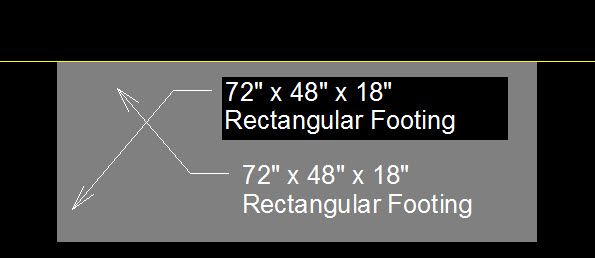- Subscribe to RSS Feed
- Mark Topic as New
- Mark Topic as Read
- Float this Topic for Current User
- Bookmark
- Subscribe
- Printer Friendly Page
- Mark as New
- Bookmark
- Subscribe
- Mute
- Subscribe to RSS Feed
- Permalink
- Report
Export to DWG in Revit 2012
I have a default rectangular footing, say Project 1
I take a section add few sample text over the section see image below (Cut pattern made as Solid)
Now I export the view to DWG
When opened in DWG I see this
First text (opaque), Second (transparent)…perfect
But now I have a new project say Project 2
I link the project 1 in project 2 (note annotations deleted)
Now I take a section in project 2 add new text similar to those added earlier and export to DWG.
When I open the file the text seems to have gone in the background and the section from the linked model seems to be in the foreground.
I have to use draw order to send the cross-section hatch behind or to get the font above.
Why does this happen? Any idea!
I am using Revit 2012 and AutoCAD 2010
- Mark as New
- Bookmark
- Subscribe
- Mute
- Subscribe to RSS Feed
- Permalink
- Report
It seems like linked models always appear in the foreground by default. Try going to the view properties and checking "underlay" for the link and see if that fixes your problem.
- Mark as New
- Bookmark
- Subscribe
- Mute
- Subscribe to RSS Feed
- Permalink
- Report
Tried using Underlay, but that dint fix the problem.
The linked model still seems to be in the foreground.
- Mark as New
- Bookmark
- Subscribe
- Mute
- Subscribe to RSS Feed
- Permalink
- Report
This is something that our development team is aware of and working on for the future. In the meantime, I would suggest continuing to adjust the draw order after the export.
I'm sorry for any trouble this causes to your workflow. Let us know if there is anything else we can do to help!

Katie Langan
Technical Support Specialist
Customer Service & Support
Autodesk, Inc.
- Subscribe to RSS Feed
- Mark Topic as New
- Mark Topic as Read
- Float this Topic for Current User
- Bookmark
- Subscribe
- Printer Friendly Page