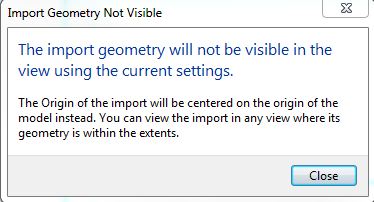- Forums Home
- >
- Revit Products Community
- >
- Revit Structure Forum
- >
- CAD LINK FILES STILL DISAPPEAR WHEN ZOOMING IN WITH REVIT 2012 AND 2013
CAD LINK FILES STILL DISAPPEAR WHEN ZOOMING IN WITH REVIT 2012 AND 2013
- Subscribe to RSS Feed
- Mark Topic as New
- Mark Topic as Read
- Float this Topic for Current User
- Bookmark
- Subscribe
- Printer Friendly Page
- Mark as New
- Bookmark
- Subscribe
- Mute
- Subscribe to RSS Feed
- Permalink
- Report
Why has this not been fixed? This problem is all over the web if you do a search. Even found it on youtube. This is a huge problem for us being we overlay arch. 2d drawings into our revit files. Anybody have any fixes except for adjusting clip line which shows everything beyond? Surely Autodesk is aware of this. NEED A FIX NOW AUTODESK!
Solved! Go to Solution.
Solved by Chris.Aquino. Go to Solution.
- Mark as New
- Bookmark
- Subscribe
- Mute
- Subscribe to RSS Feed
- Permalink
- Report
The issue is that the linked .dwg gets cut off by the depth or far clip of the view. Turning off the Depth or Far clip to No Clip should fix the issue.
We understand that this may not be the desired workflow, but this issue is logged with our Development group who are working to fix it.
- Mark as New
- Bookmark
- Subscribe
- Mute
- Subscribe to RSS Feed
- Permalink
- Report
Hey
I have found a fix. When in a section/elevation view -
1. Link the CAD-file, but do not check the "current view only" radio-button.
2. After importing, the view is still missing the linked cad-file, but you get this message:
3. Now go to a plan view, and uncheck all the cropping-radio-buttons in the properties-browser.
4. Find the missing link (!), it should be located somewhere about 20-30m away from the section/elevation inwhich it
was inserted. Move it right in front of the view.
5. Voila.
- Subscribe to RSS Feed
- Mark Topic as New
- Mark Topic as Read
- Float this Topic for Current User
- Bookmark
- Subscribe
- Printer Friendly Page