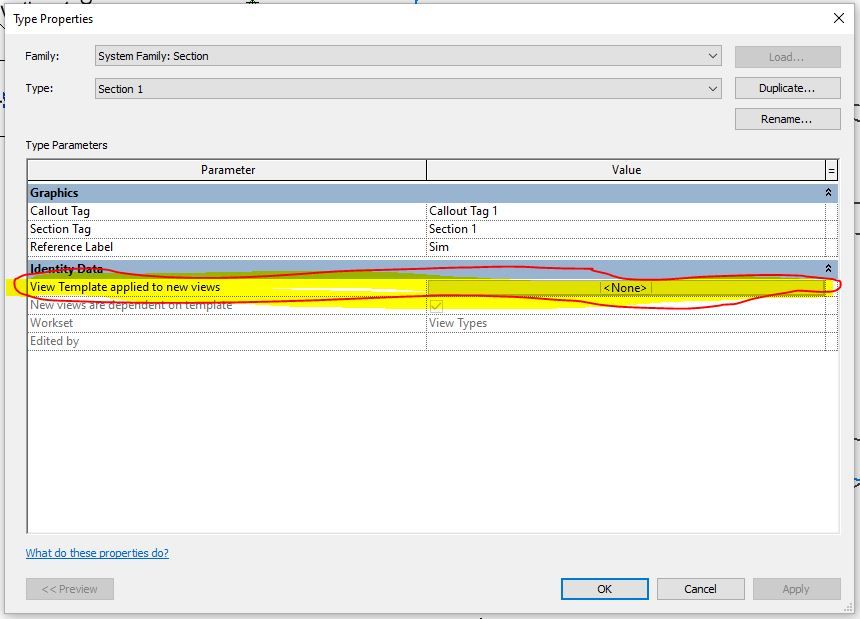- Forums Home
- >
- Revit Products Community
- >
- Revit MEP Forum
- >
- how do you change the default detail level in a revit section?
how do you change the default detail level in a revit section?
- Subscribe to RSS Feed
- Mark Topic as New
- Mark Topic as Read
- Float this Topic for Current User
- Bookmark
- Subscribe
- Printer Friendly Page
- Mark as New
- Bookmark
- Subscribe
- Mute
- Subscribe to RSS Feed
- Permalink
- Report
how do you change the default detail level in a revit section?
How do you change the default detail level in a revit section? Im guessing you can some how do it in view templates, but I forget how to assign one as the default? Thanks.
- Mark as New
- Bookmark
- Subscribe
- Mute
- Subscribe to RSS Feed
- Permalink
- Report
By default, I think that all new Section Views are set to Detail Level: Coarse, even if created with the Create Similar tool sourced by a higher detail level Section View.
I was confident that you'd be able to create a "Detail Level Only" View Template and assign it to be applied to all new Section Views, but I think you've come across a bug. In my tests in Revit MEP 2013, I created a Section View Template that only controls Detail Level, which was set to Fine. I assigned it was the default View Template to apply to new Section Views (via Type Properties of a Section View) and enabled the option to retain the dependency on that template. The New Section STILL came in at Detail Level: Coarse, but now the option was locked as such, even though the View Template was set to Detail Level: Fine.
So, bottom line, I thought there would be a way to accomplish this, but apparently not! See if you can confirm this odd behavior...
- Mark as New
- Bookmark
- Subscribe
- Mute
- Subscribe to RSS Feed
- Permalink
- Report
- Mark as New
- Bookmark
- Subscribe
- Mute
- Subscribe to RSS Feed
- Permalink
- Report
What I do is after I create a section & set the properties I just copy it. This way it retains the same properties & I do not have to change it everytime.
- Mark as New
- Bookmark
- Subscribe
- Mute
- Subscribe to RSS Feed
- Permalink
- Report
For anyone still wondering how to change the default detail level for newly created views within your project follow these steps.
Under the 'Manage' tab select the "Additional Settings" drop down. Select the option that is titled "Detail Levels" and adjust the scales to appear under whatever detail level you want them to be generated at for newly created views.
- Mark as New
- Bookmark
- Subscribe
- Mute
- Subscribe to RSS Feed
- Permalink
- Report
The question is about detail level by view type (section), not by scale. Assigning a view template overrides the setting that you are referring to.
Rob
Drafting is a breeze and Revit doesn't always work the way you think it should.
- Mark as New
- Bookmark
- Subscribe
- Mute
- Subscribe to RSS Feed
- Permalink
- Report
Not sure if this is what your talking about, but this is how i do it, still involves creating your view Template but assigning to a Section Type
Criticize but don't hate
- Subscribe to RSS Feed
- Mark Topic as New
- Mark Topic as Read
- Float this Topic for Current User
- Bookmark
- Subscribe
- Printer Friendly Page