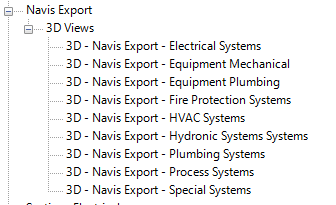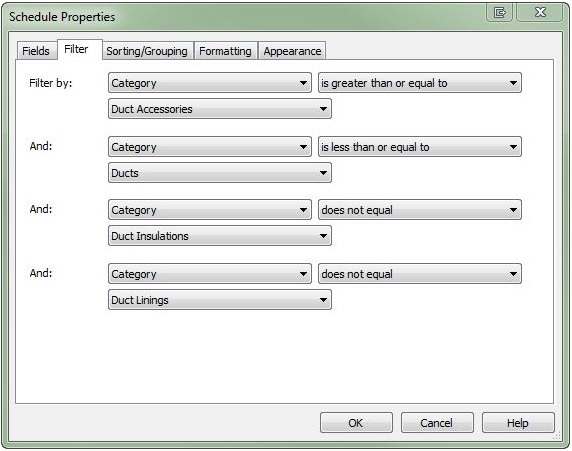- Subscribe to RSS Feed
- Mark Topic as New
- Mark Topic as Read
- Float this Topic for Current User
- Bookmark
- Subscribe
- Printer Friendly Page
- Mark as New
- Bookmark
- Subscribe
- Mute
- Subscribe to RSS Feed
- Permalink
- Report
Workset benefits
We are just trying to understand the benefits of worksets and their pit falls.
I have used them in the past but the only real benefit I've found is the ability to turn on/off that workset in VG. In a model where there is 100's/1000's of elements it's an extra layer of management making sure everything in on their correct workset as well as their correct system.
Is there any advantages when the Revit model is imported into Navisworks?
I look forward to your replies.
Thanks
- Mark as New
- Bookmark
- Subscribe
- Mute
- Subscribe to RSS Feed
- Permalink
- Report
We have 3d views set up for Navis exports with filters based on workset. This helps immenseley in Navis, where each system can be isolated and assigned its own visual properties. Worksets do require an additional level of coordination on the designers' part, but they come in handy.
- Mark as New
- Bookmark
- Subscribe
- Mute
- Subscribe to RSS Feed
- Permalink
- Report
Most users will remember to keep an eye on their current Workset after but a few friendly beatings, but there will always be somethings that inadvertently end up on the wrong Workset; especially if there are a lot of users.
To digress and share some info, I use Schedules heavily in Revit for many purposes, and once such purpose is to help control Worksets. One can customize Schedules to a great degree, and you can use that to control/select elements in your model. For example, on our Projects, we place all of the Ductwork on a single Workset, but often have multiple users working on it. Errors occur, and things often end up on the wrong Workset. So, I have created a Multi-Category Schedule with but a single Field: Category. The Filters are set up to include all Ducting elements but to exclude Lining and Insulation (since they don't independently belong to a Workset). See the image below (expand the spoiler) to see the Filter tab. Finally, I turn off "Itemize every instance" and that leaves one cell in the Schedule. I click that and then click "Highlight in Model" to select all of the elements in the entire Project and I can verify/set the Workset under Properties.
To digress further, I also have this thread in the Revit MEP Wishes forum: Default Worksets
- Mark as New
- Bookmark
- Subscribe
- Mute
- Subscribe to RSS Feed
- Permalink
- Report
Speaking of advantages, you have mentioned visibility, but that is probably the least important feature. If it were just for visibility, we wouldn't go into the trouble of enabling worksets. Other more important advantages are:
- Worksets allow multiple users to work on the same projects simultaneously
- Worksets allow for a clear definition of responsibilities in regards to who (what discipline or office) is responsible for what (elements that contribute to the whole model), and where (the location of elements in the model).
- Worksets allow users to open only the portion of the project that is relevant to their tasks, which alleviates their computers from extra memory load, improving the performance of the machine.
Alfredo Medina _________________________________________________________________ ______
Licensed Architect (Florida) | Freelance Instructor | Autodesk Expert Elite (on Revit) | Profile on Linkedin
- Subscribe to RSS Feed
- Mark Topic as New
- Mark Topic as Read
- Float this Topic for Current User
- Bookmark
- Subscribe
- Printer Friendly Page