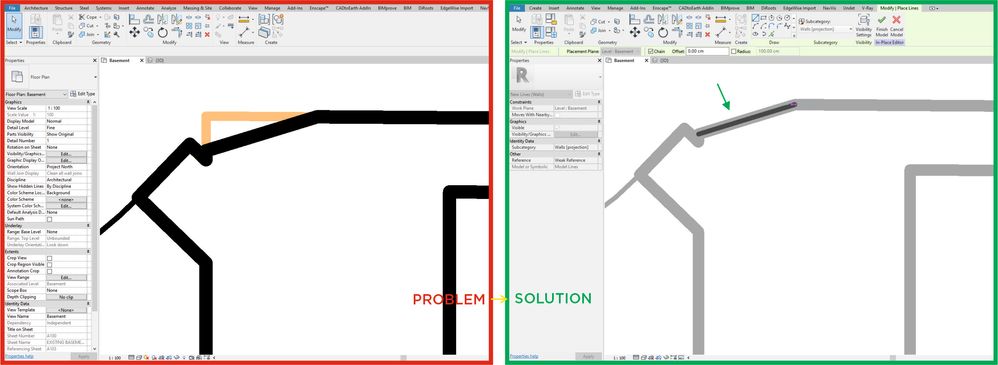- Subscribe to RSS Feed
- Mark Topic as New
- Mark Topic as Read
- Float this Topic for Current User
- Bookmark
- Subscribe
- Printer Friendly Page
- Mark as New
- Bookmark
- Subscribe
- Mute
- Subscribe to RSS Feed
- Permalink
- Report
Morning all,
I am creating mounting holes in a plate within a family. There are four holes, and I have put two on successfully, and the elements have turned black. However, with the third hole the element remains orange, despite my putting on it all the constraints that are on the other elements.
What I'd really like to know, as opposed to a solution, is why an element would be orange? I've not been able to find an answer anywhere online.
Thanks in advance,
Jonathon
Solved! Go to Solution.
- Mark as New
- Bookmark
- Subscribe
- Mute
- Subscribe to RSS Feed
- Permalink
- Report
OK answered my own question, along with Mastering AutoDesk Revit MEP 2014.
From the book:
"When you create a void form while in the Family Editor, it will appear in the 3D views as a transparent form and as orange lines in plan and elevation views, as long as it is not cutting any solid geometry."
So, if it's not cutting anything, then it'll be orange. Once it cuts something, it should turn black. If it hasn't automatically, it may be possible to use the Cut tool to cut the void into any other geometry.
- Mark as New
- Bookmark
- Subscribe
- Mute
- Subscribe to RSS Feed
- Permalink
- Report
So, you created a void extrusion, used the Cut tool to embed it in other geometry, and successfuly confirmed void being created with no errors (you are not in "Edit In-Place" mode anymore) - but then you are left with "void" that has orange edge in all views.
SOLUTION: go to floor plan, enter the voids "Edit In-Place" mode again, then go in the Create tab, and use Model line to draw a line (or lines) where your void should be in contact with targeted geometry (e.g. wall).
This was the only thing that worked for me, and I have had this problem every now and then for years. Maybe it wasn't the problem you had, but I know others did- so I posted here because this is where people will probably search for solution.
attaching a picture to make it more clear:
- Subscribe to RSS Feed
- Mark Topic as New
- Mark Topic as Read
- Float this Topic for Current User
- Bookmark
- Subscribe
- Printer Friendly Page