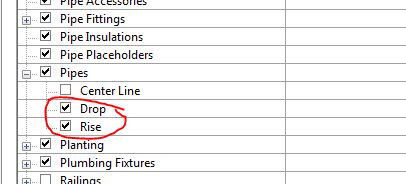Community
Revit MEP Forum
Welcome to Autodesk’s Revit MEP Forums. Share your knowledge, ask questions, and explore popular Revit MEP topics.
Turn on suggestions
Auto-suggest helps you quickly narrow down your search results by suggesting possible matches as you type.
Reply
Topic Options
- Subscribe to RSS Feed
- Mark Topic as New
- Mark Topic as Read
- Float this Topic for Current User
- Bookmark
- Subscribe
- Printer Friendly Page
Message 1 of 3
Anonymous
903 Views, 2 Replies
03-31-2014
08:52 AM
- Mark as New
- Bookmark
- Subscribe
- Mute
- Subscribe to RSS Feed
- Permalink
- Report
03-31-2014
08:52 AM
Does anybody know how to change the line thickness of items i.e. pipe and duct that have been cut in section (e.g. in the attached I would like the sections of pipe to be shown thinner. Is this setting located in Visibility/Graphics?
Solved! Go to Solution.
Solved by russellvee. Go to Solution.
2 REPLIES 2
Message 2 of 3
03-31-2014
09:30 AM
- Mark as New
- Bookmark
- Subscribe
- Mute
- Subscribe to RSS Feed
- Permalink
- Report
03-31-2014
09:30 AM
Those thick lines are pipe rise/drop symbols, which are controlled by a separate category under V/G.
Message 3 of 3
03-31-2014
09:34 AM
- Mark as New
- Bookmark
- Subscribe
- Mute
- Subscribe to RSS Feed
- Permalink
- Report
Reply
Topic Options
- Subscribe to RSS Feed
- Mark Topic as New
- Mark Topic as Read
- Float this Topic for Current User
- Bookmark
- Subscribe
- Printer Friendly Page