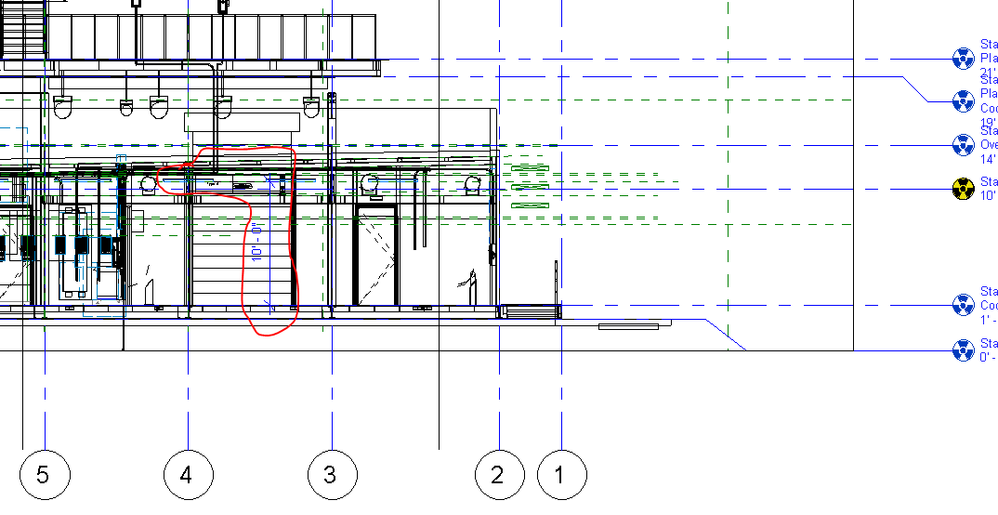- Subscribe to RSS Feed
- Mark Topic as New
- Mark Topic as Read
- Float this Topic for Current User
- Bookmark
- Subscribe
- Printer Friendly Page
- « Previous
-
- 1
- 2
- Next »
- Mark as New
- Bookmark
- Subscribe
- Mute
- Subscribe to RSS Feed
- Permalink
- Report
Would anyone know why my lighting fixtures are coming in upside down and is there a way to flip them over? I'm brand new to Revit MEP and am hoping there is just a setting I'm missing. Even the little preview in properties shows the fixture upside down. Any help would be appreciated. Many thanks...
Solved! Go to Solution.
Solved by tschau3. Go to Solution.
- Mark as New
- Bookmark
- Subscribe
- Mute
- Subscribe to RSS Feed
- Permalink
- Report
Can't see how the architect can be responsible for light fitting locations when they are not doing the supporting calculations to ensure they are in the right place. Not the way it is done in the UK at any rate, MEP Engineers host all the lights.
- Mark as New
- Bookmark
- Subscribe
- Mute
- Subscribe to RSS Feed
- Permalink
- Report
desired
trial and error try a few go thru your connections sheduling rendering etc
whatever you will be using the fixtures for
even 2d geometry for construction docs
best of luck
Maria
Virus-free.
www.avast.com
<#DAB4FAD8-2DD7-40BB-A1B8-4E2AA1F9FDF2>
- Mark as New
- Bookmark
- Subscribe
- Mute
- Subscribe to RSS Feed
- Permalink
- Report
IME over here, across the pond, Architects hire lighting consultants for the actual lighting calcs and MEP consulting designers/engineers are only responsible for providing power, a schematic layout, and scheduling documentation. Coordination of the fixture locations is done with the architect by information provided by the lighting consultant, either through the MEP firm or with the lighting consultant directly. It's their ceiling. We MEPs usually refer to the architectural drawings for final locations.
Rob
Drafting is a breeze and Revit doesn't always work the way you think it should.
- Mark as New
- Bookmark
- Subscribe
- Mute
- Subscribe to RSS Feed
- Permalink
- Report
If they can get us to create our own setting out drawings they do, it's usually in our contract so I'm used to doing all of that for myself.
How come the MEP folks don't model the lighting layouts from the Consultant if they need to be circuited in the MEP model anyway, seems like a lost opportunity?
- Mark as New
- Bookmark
- Subscribe
- Mute
- Subscribe to RSS Feed
- Permalink
- Report
@scott.dakin wrote:
Our British Architects wouldn't usually touch lighting with a barge pole, apart from to mess it up or choose light fittings that cost 3x what they could to do the same job as a cheaper light fitting.
If they can get us to create our own setting out drawings they do, it's usually in our contract so I'm used to doing all of that for myself.
How come the MEP folks don't model the lighting layouts from the Consultant if they need to be circuited in the MEP model anyway, seems like a lost opportunity?
Like I said, the architects are utilizing lighting consultants. Obviously, that's for larger projects only. For smaller projects, they still have the final say if they are the client.
Most MEP firms are modeling the lighting in either case. I do know that there is an alternative approach where they are only powering up the room level. In other words, they would show the power to a common point, like a piece of equipment that represents the load like a junction box. They also do the switching and show outlet locations as those are code driven. They don't do lighting calcs with a lighting consultant on board.
Technology consultants are becoming a thing, too. MEPs only show device locations. Everything else is on the consultants.
Rob
Drafting is a breeze and Revit doesn't always work the way you think it should.
- Mark as New
- Bookmark
- Subscribe
- Mute
- Subscribe to RSS Feed
- Permalink
- Report
There is no consistency to how lights are hosted from one manufacture to another. The easiest solution that I use is to host the lights to a reference plane. I usually go into a duplicate "north" view and draw reference planes from right to left at desired elevations. And host the lights to those planes. ie: reference plane at 10'AFF. Then If the heights change for what ever reason I can just move the reference plane and all hosted to it move with it. Occasionally you still get the upside down plane. I rarely if ever use the actual RCP planes in revit. This however will not work if the light family was made as a ceiling hosted light. You can lock the ref planes so you don't accidentally moved them once you have them at the elevations you want.
- Mark as New
- Bookmark
- Subscribe
- Mute
- Subscribe to RSS Feed
- Permalink
- Report
Not that your method is wrong of course.
- Mark as New
- Bookmark
- Subscribe
- Mute
- Subscribe to RSS Feed
- Permalink
- Report
Yeah I know what you mean - to keep them straight is easy - in the elevation view for lights draw a dimension from relative level to the ref plane and lock it. also name the reference plane appropriately. So if its 9' above level one name the ref plane 9' AFF L1. Then when you draw your lights you can pick which plane to host them to. Im usually combining mine with an architectural model and dont really have any intention of drawing in their ceilings or keeping up with there changes outside of light heights. Depends on the models though on how I approach it. Most of the time I use them method above though. I only draw these planes in a specific elevation view for lights which is usually a duplicate of the "North Elevation".
- Mark as New
- Bookmark
- Subscribe
- Mute
- Subscribe to RSS Feed
- Permalink
- Report
- Mark as New
- Bookmark
- Subscribe
- Mute
- Subscribe to RSS Feed
- Permalink
- Report
Usually, but the lights from the manufactures are sometimes workplane based/ ceiling based or level based. Personally I like workplane based better. Also alot of the buildings I do dont have ceilings in all areas - mainly mechanical rooms and electrical rooms and its easier to control a pendant from a work plane than hosting it from a surface and moving it since the fixture "base" is usually the top of the pendant. The elevation of the fixture matters to me more than the length of the pendant in almost every case. Sometimes fixtures will not host to a linked ceiling either so you end up having to draw your own. But the most common scenario is the architectural rcp doesnt match the electrical engineers rcp almost always- not sure why. The EE's is based off of light levels at the floor which makes it code compliant where the Archs is based off of aesthetics.
- Mark as New
- Bookmark
- Subscribe
- Mute
- Subscribe to RSS Feed
- Permalink
- Report
- Mark as New
- Bookmark
- Subscribe
- Mute
- Subscribe to RSS Feed
- Permalink
- Report
@CoreyDaunwrote:Have you investigated the fixture in the Arch link? Are they ceiling or face-based in their file?
And by the "#" button earlier in the post, I assume he meant the "Flip Work Plane" icon that appears when you select an element:
Correct, "flip work plane", I was going nuts looking for a way to utilize the "#" key. Doh!
- Mark as New
- Bookmark
- Subscribe
- Mute
- Subscribe to RSS Feed
- Permalink
- Report
I tried to flip mine back when I opened the sectional view, then clicked on the lighting fixture (was working with a pendant light last time) and there's a parallelogram like beside where you can click on it to flip the lighting fixture as it's supposed to.
- Mark as New
- Bookmark
- Subscribe
- Mute
- Subscribe to RSS Feed
- Permalink
- Report
- I was click the lighting fixture and there is show the "modify lighting fixtures" and I click "pick new" option. touch the lighting fixture and move a mouse .finally flipped
- « Previous
-
- 1
- 2
- Next »
- Subscribe to RSS Feed
- Mark Topic as New
- Mark Topic as Read
- Float this Topic for Current User
- Bookmark
- Subscribe
- Printer Friendly Page
- « Previous
-
- 1
- 2
- Next »