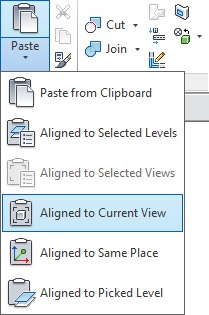- Subscribe to RSS Feed
- Mark Topic as New
- Mark Topic as Read
- Float this Topic for Current User
- Bookmark
- Subscribe
- Printer Friendly Page
- Mark as New
- Bookmark
- Subscribe
- Mute
- Subscribe to RSS Feed
- Permalink
- Report
Hello,
i have a question about the copy / paste funktion in revit mep.
4 example:
I have 2 plans and i want the same "text" on both.
I wrote a text and after that i made "strg + c"
In the second plan now i want the same position. I made "strg + v".
Now the problem. i want insert the text on the same psoition? Is there eh button i have to klick?
0,0,0 like autocad!?
Hope u anderstand my problem.
Thx 4 help.
Solved! Go to Solution.
Solved by CoreyDaun. Go to Solution.
- Mark as New
- Bookmark
- Subscribe
- Mute
- Subscribe to RSS Feed
- Permalink
- Report
- Mark as New
- Bookmark
- Subscribe
- Mute
- Subscribe to RSS Feed
- Permalink
- Report
How about copying textnote for example from mech discipline to electrical discipline? how to show both text note without turning mech text note VG.
- Mark as New
- Bookmark
- Subscribe
- Mute
- Subscribe to RSS Feed
- Permalink
- Report
alacosta wrote:
"How about copying textnote for example from mech discipline to electrical discipline? how to show both text note without turning mech text note VG."
Hello, and welcome to the Discussion Groups!
I'm not certain as to what you're asking here. Can you explain a little bit more? Or provide a picture, if all else fails?
- Subscribe to RSS Feed
- Mark Topic as New
- Mark Topic as Read
- Float this Topic for Current User
- Bookmark
- Subscribe
- Printer Friendly Page